Pipeliner CRM
Pipeliner is an interactive CRM platform for sales and marketing management.
Data integration: Skyvia supports importing data to and from Pipeliner CRM, exporting Pipeliner CRM data to CSV files, replicating Pipeliner CRM data to relational databases, and synchronizing Pipeliner CRM data with other cloud apps and relational databases.
Backup: Skyvia Backup does not support Pipeliner CRM backup.
Query: Skyvia Query supports Pipeliner CRM.
Establishing Connection
To establish a connection to Pipeliner CRM, you must specify the User Name, Password, Space ID, and Service URL.
Getting Credentials
To obtain the Pipeliner CRM credentials, you have to log in to Pipeliner CRM and perform the following actions:
-
Click the menu icon in the top left corner of the page and select Administration.
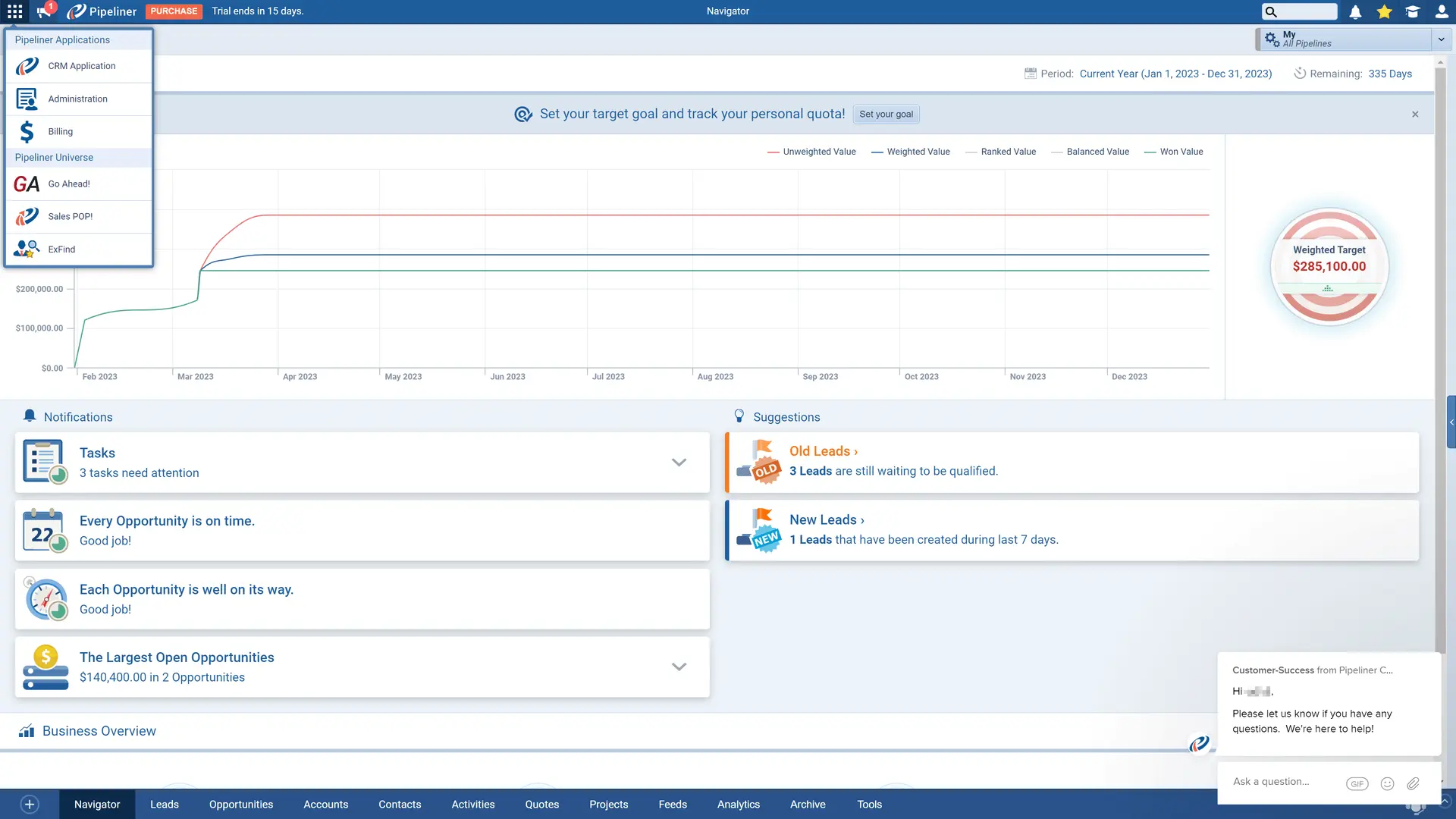
-
In the left menu click Units, Users & Roles.
-
Go to the Applications tab and click Create New.
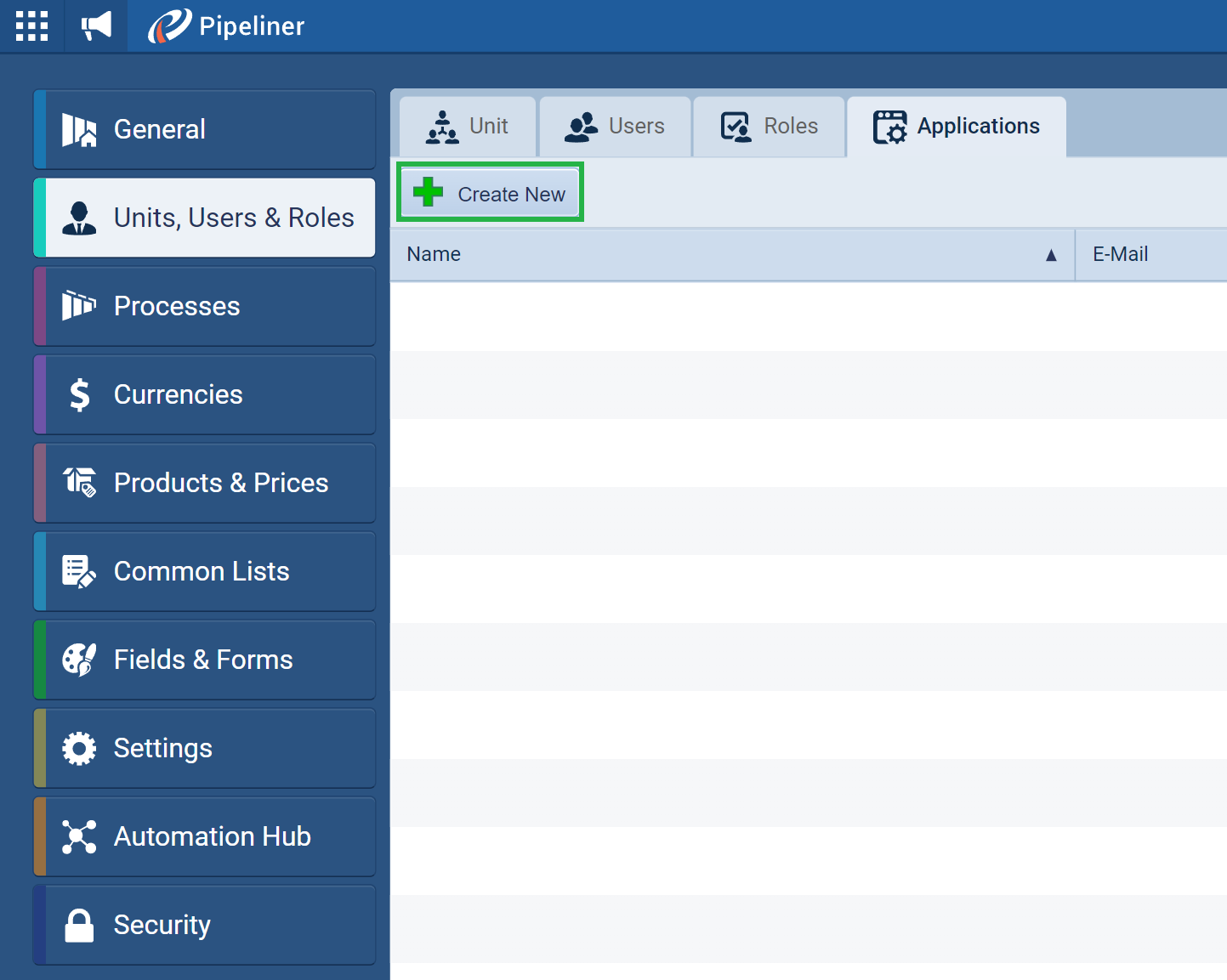
-
Name your API application and specify your Email if needed.
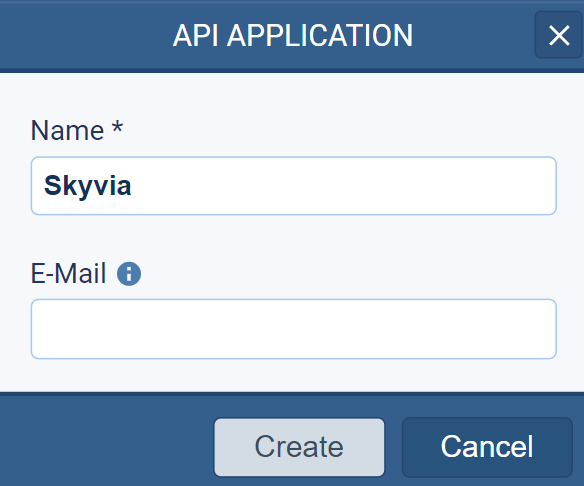
-
Click on the newly created API application and then click Show API access.

-
Copy the appeared credentials.
The credentials appear only once when you create the API application. Copy the credentials and store them somewhere safe.
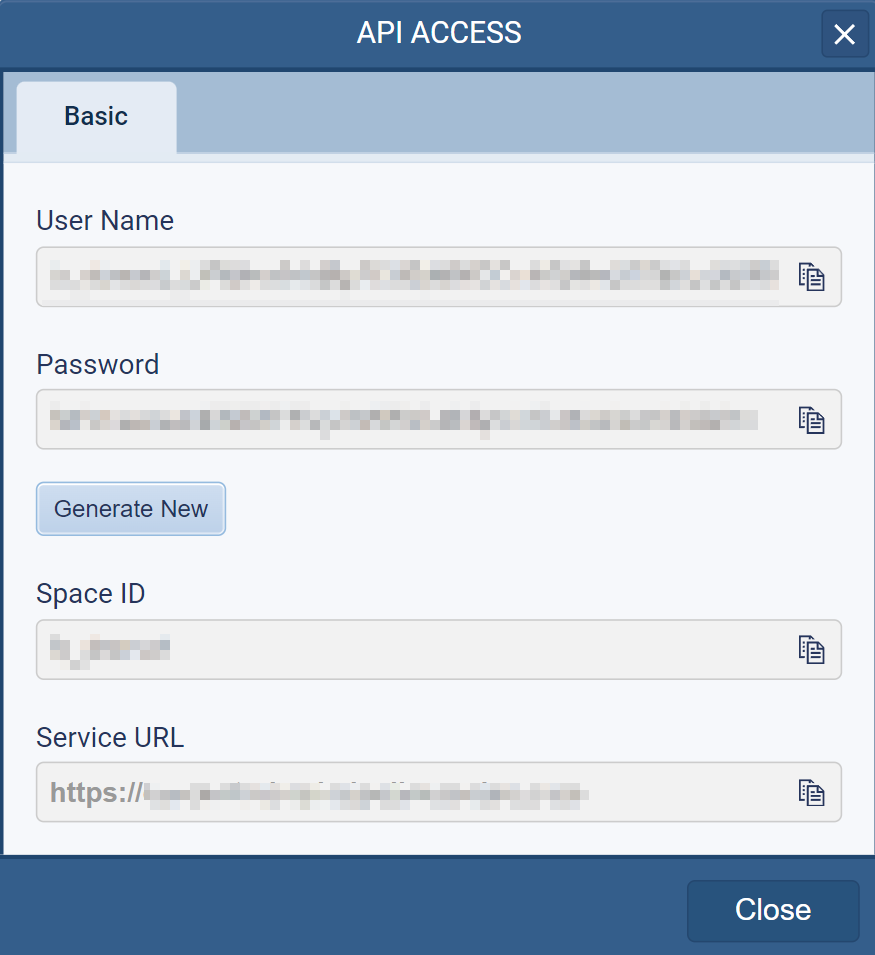
Creating Connection
Paste the obtained values into the corresponding boxes in the Skyvia connection editor.
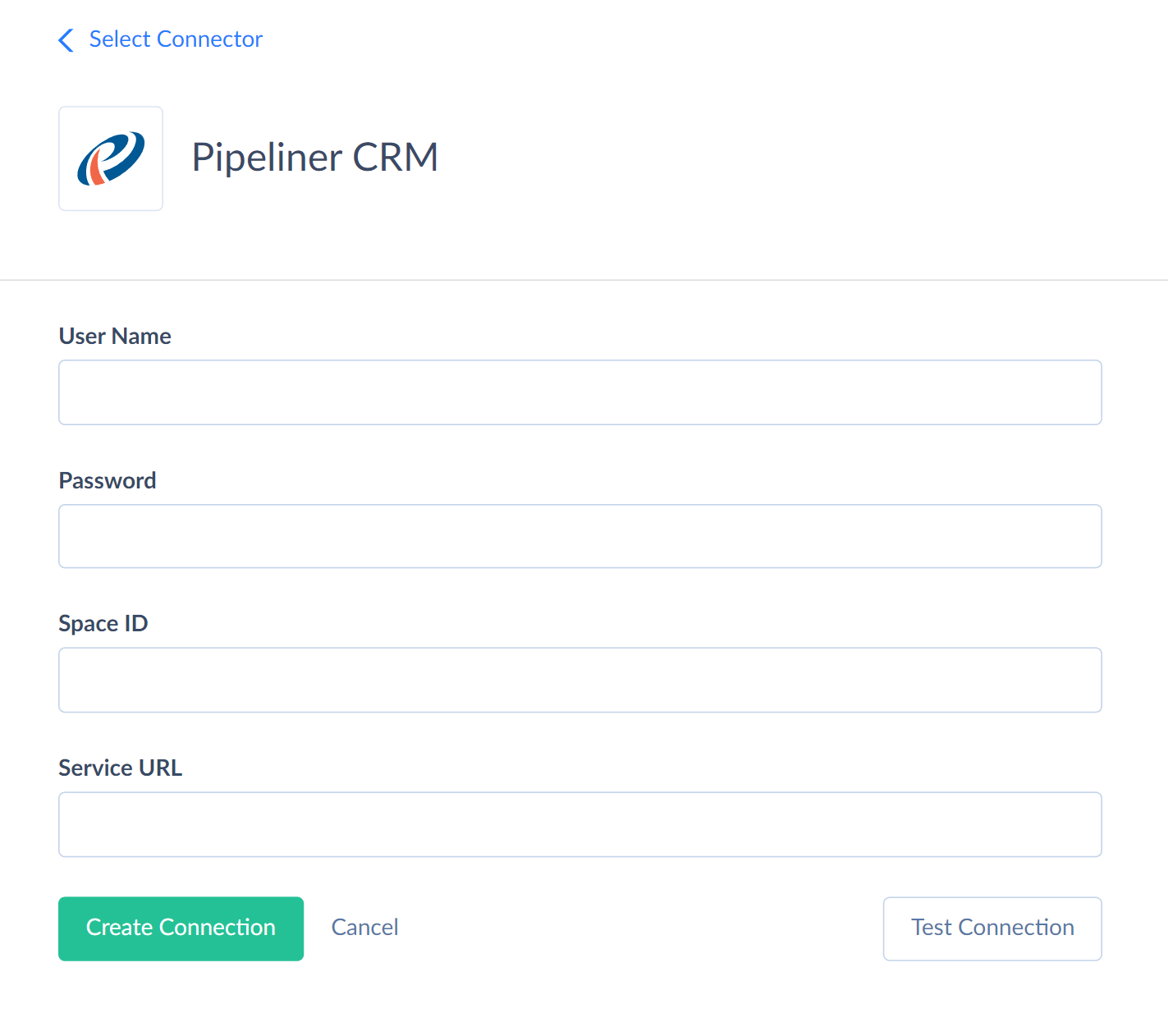
Connector Specifics
Object Peculiarities
By default, the deleted records are unavailable in the results when selecting data from the Pipeliner CRM objects.To include the deleted records from the Pipeliner CRM objects into the selection, use the IncludeDeleted = true filter.
Custom Fields
The following objects may store custom fields: Accounts, Contacts, Leads, Opportunities, Tasks, Appointments, Products, Projects.
Available custom field types are: Single line text, Radio, Auto number, Dropdown, Email, Long text, Lookup, Multi select checkbox, Phone, URL, Date, Date and time, Base currency, Multiple currencies, Float number, Checkbox, Integer number.
Multiple Currencies Type
Skyvia represents custom fields of the Multiple currencies type by three types of objects:
<Name>BaseValue — value converted to the Base Currency based on the prevailing exchange rate.
<Name>ForeignValue — value entered in a "foreign" (i.e. not Base) currency.
<Name>CurrencyId — displays the currency symbol used by the specified custom field. This object refers to the Id from the Currencies object.
Incremental Replication and Synchronization
All Pipeliner CRM objects support Incremental Replication.
The objects Activities, CompanyEmails, FieldsDataSets, LeadOpportunities, Steps, Timeframes do not support Synchronization.
DML Operations Supports
| Operation | Object |
|---|---|
| INSERT, UPDATE, DELETE | AccountRoles, Accounts, AccountTypes, ActivityComments, AppointmentReminders, Appointments, Calls, Clients, CloudObjects, Contacts, ContactTypes, Currencies, CurrencyExchangeRates,Fields, LeadProcesses, Leads, LeadTypes, Notes, Opportunities, OpportunityRecurrences, OpportunityTypes, Pipelines, ProductCategories, ProductPriceListPrices, ProductPriceLists, Products, ProductTypes, ProjectObjectives, Projects, ProjectTypes, SalesRoles, SalesUnits, Tags, TaskRecurrences, TaskReminders, Tasks, TaskTypes |
| UPDATE, DELETE | Steps |
Supported Actions
Skyvia supports all the common actions for Pipeliner CRM.