Metadata Cache
For cloud data sources that allow modifying their objects and adding custom objects and/or fields, Skyvia caches metadata by default. Skyvia caches metadata, because reading metadata from a cloud source may take much time, and reloading it every time a connection is used decreases performance. However, you may change this behavior when creating or editing a connection to such data source, by changing a value of the Metadata Cache parameter.
This parameter determines for how long the cached metadata for the connection are considered valid. You can configure this time interval or reset it manually in the Connection Details window by clicking the Clear now link near the Metadata Cache parameter. The time the cache was last cleared is displayed next to the Clear now link. You can also disable metadata cache completely, and metadata will be queried whenever necessary.
By default, the Metadata Cache parameter is set to Infinite, and cache is reset only manually. If metadata of your cloud application changes often, you may need to change this setting.
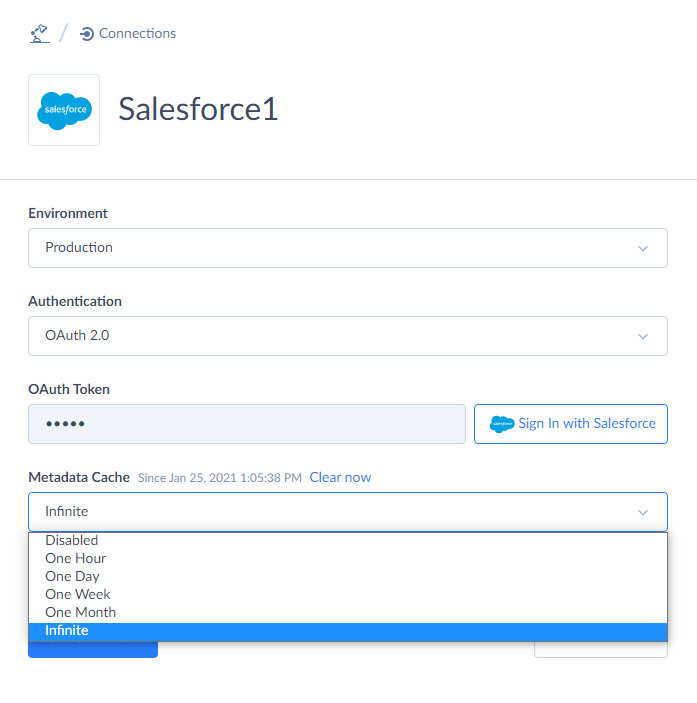
Metadata Changes
If metadata of your cloud app changes, by default, Skyvia knows nothing about it. If some fields or objects in your data source that are used in your integrations, backups, or endpoints, are deleted, this will cause errors next time when the integration or backup runs, or endpoint data are queried. If an object is added in the data source, existing backups, integrations, etc. will not fail; however, Skyvia will not know about these changes until metadata cache is cleared.
Unless you set the Metadata Cache parameter of your connection to Disabled or to a short period, you will need to edit your connection and click the Clear now link. In some cases you will also need to edit your backups or integrations and apply the corresponding changes to them.
You can easily find out which objects use a specific connection by clicking the View Dependencies button in the connection details.
List of Connectors with Metadata Cache
- Salesforce
- Dynamics 365
- SugarCRM
- Zoho CRM
- NetSuite*
- Salesforce Marketing Cloud*
- Mailсhimp*
- HubSpot
- Marketo
- Magento
* These connectors also have additional parameters, determining whether their custom objects or fields are available in Skyvia.