Agile CRM
Agile CRM is an all-in-one CRM with sales, marketing, and service features in one platform.
Data integration: Skyvia supports importing data to and from Agile CRM, exporting Agile CRM data to CSV files, replicating Agile CRM data to relational databases, and synchronizing Agile CRM data with other cloud apps and relational databases.
Backup: Skyvia Backup does not support Agile CRM.
Query: Skyvia Query supports Agile CRM.
Establishing Connection
To connect to Agile CRM, you need to specify your Subdomain, User, API Key or Password, and select the Filter for Tickets.
Getting Credentials
To obtain your Agile CRM API key, click your profile icon in the top right corner and then click Admin Settings.
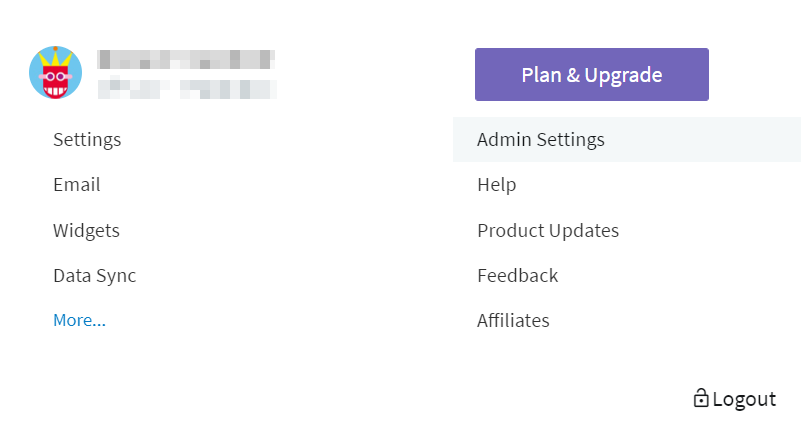
Then switch to the Developers & API tab and copy your API key under REST API.
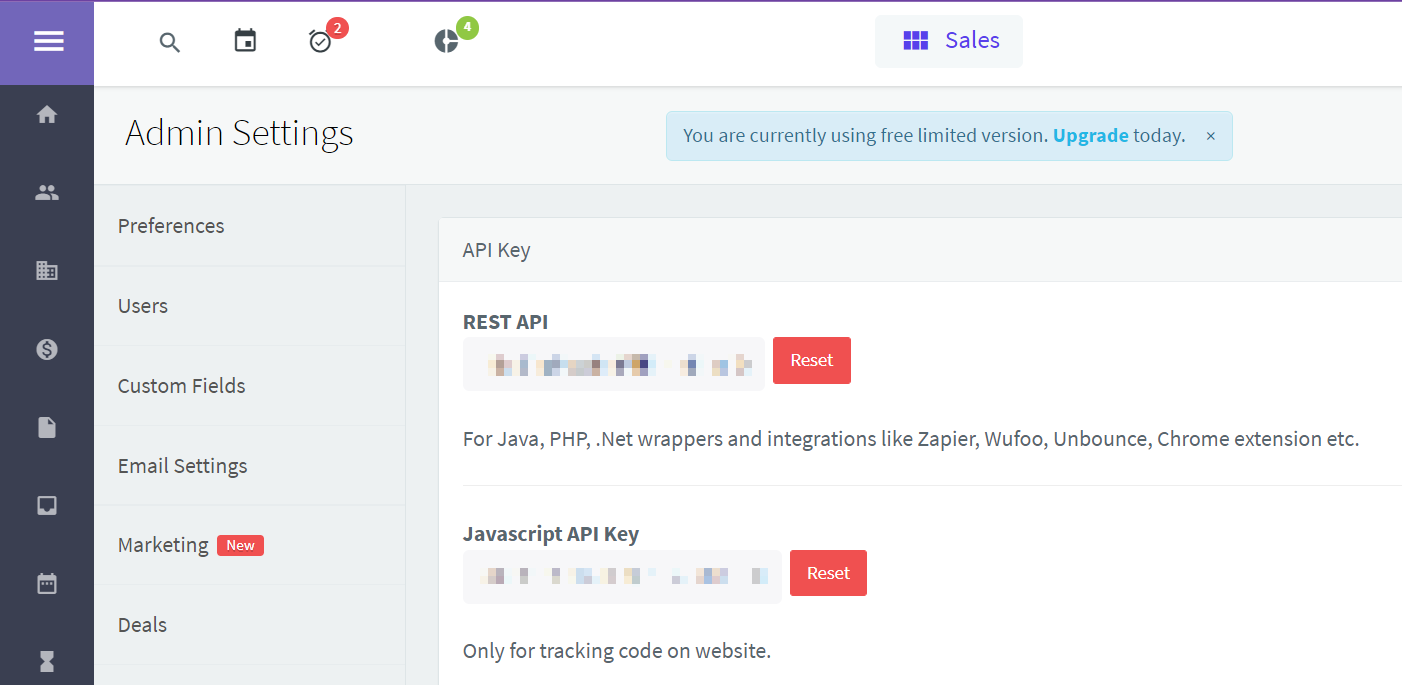
Creating Connection
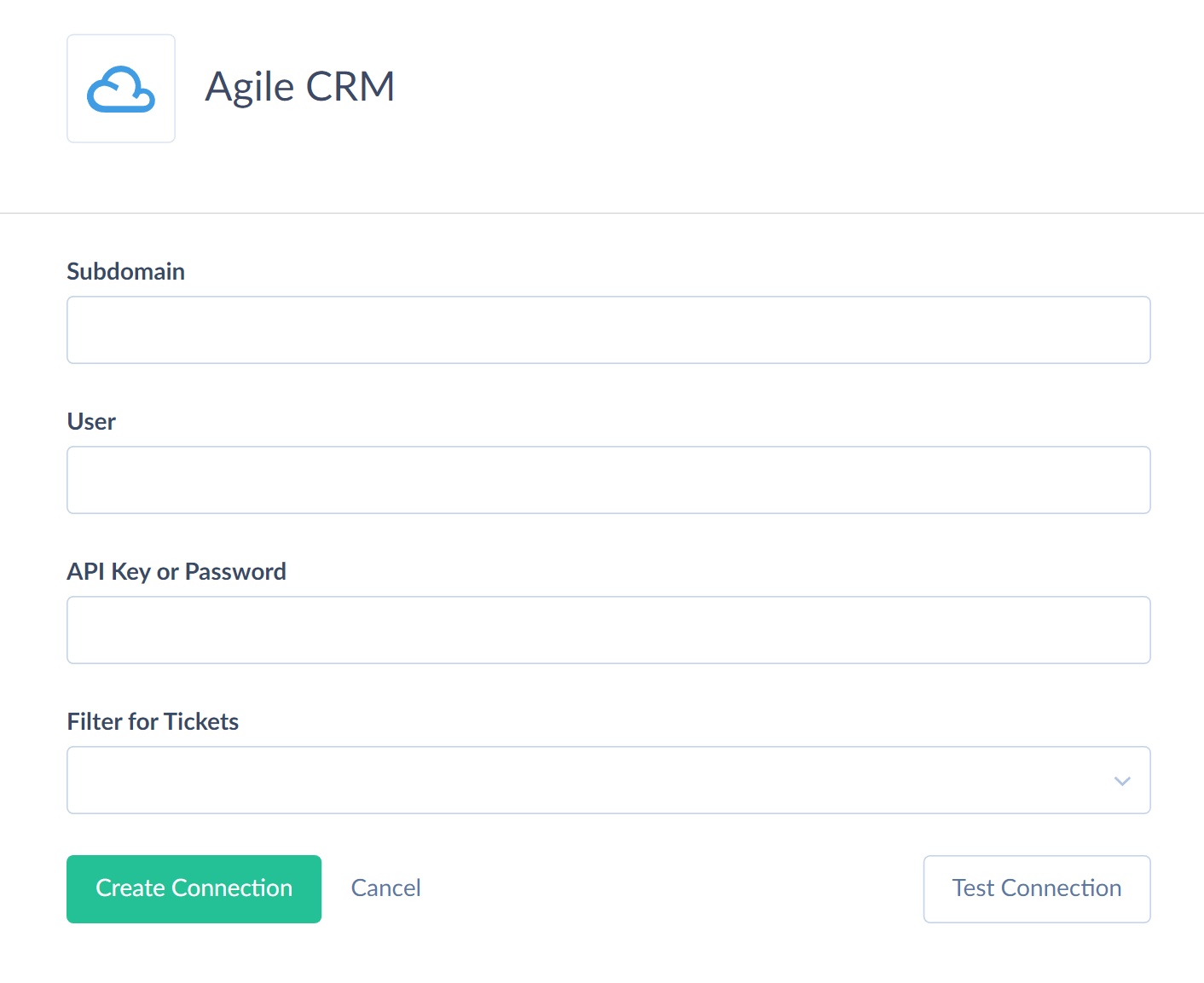
-
Specify your Subdomain, User, and API Key or Password:
- Subdomain - the fragment of your Agile CRM URL, for example in URL
https://yoursubdomain.agilecrm.com/you need only the yoursubdomain part. - User - the user email to sign in with.
- API Key or Password - here you can use either the user's Agile CRM password or API Key. See how to obtain the Agile CRM API Key below.
- Subdomain - the fragment of your Agile CRM URL, for example in URL
-
Select the Filter for Tickets to use. Usually, you need to select the All Tickets filter. Only tickets that match this filter will be available via this connection.
Connector Specifics
Object Peculiarities
Events
When reading data from the Events object, the Contacts field returns related contacts as an array of JSON objects with all the Contacts data. When writing data to this field, you need to specify the value as a JSON array of ID values of existing contacts ["4928077869678592"].
Documents
The Documents object returns all the documents linked to Contacts, Cases, Deals, or not linked to anything at all. You can see these relations via the ContactIds, CaseIds, and DealIds fields.
When importing data to this object, you can map either the ContactIds field or the DealIds field. The value must be specified as a JSON array of the corresponding id values: ["4789662314463232","6659552797327360"].
DealNotes, ContactNotes and CompanyNotes
When you load data to DealNotes, ContactNotes, or CompanyNotes object, values for DealIds, ContactIds, or CompanyIds respectively, must be specified as a JSON array of corresponding ID values.
If you insert a record with multiple ID values in such an array, multiple respective records are created in fact, but the execution log will show only one record. Besides, the id value in this log will be the id not of the respective created note, but the first id, specified in such an array.
DealNotes, ContactNotes, and CompanyNotes do not support replication with incremental updates despite having the fields, storing record creation and modification time.
Incremental Replication and Synchronization
The following Agile CRM objects support Synchronization: Companies, Contacts, Deals. The following Agile CRM objects support Replication with Incremental Updates: Campaigns, Companies, Contacts, ContactTagsWithTime, DealNotes, Deals, Events, Filters, Tasks, Tickets, TicketNotes.
DML Operations Support
| Operation | Object |
|---|---|
| INSERT, UPDATE, DELETE | Companies, Contacts, Deals, Events, Tasks |
| INSERT, DELETE | CompanyNotes, ContactNotes, Tickets |
| INSERT, UPDATE | DealNotes, Documents |
| INSERT | TicketNotes |
Stored Procedures
Skyvia represents part of the supported Agile CRM features as stored procedures. You can call a stored procedure, for example, as a text of the command in the ExecuteCommand action in a Target component of a Data Flow or in Query.
UpdateContactLeadScore
To update the contact lead score, use the command.
call UpdateContactLeadScore(:Id,:LeadScore)
UpdateContactStarValue
To update the contact star value, use the command
call UpdateContactStarValue(:Id,:StarValue)
AddContactTags
To add the tags to contact, use the command
call AddContactTags(:Id,:Tags)
Specify the list of tags as a JSON array of strings: ["Tag1","Tag2","Tag3"] as the :Tags parameter.
DeleteContactTags
To delete the specified tags, use the command
call DeleteContactTags(:Id,:Tags) .
Specify the list of tags as a JSON array of strings: ["Tag1","Tag2","Tag3"] as the :Tags parameter.
Supported Actions
Skyvia supports all the common actions for Agile CRM.