MailerLite
MailerLite is a straightforward and user-friendly email marketing and website building tool.
Data integration: Skyvia supports importing data to and from MailerLite, exporting MailerLite data to CSV files, replicating MailerLite data to relational databases, and synchronizing MailerLite data with other cloud apps and relational databases.
Backup: Skyvia Backup does not support MailerLite backup.
Query: Skyvia Query supports MailerLite.
Establishing Connection
To establish a connection to MailerLite in Skyvia, you must specify the API token.
Getting Credentials
To obtain the API token, you have to log in to MailerLite and perform the following actions:
- In the left menu, select Integration.
- Click Use on the right from the API label.
- Click Generate new token and enter the token name.
- Download or copy the generated token to the clipboard.
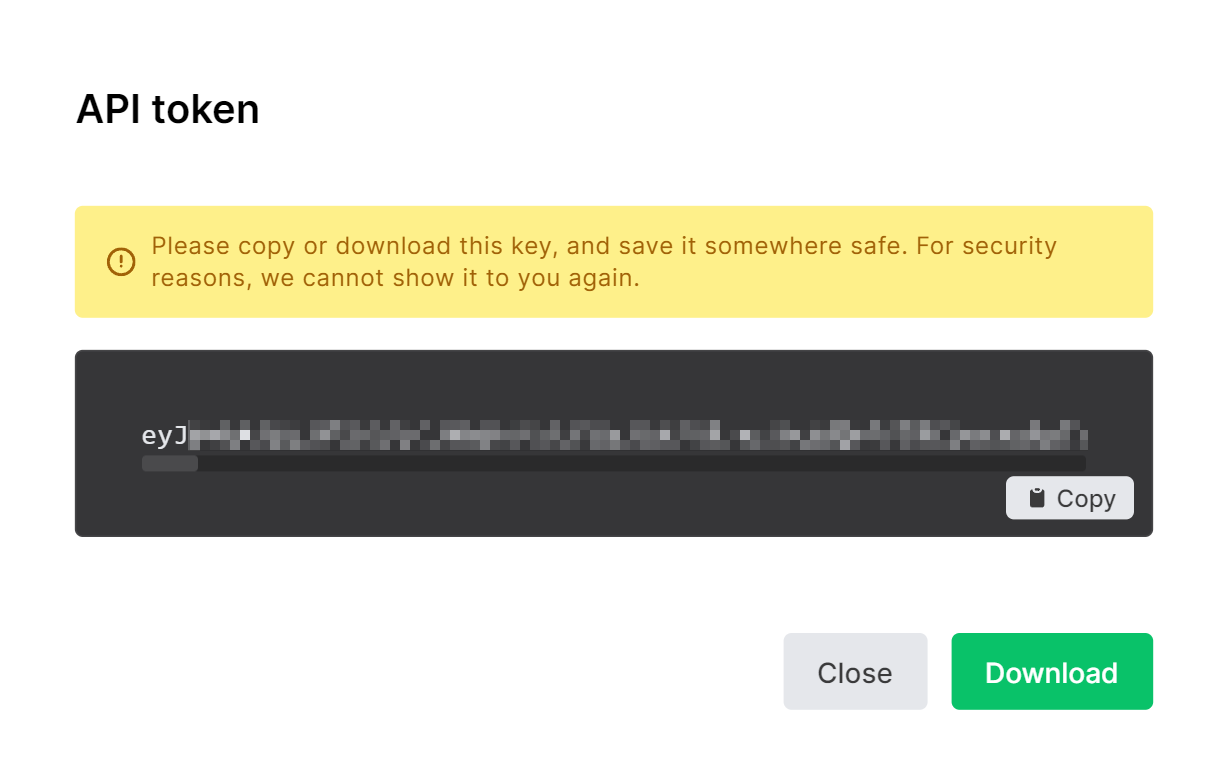
Creating Connection
Paste the obtained token into the API token box in Skyvia.
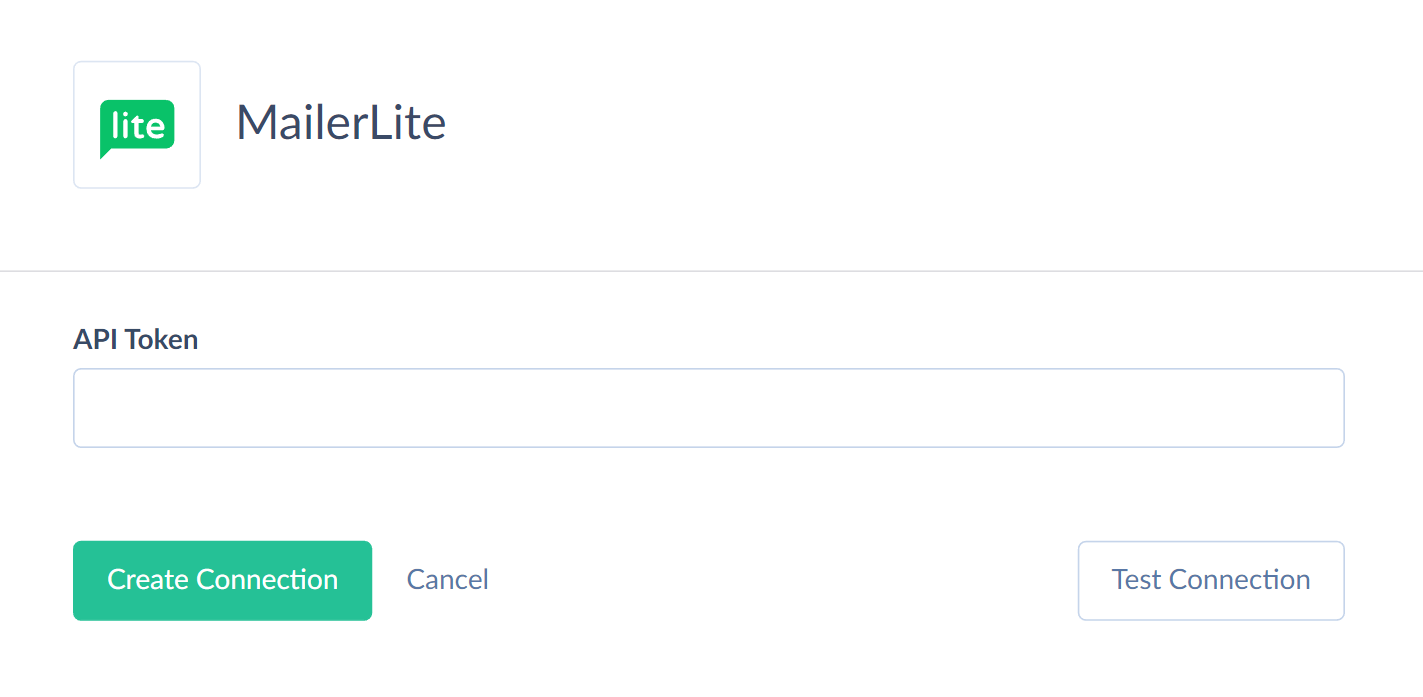
Additional Connection Parameters
Suppress Extended Requests
For the Subscribers object, MailerLite API returns only part of the fields when querying multiple records. To query values of lacking fields, Skyvia performs additional extended requests. Such API requests can be performed for each record of such object. However, this can decrease performance and significantly increase the number of API calls used. One such field that requires extended requests is Groups.
To reduce the number of API calls, you can select the Suppress Extended Requests checkbox.
Connector Specifics
Object Peculiarities
Subscribers
The Email field is required for mapping when performing the INSERT operation. If the mapped Email value is already present in the table, the corresponding record will be updated. If Email value is absent in the table, the record will be inserted.
MailerLite allows adding custom fields for subscribers. It also includes some preset custom fields: name, last_name, company, country, city, phone, state, z_i_p. In the Subscribers table, preset and personalized custom fields are displayed in the Fields field.
For user convenience, the preset custom fields in the Subscribers table are available as separate fields with the Field- prefix: FieldZIP, FieldState, FieldPhone, FieldCity, FieldCountry, FieldCompany, FieldLastName, and FieldName. These fields are available for mapping when performing the INSERT operation.
All the custom fields (both preset and not preset) are available in the Fields field as a JSON object.
When you load data into the preset custom fields only, you can map the fields with the Field- prefix.
When you load data into personalized custom fields only, you need to map the Fields field.
If you need to insert data into preset and personalized custom fields, then you have to use the Fields field too.
Webhooks
The Events field is required for mapping when performing the INSERT operation. The values must be provided in array format, for example ["subscriber.updated","subscriber.automation_triggered"].
Available events are the following:
subscriber.created - Fires when a new subscriber is added to an account.
subscriber.updated - Fires when any of the subscriber's custom fields are updated.
subscriber.unsubscribed - Fires when a subscriber becomes unsubscribed.
subscriber.added_to_group - Fires when a subscriber is added to a group.
subscriber.removed_from_group - Fires when a subscriber is removed from a group.
subscriber.added_through_form - Fires when a subscriber is added though a form.
subscriber.bounced - Fires when an email address bounces.
subscriber.automation_triggered - Fires when subscriber starts automation.
subscriber.automation_completed - Fires when subscriber finishes automation.
spam.subscriber.spam_reported - Fires when subscriber marks a campaign as a spam.
campaign.sent - Fires when campaign is sent.
For more details about the available events, refer to MailerLite documentation
Incremental Replication and Synchronization support
Replication with Incremental Updates is supported for the following objects: Automations, DraftCampaigns, EmbeddedForms, Groups, PopUpForms, PromotionForms, ReadyCampaigns, Segments, SentCampaigns, Subscribers, Webhooks.
Incremental Replication considers only the new records for the Automations, EmbeddedForms, Groups, PopUpForms, PromotionForms, and Segments tables. These tables contain only the CreatedDate field, and there is no UpdatedDate field which would have allowed considering the updated records.
Synchronization is supported for Webhooks.
DML Operations Supports
| Operation | Object |
|---|---|
| INSERT, UPDATE, DELETE | Fields, Groups, Webhooks |
| INSERT, DELETE | DraftCampaigns, Subscribers |
| UPDATE, DELETE | EmbeddedForms, PopUpForms, PromotionForms, Segments |
Supported Actions
Skyvia supports all the common actions for MailerLite.