Pipeline CRM
Pipeline CRM is a cloud, easy-to-use CRM platform for small and mid-size businesses.
Data integration: Skyvia supports importing data to and from Pipeline CRM, exporting Pipeline CRM data to CSV files, replicating Pipeline CRM data to relational databases, and synchronizing Pipeliner CRM data with other cloud apps and relational databases.
Backup: Skyvia Backup does not support Pipeline CRM.
Query: Skyvia Query supports Pipeline CRM.
Establishing Connection
To create a connection to Pipeline CRM, you need to enter your API Key and APP Key.
Getting Credentials
To get your Pipeline CRM APP and API Keys, perform the following steps:
-
Log in to Pipeline CRM.
-
Click on the user icon in the top right corner and select Account Settings.
-
Select API Integrations on the left.
-
On the API Integrations tab, click Add integration to create a new app or copy the APP Key from the existing one.
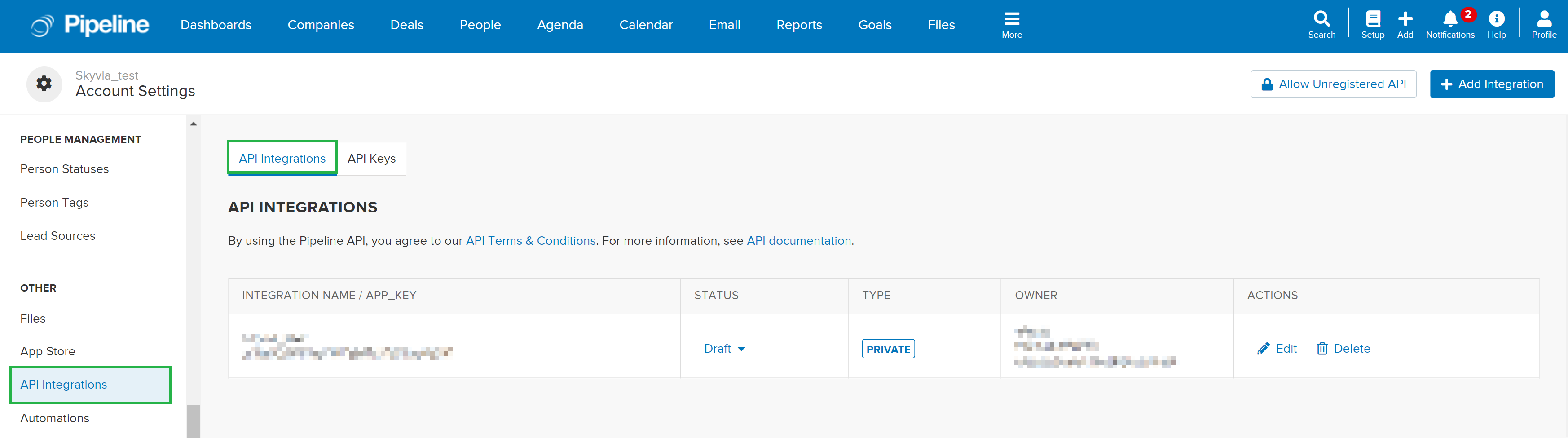
-
On the API Keys tab, enable API Access with the corresponding button and copy the API Key.
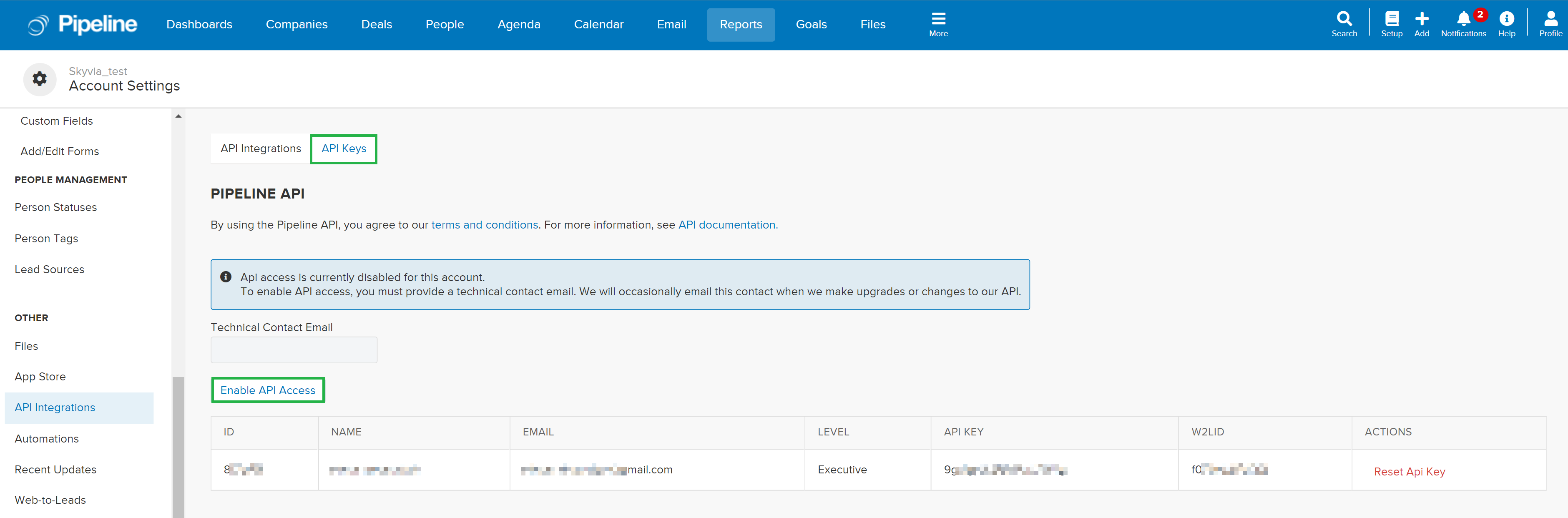
Creating Connection
Enter the APP and API Key values in the Connection Editor.
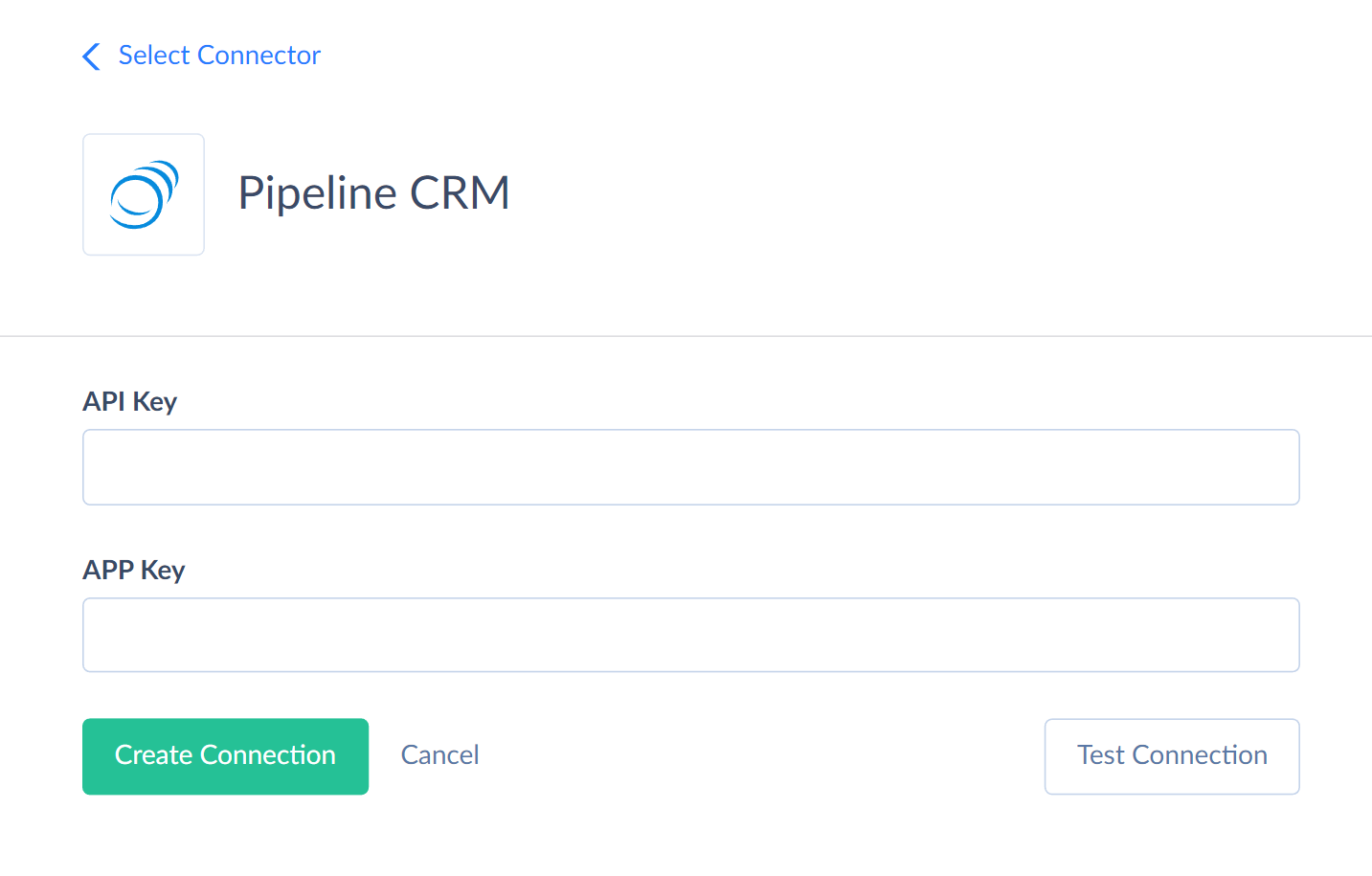
Additional Connection Parameters
Use Custom Fields
Select this checkbox to make custom fields available in Skyvia.
Connector Specifics
Object Peculiarities
Activities
To successfully insert records into the Activities object, you must map either PersonId, CompanyId, or DealId field.
AccountNotifications
When updating the ReadAt field values in the records where Seen = false, the Seen field value changes to true during the update operation.
Files
To successfully insert records into the Files object, you must map either PersonId, CompanyId or DealId field.
Filtering
In Pipeline CRM the filtering with the = operator is understood as starts with for the following fields:
| Object | Field |
|---|---|
| Companies | Name, City, PostalCode, State, Country, Address1, Address2, Description, Phone1, Fax, Email |
| Deals | Name, SourceId, ExpectedCloseDate, ClosedTime, Value, DealStageId, Owner_Id |
| People | FirstName, LastName, Position, Phone, Type, CompanyName, FullName |
| Users | |
| Activities | DealId, PersonId, CompanyId |
For example, suppose the Companies object has several records with field Name values Company 001, Company 002, Company 003 and SubCompany 001. If you use filter Name = Company. Such query will return three records with values Company 001, Company 002, Company 003.
Custom Fields
Companies, Deals, and People objects can have custom fields of the following types: Boolean, Calculated, Currency, Date, Dropdown, Multi_association, Numeric, Picklist, Single_association, Text.
Information about custom fields (their Ids, names, types, etc.) is stored in the separate objects CompanyCustomFields, DealCustomFields and PersonCustomFields.
You can INSERT and UPDATE data in the Custom Fields.
Multi_association type fields store complex structured data in JSON format. You can use our Nested Objects mapping feature in Import to insert or update the nested values in such fields. Select the Nested Objects checkbox in import to enable this feature.
DML Operations Support
| Operation | Object |
|---|---|
| INSERT, UPDATE, DELETE | AccountNotifications, Activities, ActivityCategories, CalendarEntries, Comments, Companies, CompanyCustomFields, DealCustomFields, DealLossReasons, Deals, DealStages, DealStatuses, EventCategories, FileTags, LeadSources, LeadStatuses, People, PerfomanceLanes, PersonCustomFields, PredefinedContactTags, RevenueTypes, Teams, Files |
| UPDATE | Users |
Incremental Replication and Synchronization
Skyvia supports Replication with Incremental Updates for all Pipeline CRM objects except Users and PerfomanceLanes.
Skyvia supports Synchronization for all the Pipeline CRM objects except Users, PerfomanceLanes, AccountNotifications and Files.
Supported Actions
Skyvia supports all the common actions for Pipeline CRM.