Hive
Hive is a tool to manage projects, tasks, and dashboards for effective collaboration.
Data integration: Skyvia supports importing data to and from Hive, exporting Hive data to CSV files, replicating Hive data to relational databases, and synchronizing Hive data with other cloud apps and relational databases.
Backup: Skyvia Backup does not support Hive backup.
Query: Skyvia Query supports Hive.
Establishing Connection
To create a connection to Hive in Skyvia, you have to specify the API key and User ID.
Getting Credentials
- Login to Hive.
- Click on your account avatar -> select Edit profile.
- Click API info.
- Copy the API key and the User ID.
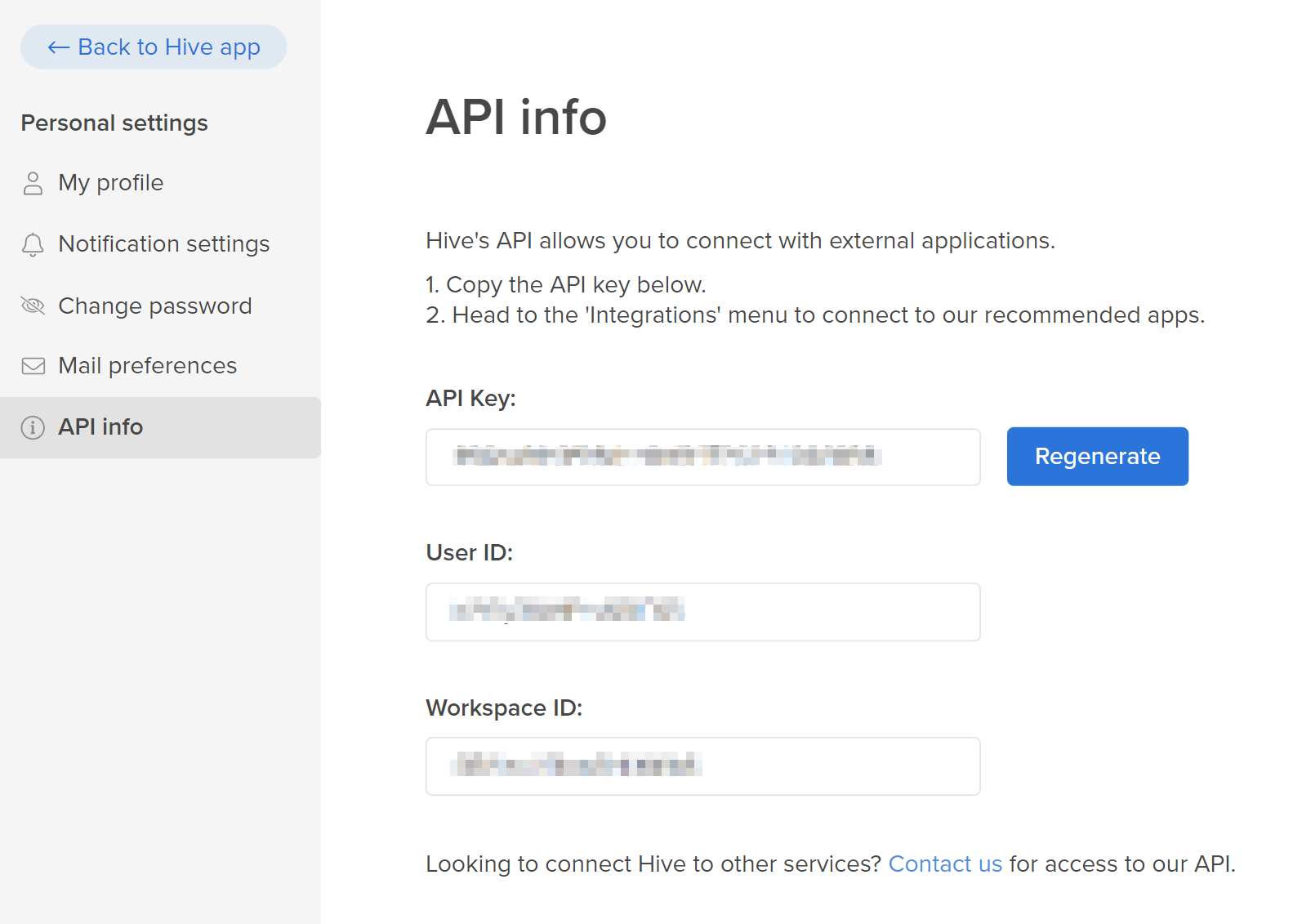
Creating Connection
Paste the obtained credentials into the corresponding API Key and User ID fields in Skyvia connection editor.
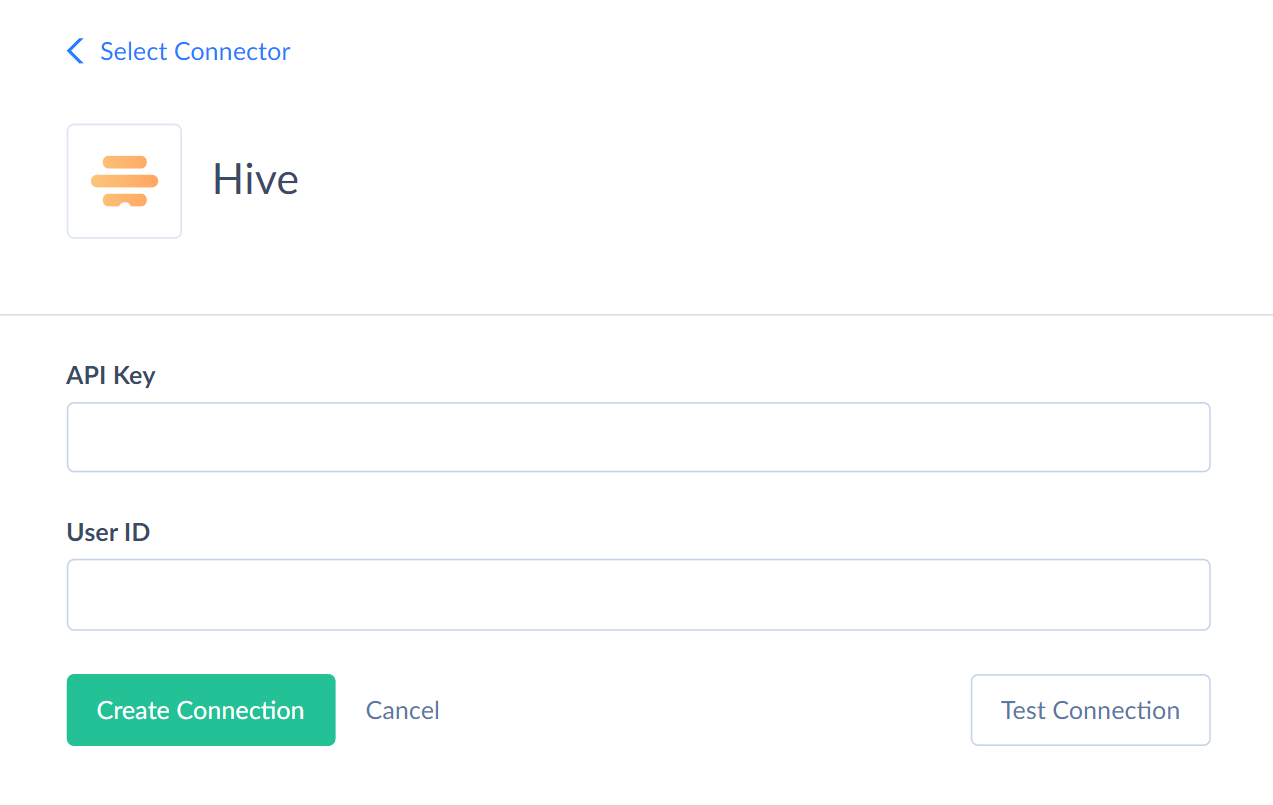
Connector Specifics
Object Peculiarities
Projects
The Teams field is used for INSERT and UPDATE operations. When performing SELECT, it returns an empty result.
By default, the Projects table displays only the active projects. To retrieve the deleted records, use filter by the Deleted field. Note that the Deleted field itself returns empty.
You can retrieve only the list of deleted records. If you try to select a single deleted record by a specific Id, you get an error ‘Error occurred while reading ‘Projects’ object: Project has been deleted.’
Actions and related tables
By default, the Actions table displays the active records only. To retrieve the deleted records, use the filter by the Deleted field. Note that the Deleted field itself returns empty.
When performing Import into the Actions table, if you assign mapping for both of the fields PhaseId and PhaseName, only the PhaseId values are inserted to target.
Use call CreateActionAttachments(:ActionId,:Url) to add new records to the ActionAttachments table.
The ActionComments table displays a maximum of 200 comments for each Action.
Custom Fields
Hive allows adding the custom fields in the Projects and Actions tables. The list of custom fields is available in the CustomFields table. You can manually add new custom fields via UI or API using the INSERT operation. Projects custom field values are stored in the ProjectCustomFields field. Actions custom field values are stored in the CustomFields field.
For user convenience, custom fields from the Projects table are also displayed in a separate ProjectCustomFields table. This table supports the INSERT and UPDATE operations.
When you perform the Import with INSERT operation to the ProjectCustomFields table, the result log returns the array of added custom colums, not the list of Id's
Incremental Replication and Synchronization
Replication with Incremental Updates is supported for the following objects: ActionAttachments, ActionComments, Actions, ActionTemplates, CustomFields, CustomTags, Groups, Labels, Projects, ProjectStatuses, RoleTags, Workspaces.
Incremental Replication tracks only the new records for the ActionComments and Groups tables. These tables contain only the CreatedDate field, and there is no UpdatedDate field which would have allowed tracking the updated records.
Synchronization is supported for the following objects: Actions, CustomTags, Labels, Projects, RoleTags.
DML Operations
| Operation | Object |
|---|---|
| INSERT, UPDATE, DELETE | Actions, CustomTags, Labels, Projects, RoleTags, Teams |
| INSERT, UPDATE | ProjectCustomFields |
| INSERT, DELETE | WorkspaceUsers |
| INSERT | ActionComments, CustomFields, ProjectStatuses |
| UPDATE | ProjectTags, Users, UserSettings, UserTags |
Supported Actions
Skyvia supports all the common actions for Hive.