Toggl Track
Toggl Track is a time-tracking and reporting solution that helps individuals and teams manage projects.
Data integration: Skyvia supports importing data to and from Toggl Track, exporting Toggl Track data to CSV files, replicating Toggl Track data to relational databases, and synchronizing Toggl Track data with other cloud apps and relational databases.
Backup: Skyvia Backup does not support Toggl Track.
Query: Skyvia Query supports Toggl Track.
Establishing Connection
To create a connection to Toggl Track, specify the API Token.
Getting Credentials
To locate an API Token, go to Toggle Track and do the following.
-
Click the user icon on the bottom left.
-
Select Profile Settings.
-
Scroll to the API Token section and press Click to Reveal.
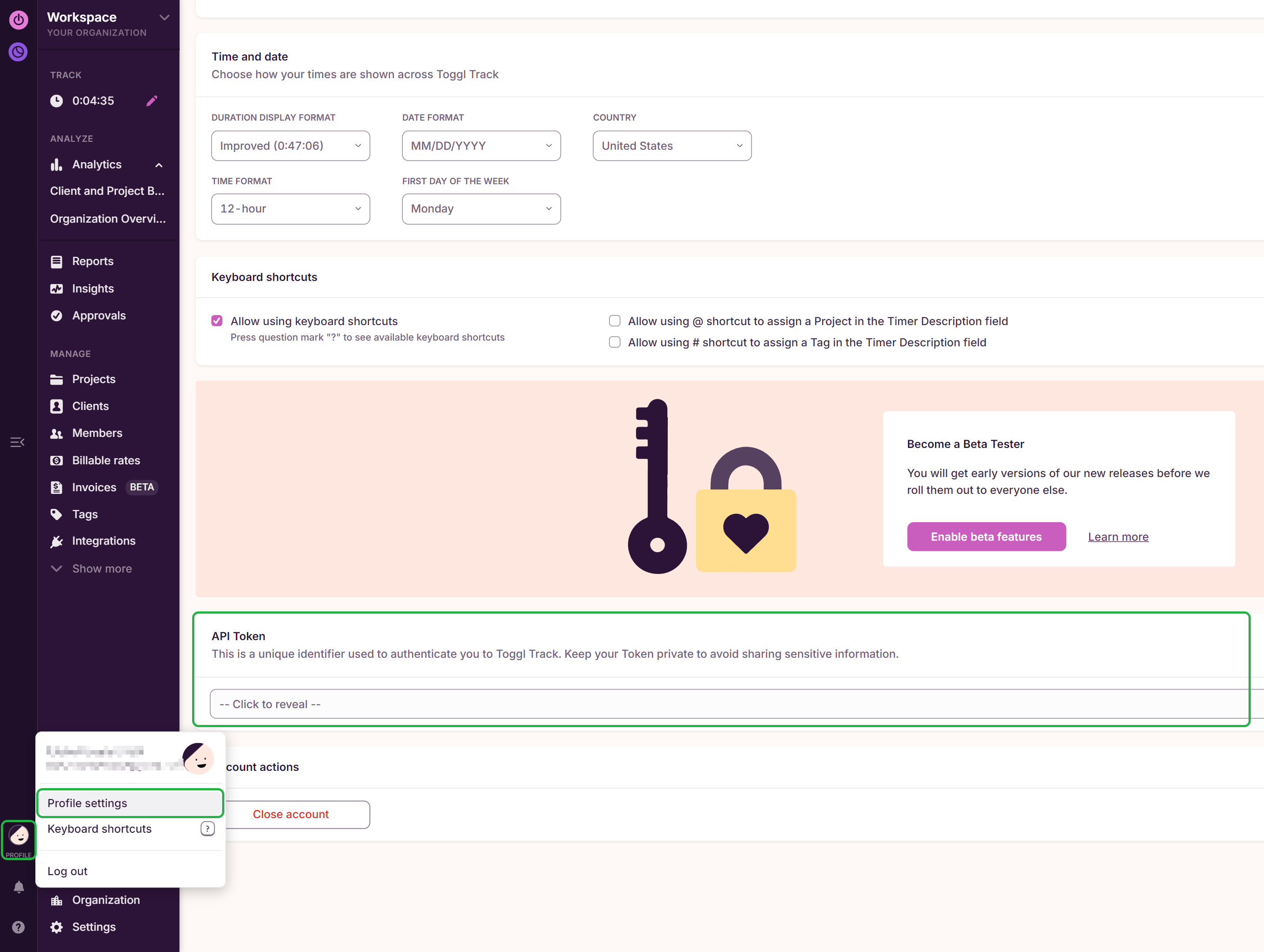
-
Copy the API Token.
Creating Connection
To connect to Toggl Track, perform the following steps:
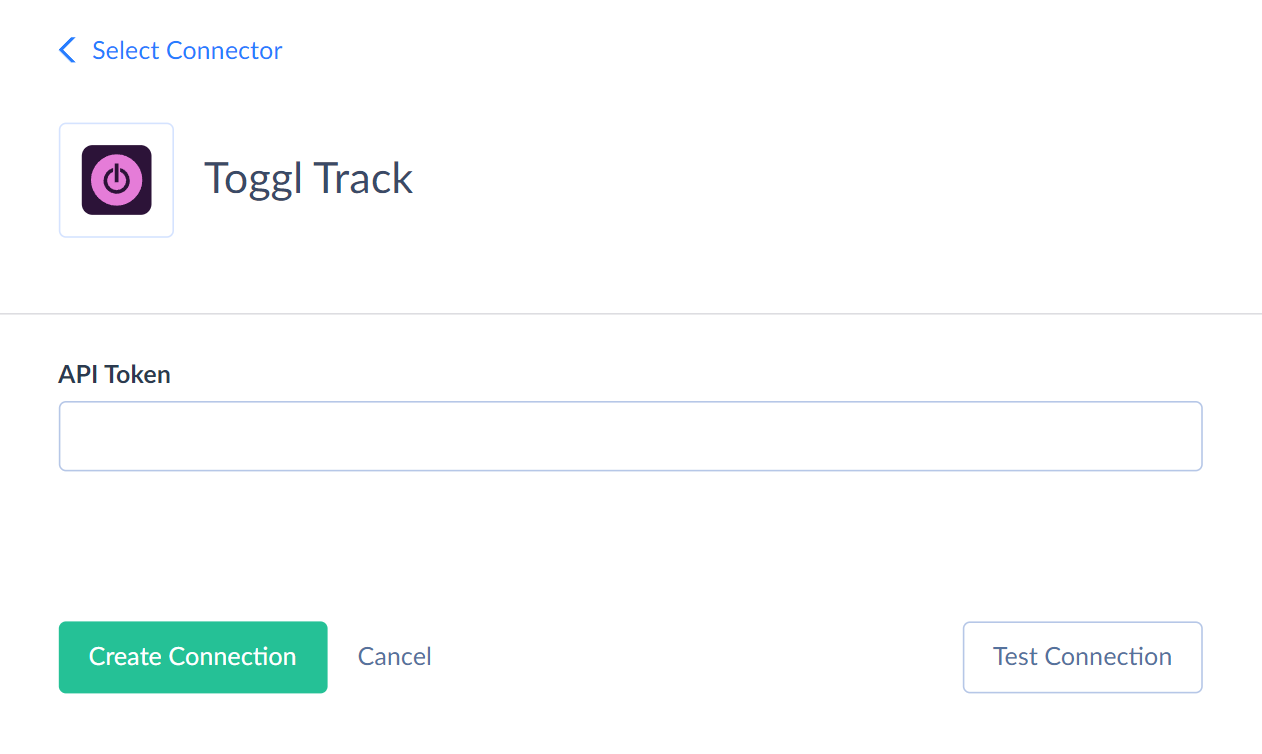
Connector Specifics
Object Peculiarities
Clients
When querying, the Clients object returns records with active and archived status. Use filter by the Status field to select records of the particular status.
TimeEntries
The TimeEntries object returns the records for the last two weeks when querying. To query other records, use filters by the Before field with < or <= operators or a pair of fields StartDate and EndDate with > or >= operators.
Groups
The Users field value returns in the following JSON format when querying:
[{"user_id":11058573,"name":"dataloader.io@gmail.com","avatar_url":"","inactive":false,"joined":true}]
However, to insert or update data in this field, map this field to the array of user IDs in the following format: [123, 456, 789].
Filtering Specifics
The Tags, Tasks, Workspaces, and TimeEntries objects support filtering by the UpdatedDate field using the> and >= operators.
The maximum period for filtering is three months. Due to Toggl Track API specifics, you can select data for the last three months. If you select data for a date earlier than three months ago, you will get an error message saying "Since cannot be older than 3 months."
DML Operations Support
| Operation | Object |
|---|---|
| INSERT, UPDATE, DELETE | Approvals, Clients, Groups, Projects, Tags, Tasks, TimeEntries, WorkspaceprojectUsers |
| INSERT, UPDATE | Organizations, Workspaces |
Incremental Replication
The following Toggl Track objects support Incremental Updates: Organizations, Projects, User, Clients, Groups, Tags, Tasks, TimeEntries, TrackReminders, WebTimerTimeEntries, WorkspaceProjectsUsers, Workspaces. Skyvia detects only new records for the TrackReminders object.
Only the Projects and Organizations objects support Synchronization. The Organizations object supports the INSERT and UPDATE operations but doesn't support the DELETE operation. Deleted records will fail during Synchronization.
Stored Procedures
Skyvia represents part of the supported Toggl Track features as stored procedures. You can call a stored procedure, for example, as a text of the command in the ExecuteCommand action in a Target component of a Data Flow or in Query.
StopTimeEntry
The following command stops a workspace time entry.
call StopTimeEntry(:workspace_id,:time_entry_id)
ArchiveClient
The following command archives a workspace client and related projects.
call ArchiveClient(:workspace_id,:client_id)
UpdateStartDate
To update a timesheet start date, use the following command.
call UpdateStartDate (:workspace_id, :setup_id, :start_date, :rejection_comment, :status)
| Parameter | Description |
|---|---|
| Workspace_id | Numeric ID of the workspace. |
| Setup_id | Numeric ID of the timesheet setup. |
| Start_date | The time sheet start date in the YYYY-MM-DD format. |
| Rejection_comment | String comment |
| Status | String |
Supported Actions
Skyvia supports all the common actions for Toggl Track.