UserVoice
UserVoice is a product feedback management solution that collects and organizes feedback from multiple sources to provide a clear, actionable view of user feedback for product teams.
Data integration: Skyvia supports importing data to and from UserVoice, exporting UserVoice data to CSV files, replicating UserVoice data to relational databases, and synchronizing UserVoice data with other cloud apps and relational databases.
Backup: Skyvia Backup does not support UserVoice.
Query: Skyvia Query supports UserVoice.
Establishing Connection
To create a connection to UserVoice, you need to get a key and a secret.
Getting Credentials
To obtain a key and a secret, perform the following steps:
-
Sign in to your UserVoice account.
-
Click on the gear icon in the menu and move to the Integrations tab.
-
Click UserVoice API keys, then click Create API key.
-
Enter the name of your key and select the Trusted checkbox.
-
Copy your key and secret.
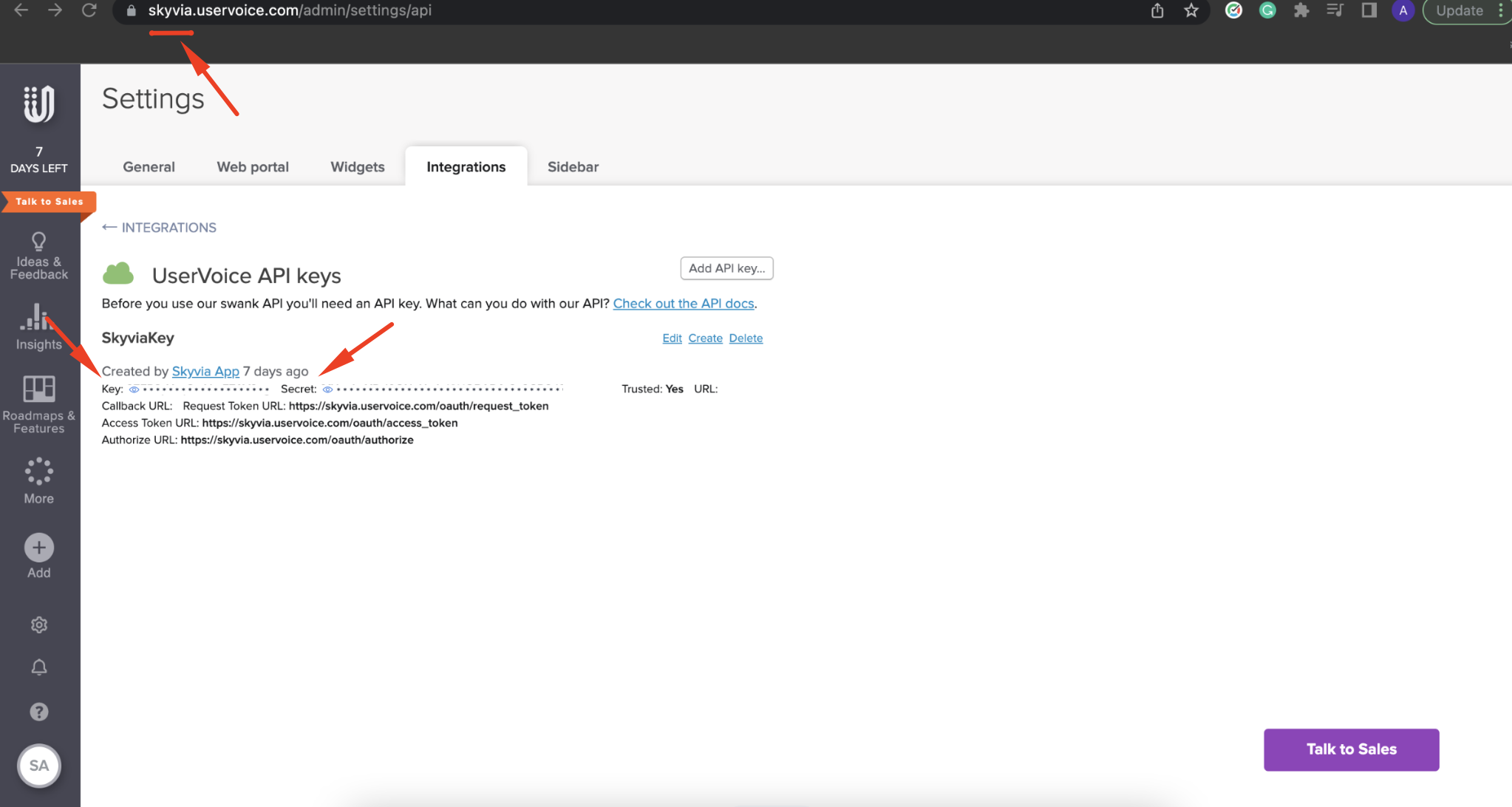
Creating Connection
To connect to UserVoice, specify the Subdomain, Key and Secret.
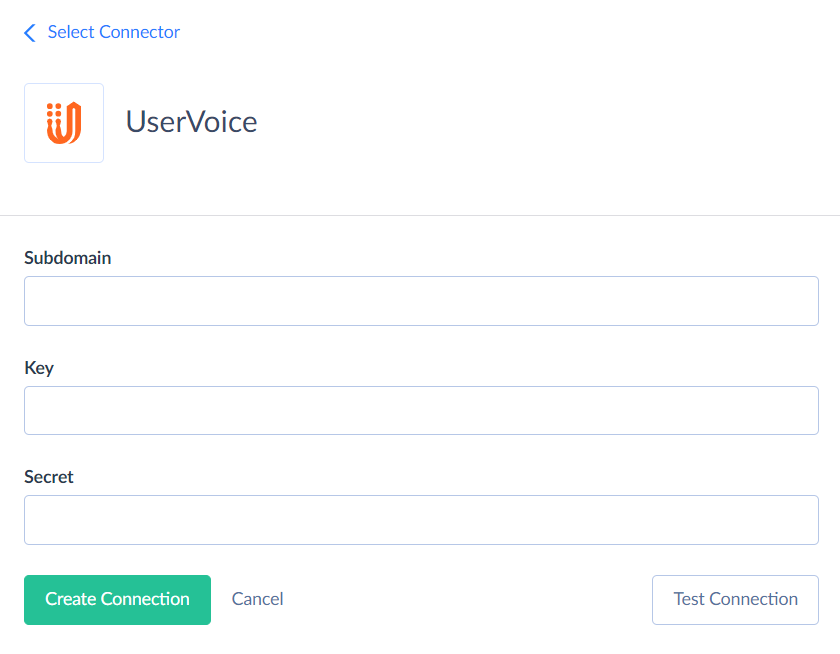
Connector Specifics
Object Peculiarities
Comments
When you perform a DELETE operation on the Comments object, the records are not being removed. The State field value is changed to deleted instead.
CurrentSubdomains
When you perform a SELECT operation on the CurrentSubdomains object, you only receive the current subdomain. You can execute the UPDATE operation on any subdomain by specifying its ID.
Views
Views object can be accessed only via its parent Users object. To query Views records, UserVoice API requires ID's of the corresponding User records.
Skyvia does not require the ID of the parent object from user. If you don’t specify the IDs of the parent objects (for example, in a filter), Skyvia queries all the parent object records first, takes their IDs and then queries child object records for each parent object record. This allows querying child objects without knowing their parents, but this method takes much time and consumes many API calls. It uses at least one API call for every parent object record, and can be slow.
Because of this, it is recommended to use filters on the parent object fields when querying data from such child objects. This reduces the number of parent object records, for which child object data must be queried.
StatusUpdates
When you perform an UPDATE operation, the UpdatedDate field stays unchanged. As a result, Skyvia excludes records you update through the UPDATE operation from Replication with Incremental Updates and Synchronization.
DELETE operation does not delete the record from the table. It clears the values in the Body and HtmlBody fields and updates the UpdatedDate field. These records can be included in Replication with Incremental Updates and Synchronization.
Incremental Replication and Synchronization
Skyvia supports Replication with Incremental Updates for all objects, except for CurrentSubdomains, ImportanceResponses, Permissions, Teams.
Skyvia supports Synchronization for the following objects: Categories, Comments, CustomFields, Features, FeedbackRecordsWithoutLinks, FeedbackRecordsWithLinks, Labels, Notes, StatusUpdates, Suggestions, Views.
DML Operations Support
| Operation | Object |
|---|---|
| INSERT, UPDATE, DELETE | Categories, Comments, CustomFields, Features, FeedbackRecords, FeedbackRecordsWithLinks, FeedbackRecordsWithoutLinks, Labels, Notes, Permissions, StatusUpdates, Suggestions, Teams, Views |
| INSERT, DELETE | ForumInvitations, NPSRatings |
| INSERT, UPDATE | InternalStatusUpdates |
| UPDATE | CurrentSubdomains |
| INSERT | ExternalAccounts, ExternalUsers, InternalFlags, SupporterMessages |
Stored Procedures
Skyvia represents part of the supported UserVoice features as stored procedures. You can call a stored procedure, for example, as a text of the command in the ExecuteCommand action in a Target component of a Data Flow or in Query.
RejectSuggestedMerge
To reject a suggested merge in the SuggestedMerges object, use the command:
call RejectSuggestedMerge(:id, :reason)
After you call this procedure, the record will receive a “rejected” status and will not be displayed in the SuggestedMerges object.
ClearInternalFlag
To clear the internal flag in the InternalFlags object, use this command:
call ClearInternalFlag(:id, :cleared_message)
Supported Actions
Skyvia supports all the common actions for UserVoice.