Booqable
Booqable is an All-in-one rental software for order management, online booking and inventory.
Data integration: Skyvia supports importing data to and from Booqable, exporting Booqable data to CSV files, replicating Booqable data to relational databases, and synchronizing Booqable data with other cloud apps and relational databases.
Backup: Skyvia Backup does not support Booqable.
Query: Skyvia Query supports Booqable.
Establishing Connection
To create a connection to Booqable, specify the Subdomain and API Key.
Getting Credentials
Subdomain
Your Booqable subdomain is the company name you specified while registering in Booqable. You can find it in your Booqable URL. For example, if the URL is https://mysubdomain.booqable.com/, the subdomain value is mysubdomain.
API Key
To locate an API key, perform the steps below:
-
Go to Booqable.
-
Click the user icon in the bottom left corner and select User Settings.
-
Scroll down to theAuthentication Methodsblock and clickNew authentication method.
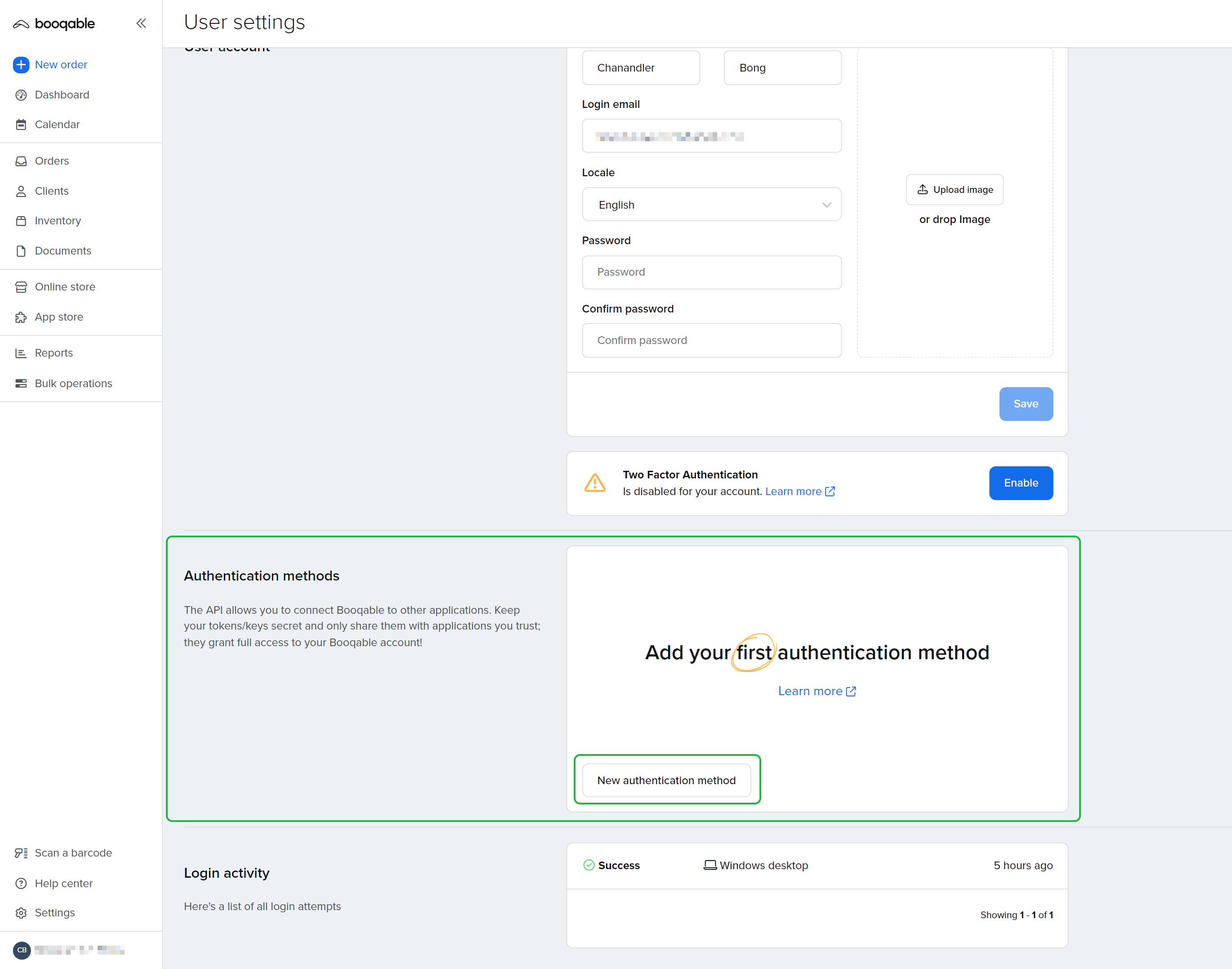
-
Choose Token and give it a name.
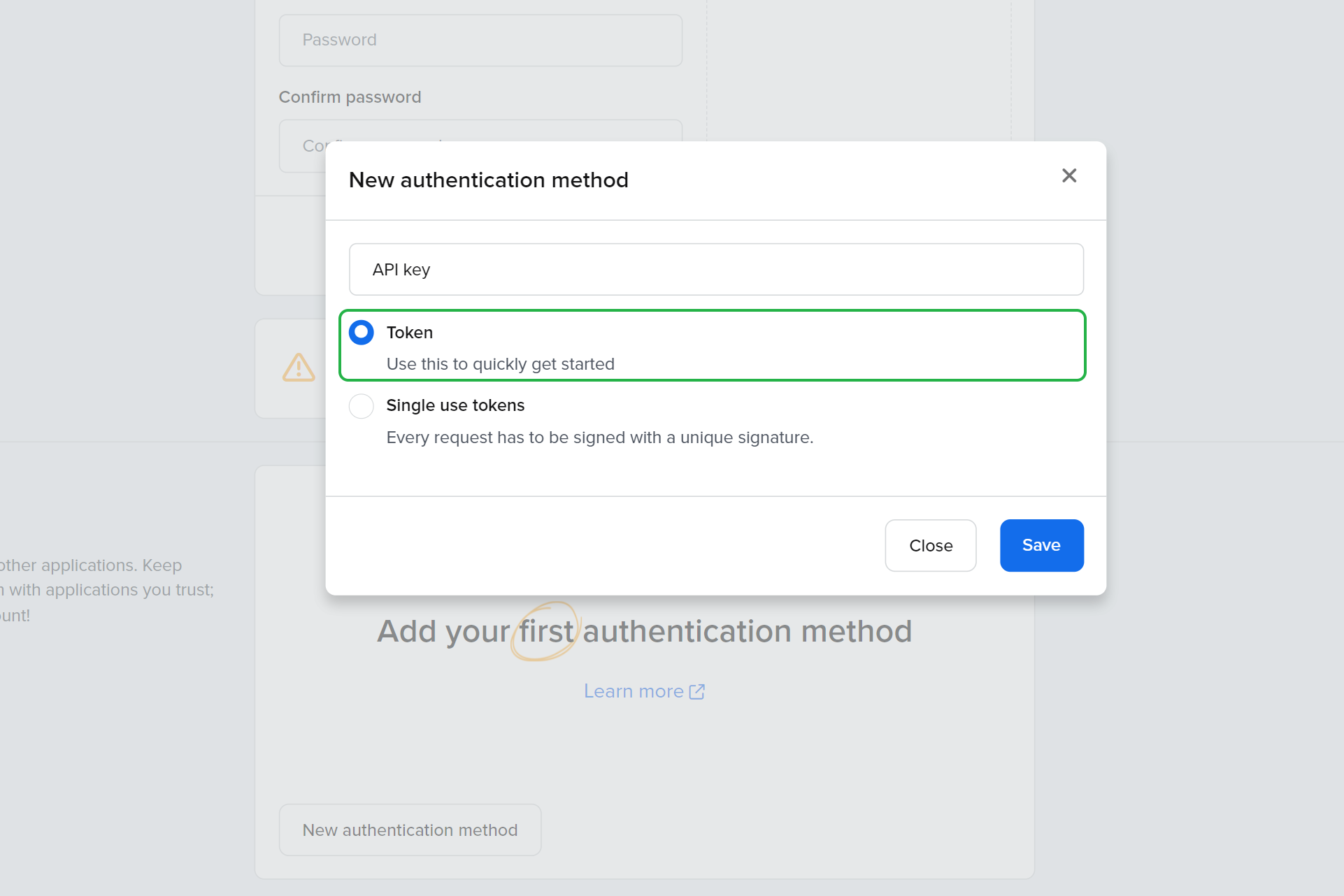
-
Copy the generated API Key.
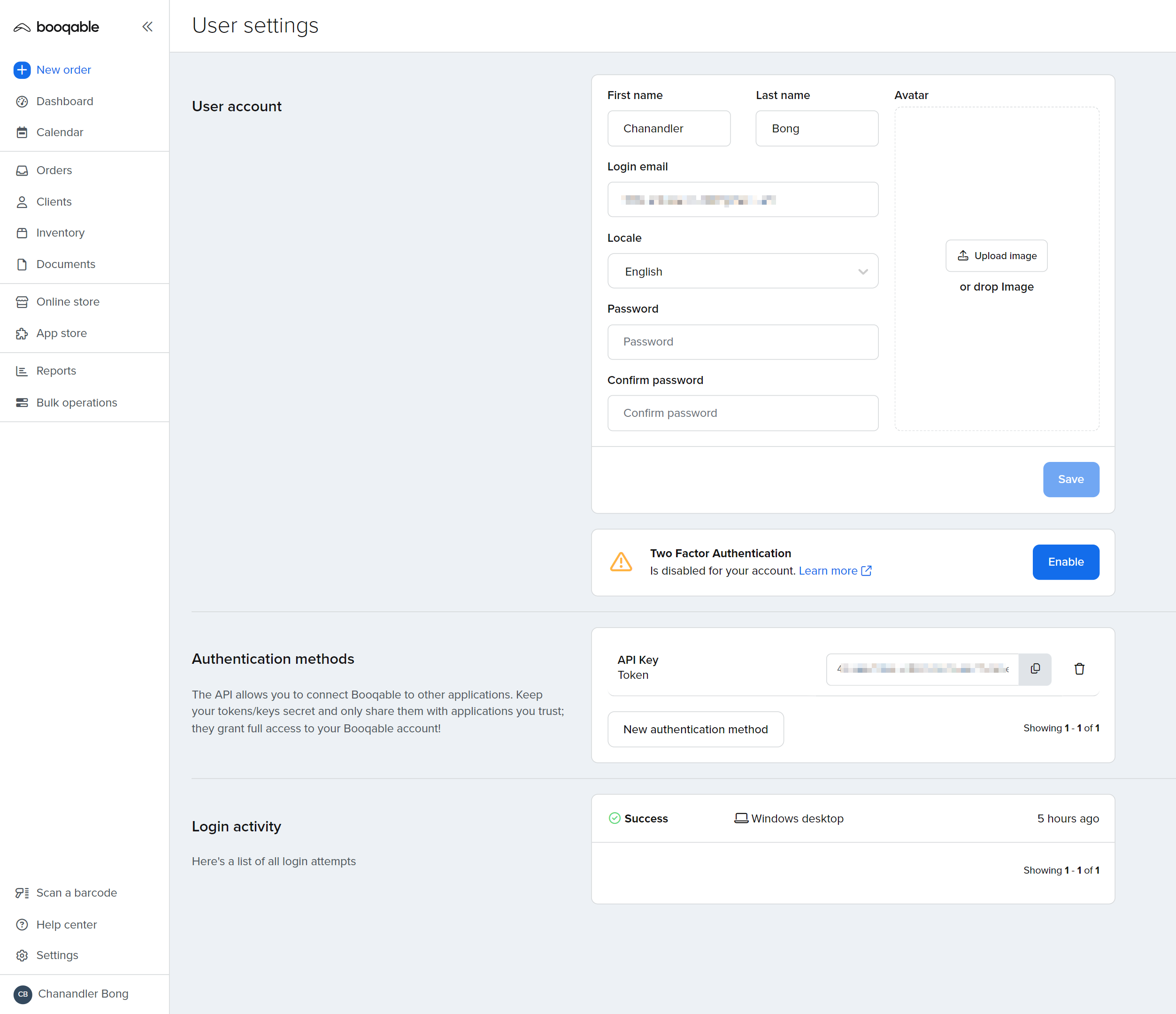
Creating Connection
To connect to Booqable, enter your Booqable subdomain and paste the obtained API key to the corresponding boxes in the connection editor.
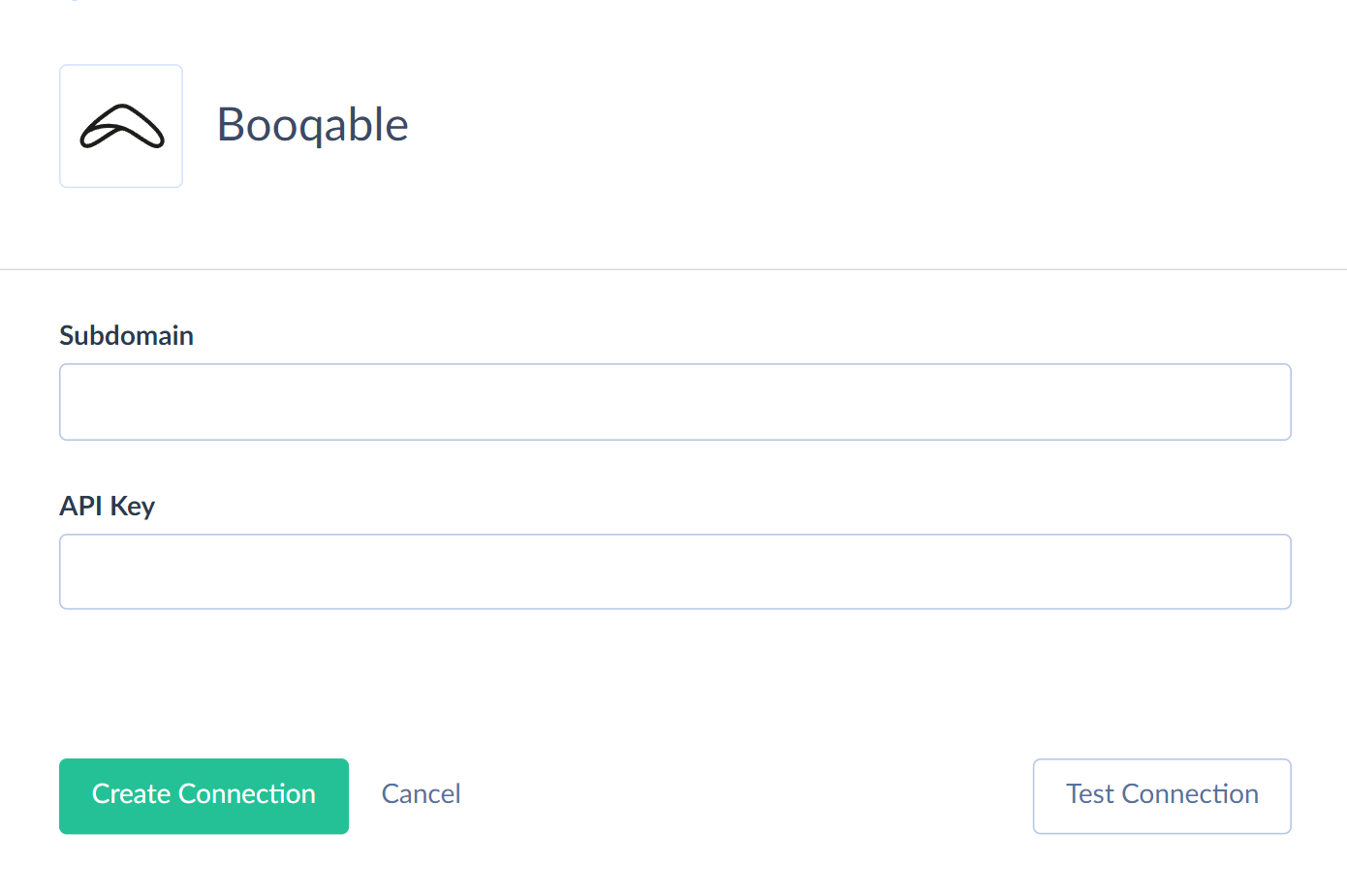
Connector Specifics
Object Peculiarities
Customers and ProductGroups
When you delete records from these objects, these records become archived. The deleted records are available for querying. To query the deleted record, specify its ID in a filter.
Customers
The Properties field returns null values when querying. It is designed for INSERT and UPDATE operations.
The Properties, Notes, and Orders fields display data only when you query specific records using a filter by Id.
When you insert data to the Properties field, provide its values in JSON format. For example:
[
{
"type": "Property::Address",
"name": "Main",
"address1": "Pieter stuyvesantweg 153",
"address2": "Unit 504",
"zipcode": "8937AH",
"city": "Leeuwarden",
"country": "Netherlands"
},
{
"type": "Property::Phone",
"name": "Phone",
"value": "+315812345678"
}
]
Orders
Every newly inserted order has a new status and it is unavailable when querying the Orders object. To make it visible among the Orders records, use the SaveOrderAsConcept stored procedure.
Custom Fields
Booqable supports custom fields. You can add them via the Booqable UI. The Orders and Customers custom fields are listed in the PropertiesAttributes field.
Incremental Replication and Synchronization
Skyvia supports Replication with Incremental Updates for all Booqable objects.
Skyvia supports Synchronization for the Customers, OrderLineItems, and ProductGroups objects.
DML Operations Support
| Operation | Object |
|---|---|
| INSERT, UPDATE, DELETE | Customers, OrderLineItems, ProductGroups |
| INSERT, UPDATE | Orders |
| DELETE | OrderPlannings |
Stored Procedures
Skyvia represents part of the supported Booqable features as stored procedures. You can call a stored procedure, for example, as a text of the command in the ExecuteCommand action in a Target component of a Data Flow or in Query.
SaveOrderAsConcept
To make a new order visible to everyone, use the command
call SaveOrderAsConcept(:order_id)
ReserveOrder
The following command reserves an order and books all the products in it.
call ReserveOrder(:order_id)
This action is only allowed when the order status is either new or concept.
Supported Actions
Skyvia supports all the common actions for Booqable.