Sendcloud
Sendcloud is a shipping platform that helps e-commerce businesses manage deliveries and provides seamless shipping workflow.
Data integration: Skyvia supports importing data to and from Sendcloud, exporting Sendcloud data to CSV files, replicating Sendcloud data to relational databases, and synchronizing Sendcloud data with other cloud apps and relational databases.
Backup: Skyvia Backup does not support Sendcloud.
Query: Skyvia Query supports Sendcloud.
Establishing Connection
To create a connection to Sendcloud specify the public and private keys.
Getting Credentials
To get the public and private keys, go to Sendcloud and do the following:
-
Click the gear icon on the top and select Integrations.
-
Click Connect under Sendcloud API.
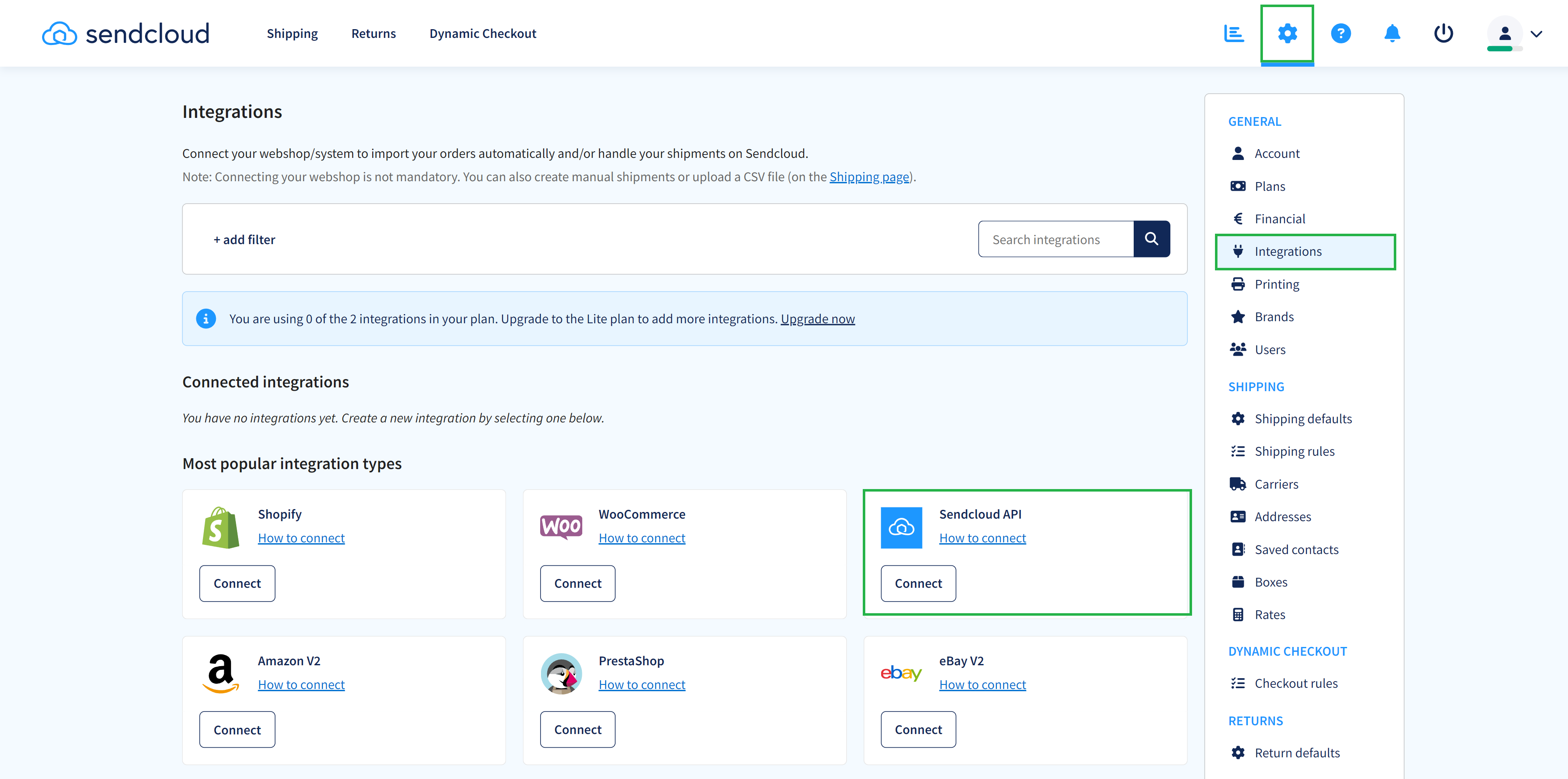
-
Name your integration, specify other integration settings if needed, and click Save.
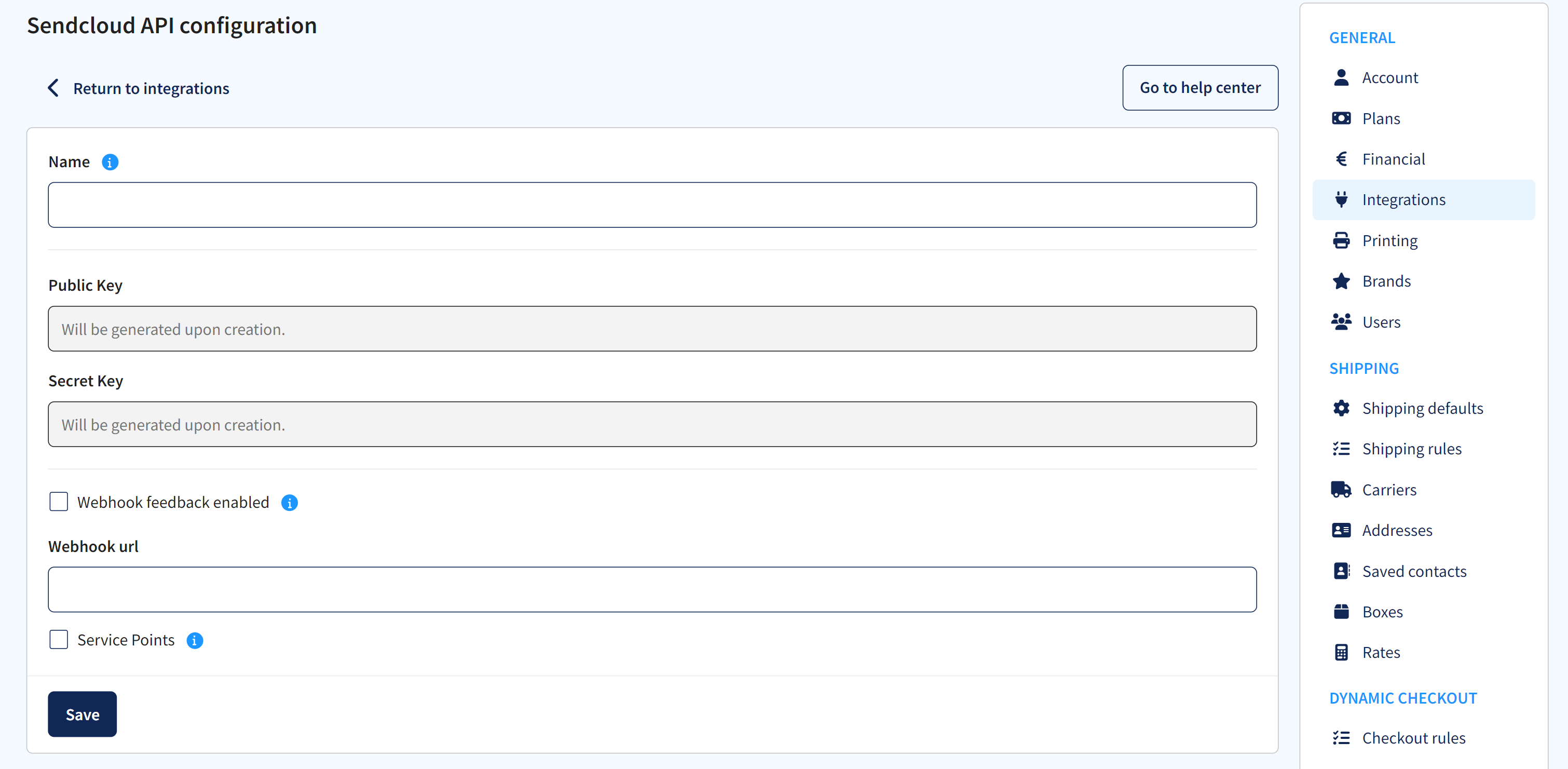
-
Copy the private and public keys values and keep them somewhere.
The public and private keys are available only once during creation.
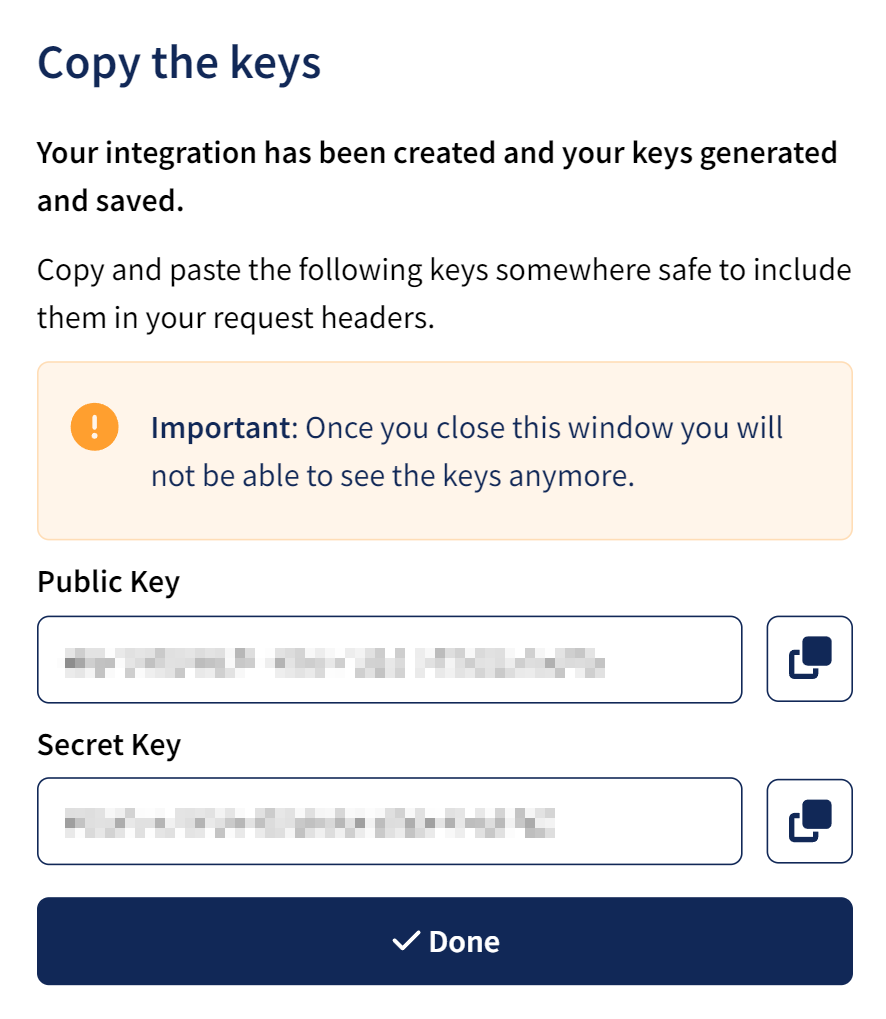
Creating Connection
To connect to Sendcloud, paste the obtained keys to the corresponding boxes in the Connection Editor.
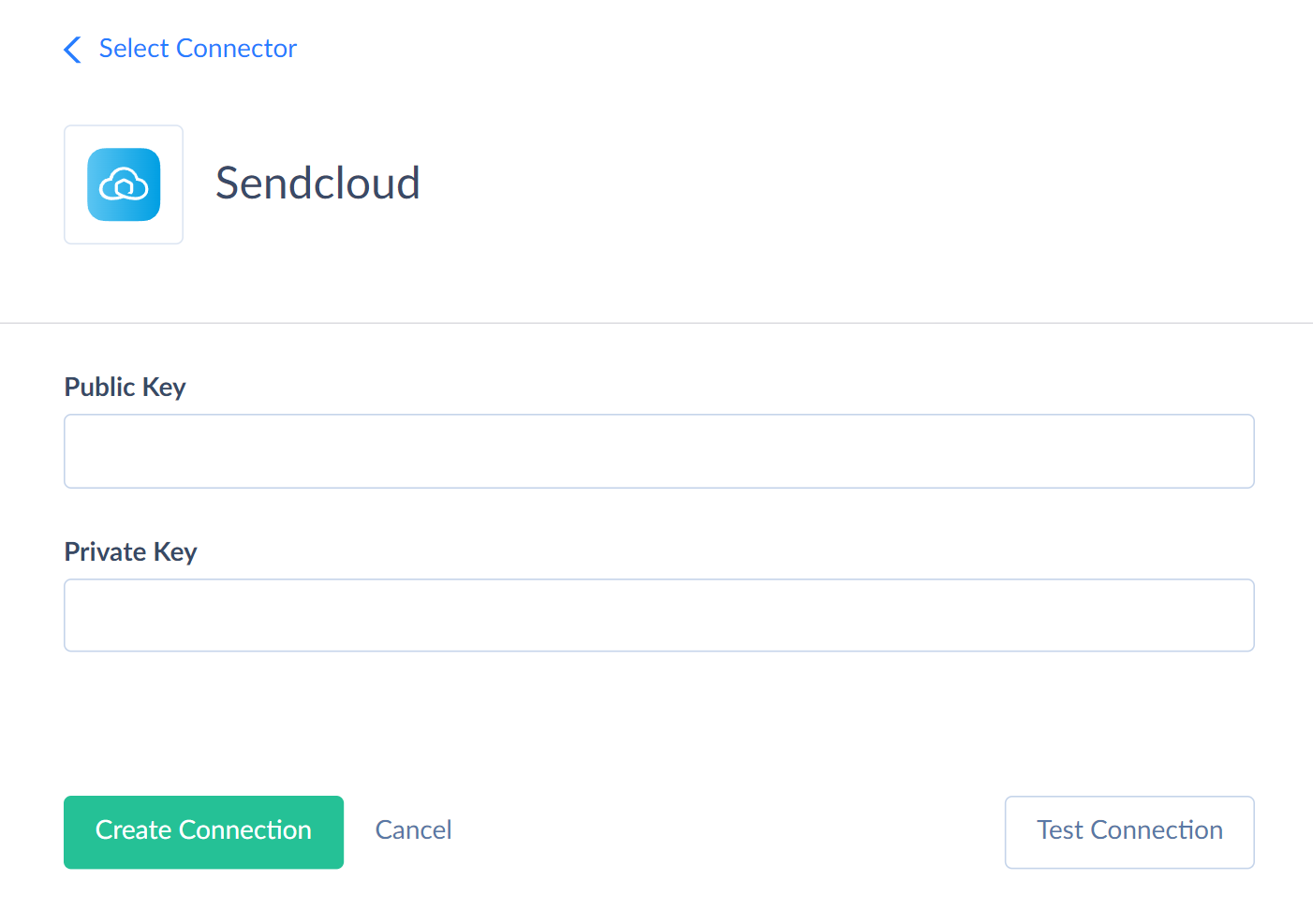
Additional Connection Parameters
Suppress Extended Requests
For the Pickups objects, Sendcloud API returns only part of the fields when querying multiple records. To query values of lacking fields, Skyvia performs additional extended requests. Such API requests can be performed for each record of such an object. However, this can decrease performance and significantly increase the number of API calls used.
The additional fields are the following:
| OBJECT | FIELD |
|---|---|
| Pickups | Contract, City, Address, Address_2, PostalCode, Quantity, CompanyName, Name, Email, Reference, SpecialInstructions, Telephone, TotalWeight |
You can select the Suppress Extended Requests checkbox to reduce the number of API calls.
Connector Specifics
Object Peculiarities
Parcels
To successfully import data to the Parcels object, you can use two mapping options:
- Specify the street name and the house number together in the Address field.
- Specify the street name in the Address field and the house number in the AddressDivided_HouseNumber field.
The ParcelItems field stores complex structured data in JSON format. You can use our Nested Objects mapping feature in import integrations to insert or update the nested values in such fields. Select the Nested Objects checkbox in import to enable this feature.
TrackingInformation
To query data from this object, use the filter by the TrackingNumber field.
The Statuses field stores complex structured data in JSON format. You can use our Nested Objects mapping feature in the import integrations to insert or update the nested values in such fields. Select the Nested Objects checkbox in import to enable this feature.
Shipments
The ParcelItems field in the Shipments object stores complex structured data in JSON format. You can use our Nested Objects mapping feature in Import to insert or update the nested values in such fields. Select the Nested Objects checkbox in import to enable this feature.
Incremental Replication and Synchronization
Skyvia supports Replication with Incremental Updates for the Parcels, Pickups, Returns, Integrations and Shipments objects. Incremental Replication tracks only the newly created records for the Pickups and Returns.
Skyvia supports Synchronization for the Parcels objects.
DML Operations Support
| Operation | Object |
|---|---|
| INSERT, UPDATE, DELETE | Parcels |
| INSERT | Pickups |
| UPDATE | Integrations |
| DELETE | Shipments |
Supported Actions
Skyvia supports all the common actions for Sendcloud.