Onfleet
Onfleet is a last mile delivery solution for different companies, specializing in food and beverage, retail, e-commerce, furniture, pharmacy, etc.
Data integration: Skyvia supports importing data to and from Onfleet, exporting Onfleet data to CSV files, replicating Onfleet data to relational databases, and synchronizing Onfleet data with other cloud apps and relational databases.
Backup: Skyvia Backup does not support Onfleet backup.
Query: Skyvia Query supports Onfleet.
Establishing Connection
To create a connection to Onfleet, you simply need to specify the API Key.
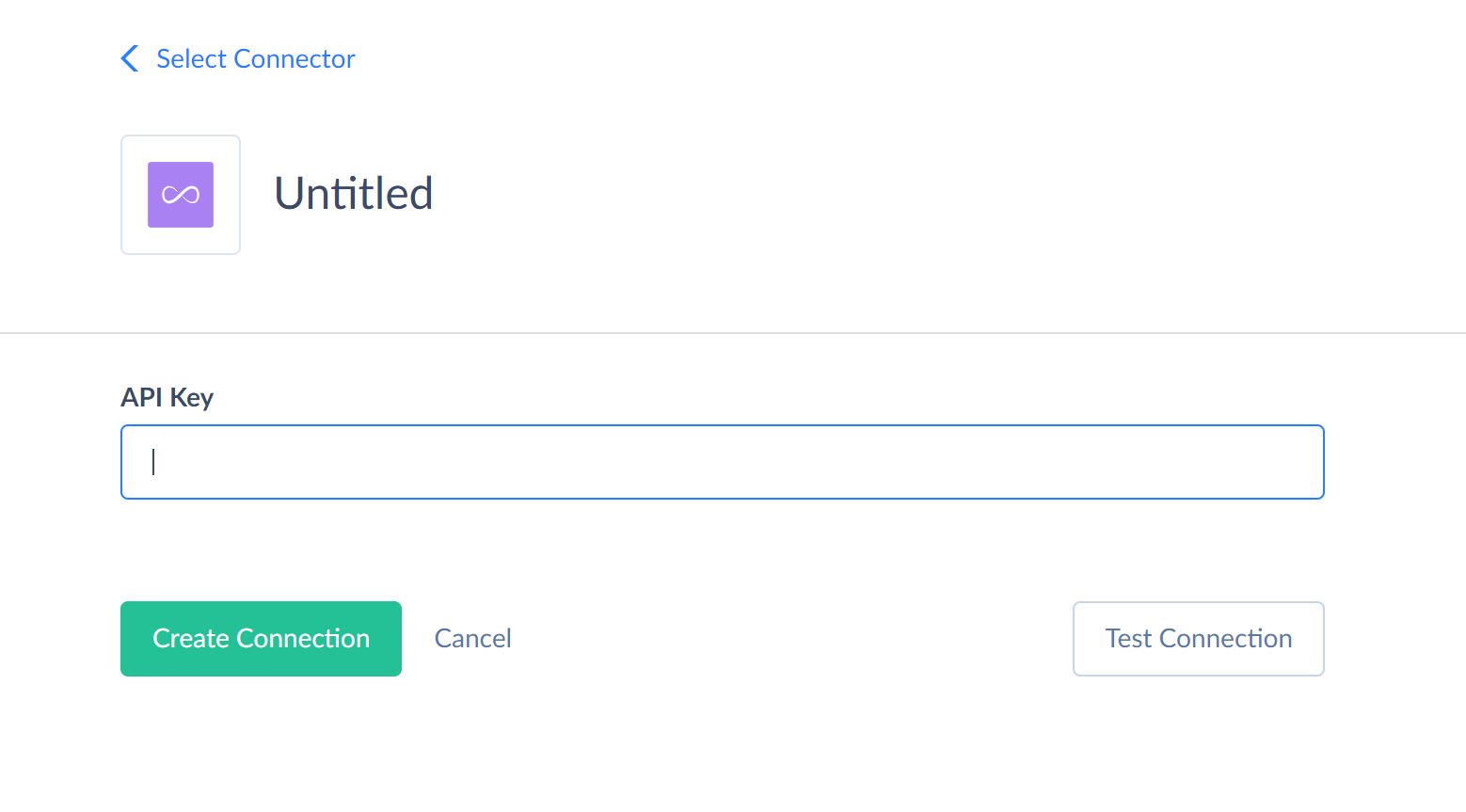
You can create the API Key if you are an organization admin in the Onfleet app. To create it, perform the following steps
-
Sign in to the Onfleet dashboard.
-
Click the Open settings button near the top right corner of the page.
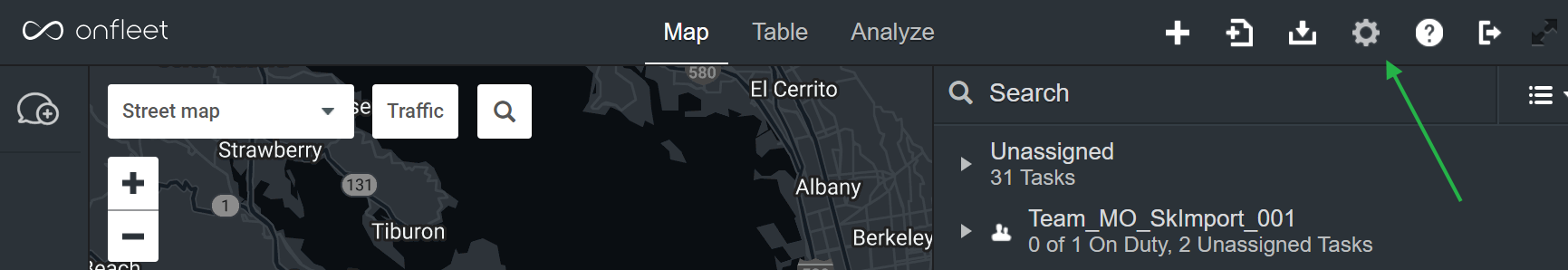
-
In the settings, click API & Webhooks.
-
Under API Keys, click the + button to create a key.
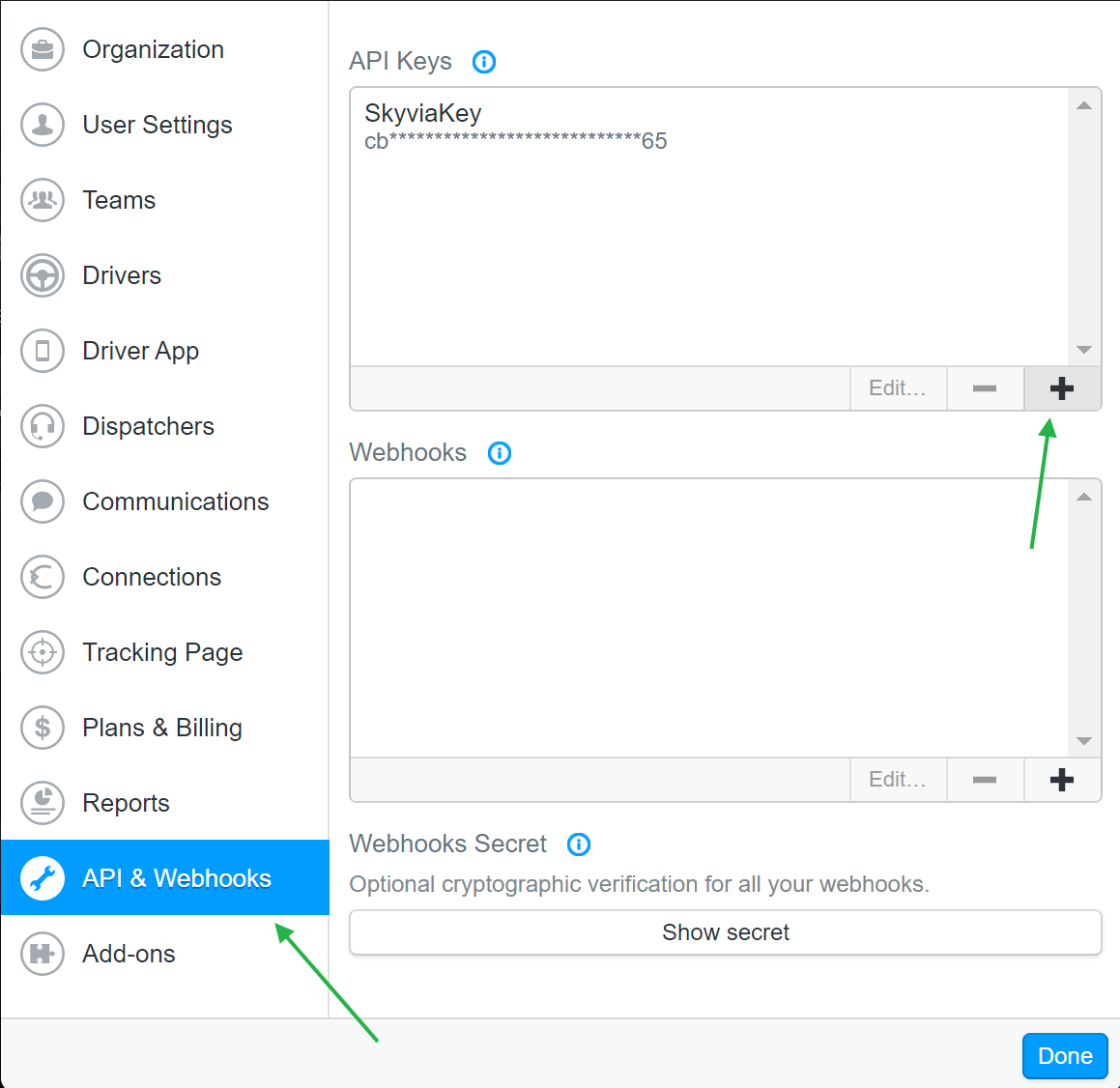
Connector Specifics
Container* Objects
A container is an ordered list of tasks. Tasks always belong to exactly one container. The objects with the Container* prefix in their names correspond to the specific container ContainerOrganization, ContainerTeam, and ContainerWorker. To add tasks to a container, update its Tasks field and map it to a JSON array, which includes index and task Ids. The first element of this array is the index, that corresponds to the place in the list.
To add tasks to the beginning of the list set index value to 0. To add tasks to the end of the list, specify index -1.
For example, if you want to insert two tasks at position 3 for a given worker, such that all currently assigned tasks at index >= 3 are shifted forward, map the Tasks field the following way.
[3,"l33lg5WLrja3Tft*MO383Gub","tsc4jFSETlXBIvi8XotH28Wt"]
If you omit specifing the index values, the existing tasks will be deleted and replaced by the specified tasks.
Destinations
Destinations object does not allow querying multiple records. It allows only querying one record at a time by its Id, so you must specify the required Id value in filters or in the SQL WHERE clause. You must specify the address either in the Address_Unparsed field or in the Address_Country, Address_City, Address_Street, and Address_Number fields.
Recipients
The Recipients object does not allow querying multiple records. It supports querying a single record at a time using filter by its Id or Phone.
Tasks
When loading data to the Tasks object, you must specify the corresponding recipients and destination
WorkerAnalytics
Use filters by From and To fields to set period for your query. If you query this object without filters, the result contains data for the previous 7 days.
TeamTasks and WorkerTasks
Use filters by From and To fields to set period for your query. If you query this object without filters, the result contains data for the previous 7 days. If you set filter by the From field only, query will return data starting from the specified date up to the current date.
Incremental Replication and Synchronization
Skyvia does not support replication with Incremental Updates for the following Onfleet objects: Hubs, Webhooks, WorkerSchedule, WorkerAnalytics. For other objects, replication with Incremental Updates is supported. It is also not recommended to replicate Destinations and Recipients objects because they don't support querying multiple records.
Skyvia supports Synchronization for the following objects: Administrators, Tasks, Teams, Workers.
DML Operations Support
Skyvia supports the following DML operations:
| Operation | Object |
|---|---|
| INSERT, UPDATE, DELETE | Administrators, Tasks, Teams, Workers |
| INSERT, UPDATE | Hubs, Recipients |
| INSERT, DELETE | Webhooks |
| INSERT | Destinations, WorkerSchedule |
| UPDATE | ContainerOrganization, ContainerTeam, ContainerWorker |
Supported Actions
Skyvia supports all the common actions for Onfleet.