Outreach
Outreach is a cloud sales engagement solution that helps sales teams to enhance sales performance and optimize sales processes.
Data integration: Skyvia supports importing data to and from Outreach, exporting Outreach data to CSV files, replicating Outreach data to relational databases, and synchronizing Outreach data with other cloud apps and relational databases.
Backup: Skyvia Backup does not support Outreach.
Query: Skyvia Query supports Outreach.
Establishing Connection
To create a connection to Outreach, you need to log in to Outreach with your credentials using OAuth 2.0 authentication.
Creating Connection
To connect to Outreach, perform the following steps:
-
In the connection editor, click Sign in with Outreach
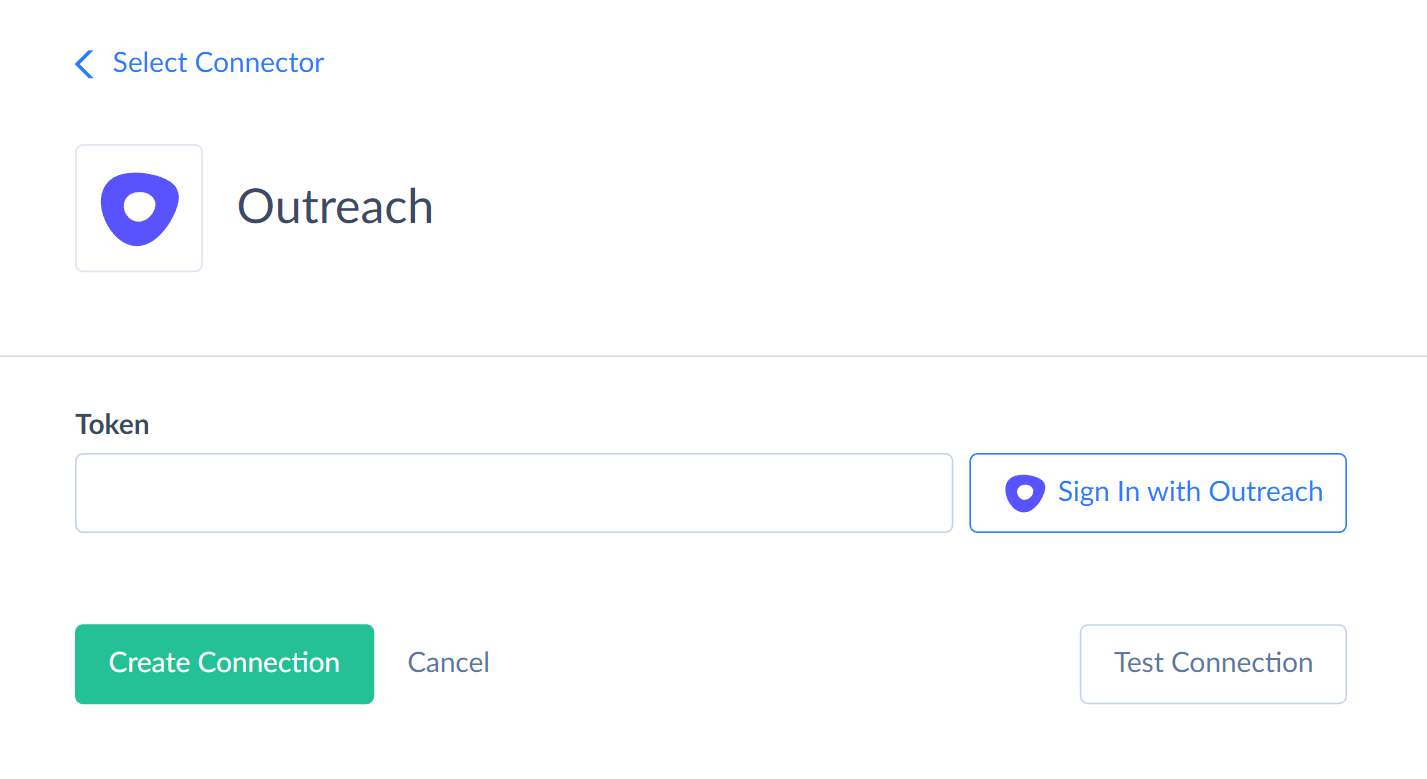
-
Enter your Email.
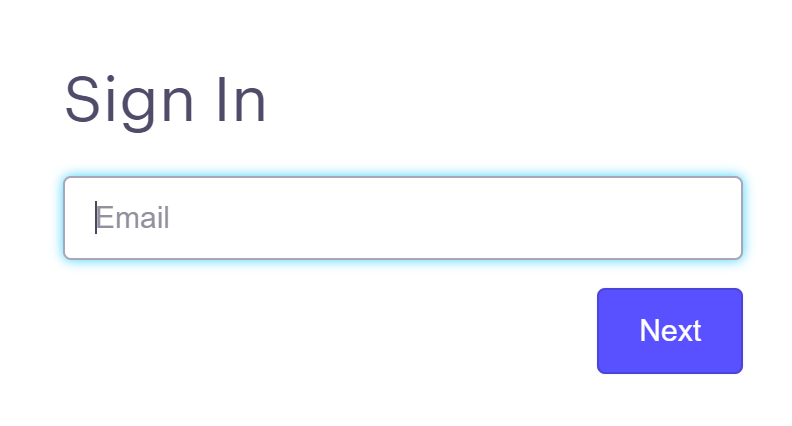
-
Enter your Password
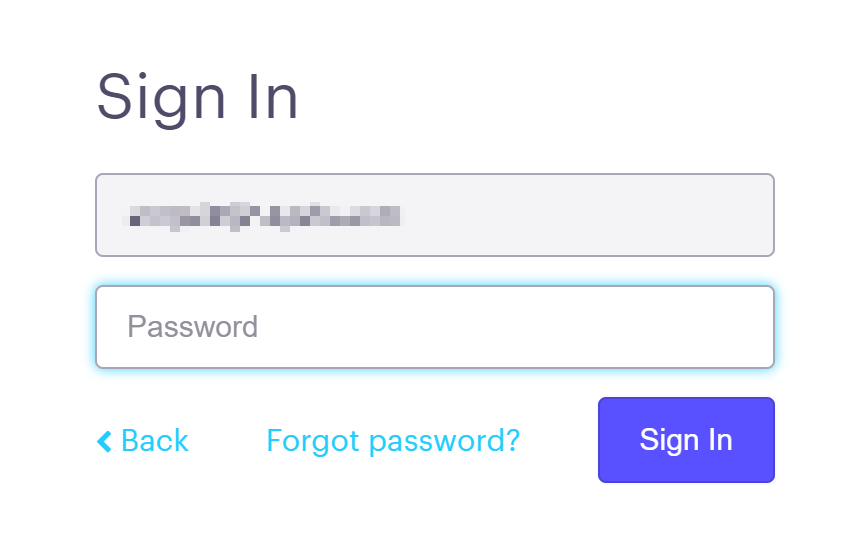
Connector Specifics
Object Peculiarities
The Outreach API returns up to 10000 records per query. When querying objects with more than 10000 records, use filters (for example, by date or other fields) to split the dataset into segments of fewer than 10000 records.
Filtering Specifics
The following fields support the = operator.
| Object | Fields |
|---|---|
| Prospects | EngagedAt, EngagedScore, ExternalSource, FirstName, GithubUsername, LastName, LinkedInId, LinkedInSlug, SharingTeamId, StackOverflowId, TimeZone, Title, TouchedAt, TwitterUsername, CreatedDate, UpdatedDate |
| Accounts | Name, BuyerIntentScore, CustomId, Domain, Named, SharingTeamId, TouchedAt, CreatedDate, UpdatedDate |
| CallDispositions | Name, Outcome, Order, CreatedDate, UpdatedDate |
| CallPurposes | Name, Order, CreatedDate, UpdatedDate |
| Calls | From, Outcome, RecordingUrl, State, To, UserCallType, CreatedDate, UpdatedDate |
| ContentCategories | Name, CreatedDate, UpdatedDate |
| EmailAddresses | Email, EmailType, Order, Status, StatusChangedAt, UnsubscribedAt |
| Events | Name, EventAt, CreatedDate |
| Favorites | TargetType, CreatedDate, UpdatedDate |
| Mailboxes | Email, UserId, CreatedDate, UpdatedDate |
| Mailings | BouncedAt, DeliveredAt, ClickedAt, MailingType, MessageId, NotifyThreadScheduledAt, NotifyThreadStatus, OpenedAt, RepliedAt, ScheduledAt, State, StateChangedAt, UnsubscribedAt, CreatedDate, UpdatedDate |
| Opportunities | MapLink, MapStatus, Name, Probability, SharingTeamId, TouchedAt, CreatedDate, UpdatedDate |
| OpportunityStages | Name, Color, Order, IsClosed, CreatedDate, UpdatedDate |
| Personas | Name, Description, CreatedDate, UpdatedDate |
| PhoneNumbers | Number, Order, PhoneType, Status, StatusChangedAt, UpdatedDate |
| Profiles | Name, SpecialId, CreatedDate, UpdatedDate |
| Roles | Name, CreatedDate, UpdatedDate |
| Rulesets | Name, AutoResumeOotoProspects, IncludeUnsubscribeLinks, PermitDuplicateProspects, SequenceExclusivity, CreatedDate, UpdatedDate |
| SequenceStates | CallCompletedAt, ClickCount, DeliverCount,OpenCount, PauseReason, RepliedAt, ReplyCount, State, StateChangedAt, CreatedDate, UpdatedDate |
| Sequences | Name, ClickCount, DeliverCount, EnabledAt, LastUsedAt, LockedAt, OpenCount, ReplyCount, ShareType, ThrottleCapacity, ThrottleMaxAddsPerDay, CreatedDate, UpdatedDate |
| Snippets | Name, ShareType ,CreatedDate, UpdatedDate |
| Stages | Name, Order ,CreatedDate, UpdatedDate |
| Tasks | AutoskipAt, DueAt, ScheduledAt, State, StateChangedAt, TaskType, CreatedDate, UpdatedDate |
| Teams | Name, CreatedDate, UpdatedDate |
| Templates | Name, ArchivedAt, ClickCount, DeliverCount, LastUsedAt, OpenCount, ReplyCount , ShareType, CreatedDate, UpdatedDate |
| Users | FirstName, LastName, CurrentSignInAt, Locked, Username, CreatedDate, UpdatedDate |
| AuditLogs | Action, EventName, RequestId, Result, Timestamp |
The CreatedDate and UpdatedDate fields in the Prospects, Accounts, CallDispositions, CallPurposes, Calls, ContentCategories, ContentCategoryMemberships, ContentCategoryOwnerships, Events, Favorites, Mailboxes, Mailings, Opportunities, OpportunityStages, Personas, PhoneNumbers, Profiles, Roles, Rulesets, SequenceStates, Sequences, Snippets, Stages, Tasks, Teams, Templates, Users objects also natively support the following operators , <, <=, >, >=.
Use these filters to improve performance and save API calls. You can use filters with other fields or operators, but it may increase API call usage.
Records with Empty Name values
Outreach objects may contain records with empty Name values. These records are not returned in the query results by default. To get them, apply a filter by Id to your query. To get such records from the Accounts object, you can use either a filter by Id or by Named = 'false'.
Replication can not build the foreign key relations for the records with empty name values. If you enable the Create Foreign Keys option in your Replication, it will return errors for these records.
Object Relationships
There are three types of relationships between Outreach objects:
One-to-many
One-to-many relationships are represented by read-only array fields.
Link
Link relationships are stored in the string read-only fields containing the link to the related record.
One-to-one
Skyvia represents One-to-one relationships by two fields with -Id and -Type suffixes in their names. For example, the relationship of the Accounts object with the Users object is stored in the CreatorId and CreatorType fields. Such relationships support import. You must map both -Id and -Type fields to import the relation successfully.
Custom Fields
Objects Opportunities, Accounts, Prospects contain 150 predefined custom fields with standard naming, like Custom1, Custom2, Custom3, etc.
The Users object contains five predefined custom fields.
Custom fields support insert and update operations.
DML Operations Support
| Operation | Object |
|---|---|
| INSERT, UPDATE, DELETE | Accounts, CallDispositions, CallPurposes, ContentCategories, EmailAddresses, Mailboxes, Opportunities, OpportunityStages, Personas, PhoneNumbers, Profiles, Prospects, Recipients, Roles, Rulesets, Sequences, SequenceTemplates, Snippets, Stages, Tasks, Teams, Templates |
| INSERT, DELETE | Calls, ContentCategoryMemberships, ContentCategoryOwnerships, Favorites, SequenceStates |
| INSERT, UPDATE | Users |
| INSERT | Events, Mailings |
Incremental Replication and Synchronization
Skyvia supports Replication with Incremental Updates for all Outreach objects.
Skyvia supports Synchronization for all the Outreach objects except AuditLogs, Calls, ContentCategoryMemberships, ContentCategoryOwnerships, Events, Favorites, Mailings, SequenceSteps, SequenceStates, and TaskPriorities.
Supported Actions
Skyvia supports all the common actions for Outreach.