Affinity
Affinity is an online customer relationship management tool focused on contacts and profile creation automation, easy dealing, and pipeline management.
Data integration: Skyvia supports importing data to and from Affinity, exporting Affinity data to CSV files, and replicating Affinity data to relational databases.
Backup: Skyvia Backup does not support Affinity.
Query: Skyvia Query supports Affinity.
Establishing Connection
To establish a connection to Affinity in Skyvia you have to enter the API key.
Getting Credentials
To obtain Affinity API key, follow the below instructions:
-
Go to Affinity and click the user icon in the upper left corner of the page.
-
Click Settings.
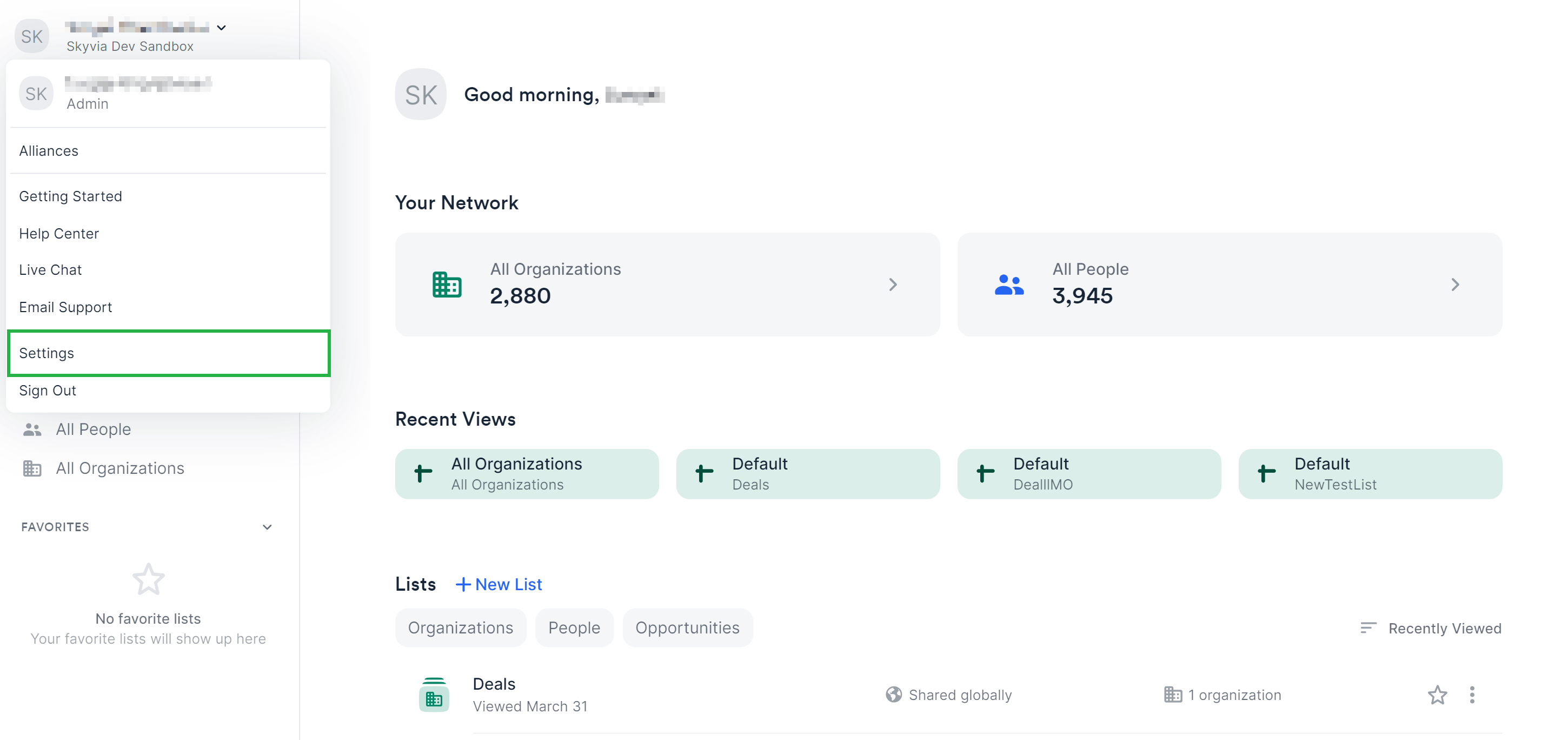
-
Scroll down to the DATA section and click API.
-
Generate the API key and copy its value.
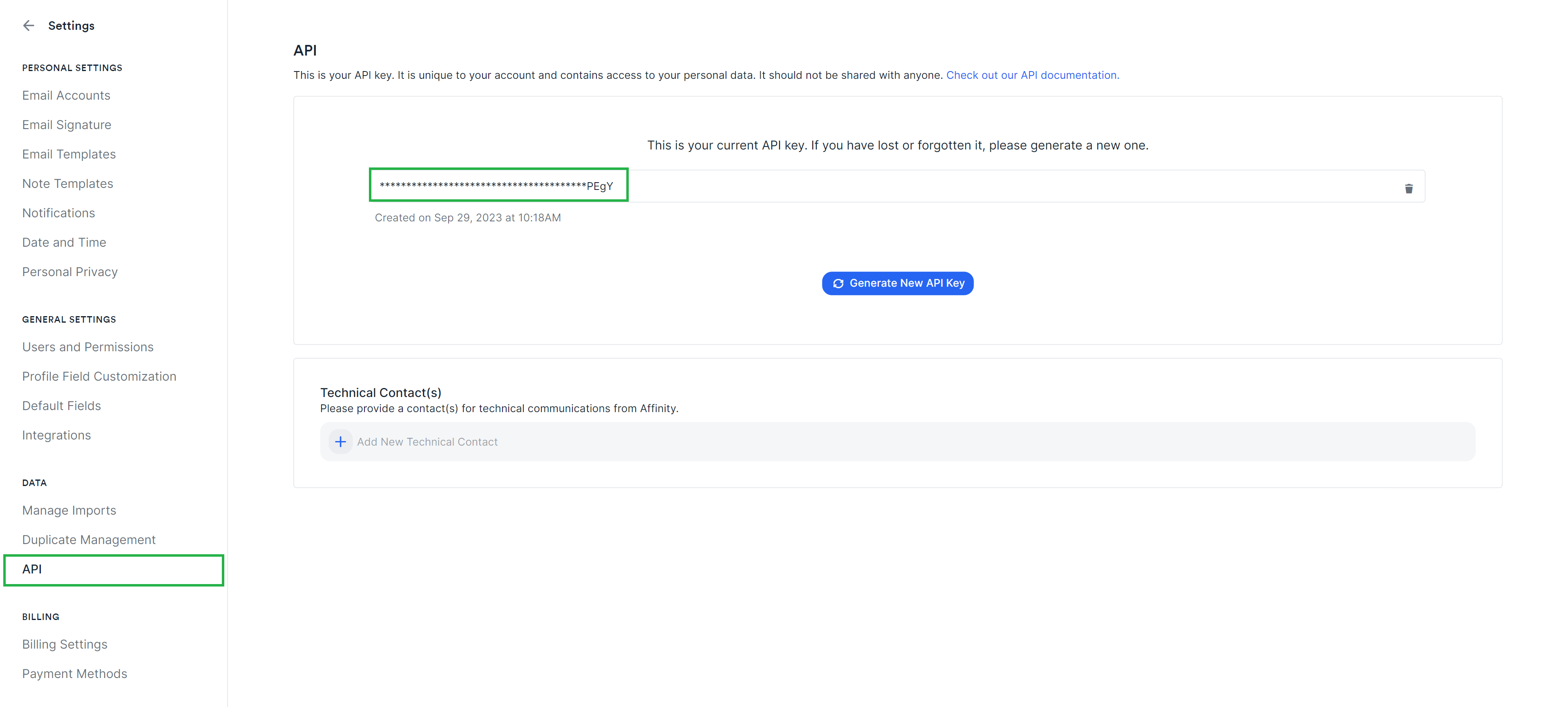
The API key is available for copying only once during the creation.
Creating Connection
Paste the obtained API key into the corresponding box in the Connection Editor.
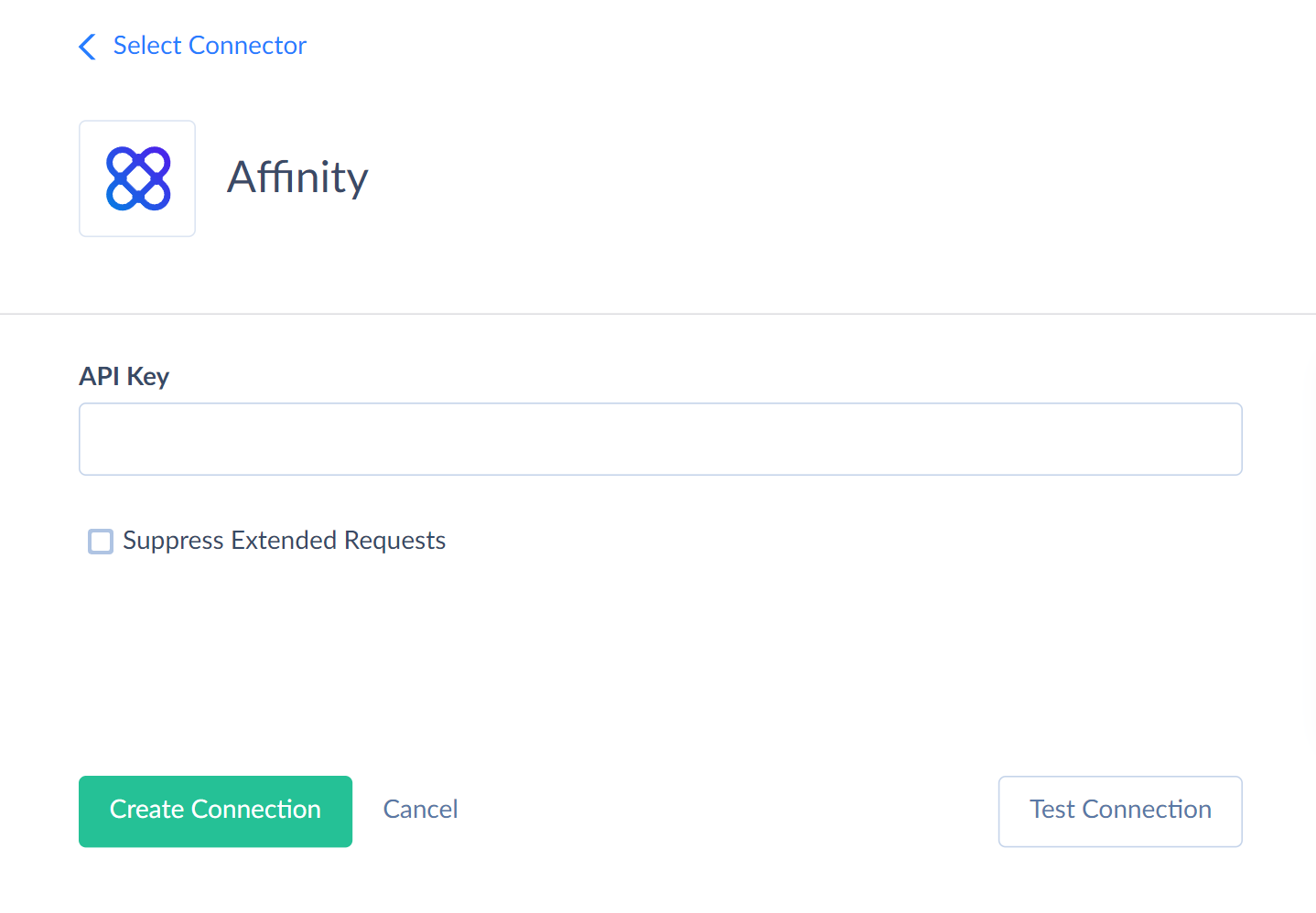
Additional Connection Parameters
Suppress Extended Requests
For some objects, Affinity API returns only part of the fields when querying multiple records. In order to query values of lacking fields, Skyvia performs additional extended requests. Such API requests can be performed for each record of such object. However, this can decrease performance and significantly increase the number of API calls used.
The additional fields are the following:
| OBJECT | FIELD |
|---|---|
| Persons | InteractionDates_FirstEmailDate, InteractionDates_LastEmailDate, InteractionDates_LastEventDate, InteractionDates_LastInteractionDate, InteractionDates_NextEventDate, InteractionDates_FirstEventDate, Interactions_FirstEmail_Date, Interactions_FirstEmail_PersonIds, Interactions_LastEmail_Date, Interactions_LastEmail_PersonIds, Interactions_LastEvent_Date, Interactions_LastEvent_PersonIds, Interactions_LastInteraction_Date, Interactions_LastInteraction_PersonIds, Interactions_NextEvent_Date, Interactions_NextEvent_PersonIds, Interactions_FirstEvent_Date, Interactions_FirstEvent_PersonIds |
| Organizations | InteractionDates_FirstEmailDate, InteractionDates_LastEmailDate, InteractionDates_LastEventDate, InteractionDates_LastInteractionDate, InteractionDates_NextEventDate, InteractionDates_FirstEventDate, Interactions_FirstEmail_Date, Interactions_FirstEmail_PersonIds, Interactions_LastEmail_Date, Interactions_LastEmail_PersonIds, Interactions_LastEvent_Date, Interactions_LastEvent_PersonIds, Interactions_LastInteraction_Date, Interactions_LastInteraction_PersonIds, Interactions_NextEvent_Date, Interactions_NextEvent_PersonIds, Interactions_FirstEvent_Date, Interactions_FirstEvent_PersonIds |
To reduce the number of API calls, you can select the Suppress Extended Requests checkbox.
Connector Specifics
Skyvia has the following limitations for Affinity:
Object Peculiarities
RelationshipStrengths
The RelationshipStrengths object is read-only. To retrieve data from this object, you must use filter by the ExternalId.
Reminders
When importing data to the Reminders object, you have to map one of the following fields in addition to the required fields: Person_Id, Organization_Id or Opportunity_Id.
Persons
The WithInteractionDates, WithInteractionPersons, and withCurrentOrganizations fields are used for filtering only. They return empty results by default when querying.
Organizations
The WithInteractionDates and WithInteractionPersons field are used for filtering only. They return empty results by default when querying.
Incremental Replication and Synchronization
Replication with Incremental Updates is supported for the following objects: EntityFiles, ListEntries, Notes, Reminders. These tables have only the CreatedDate field and do not have the UpdatedDate. It means that the Incremental Replication will consider only the new records.
Skyvia does not support Synchronization for Affinity.
DML Operations Support
Skyvia supports DML operations for such Affinity objects:
| Operation | Object |
|---|---|
| INSERT, UPDATE, DELETE | ListEntryFieldValues, Notes, Opportunities, OpportunityFieldValues, OrganizationFieldValues, Organizations, PersonFieldValues, Persons, Reminders, WebhookSubscriptions |
| INSERT, DELETE | Fields, ListEntries |
| INSERT | Tasks |
Supported Actions
Skyvia supports all the common actions for Affinity.