Trello
Trello is a web-based task tracking and project management tool, which makes collaboration inside the team and between teams and projects fast and easy.
Data integration: Skyvia supports importing data to and from Trello, exporting Trello data to CSV files, replicating Trello data to relational databases.
Backup: Skyvia Backup does not support Trello.
Query: Skyvia Query supports Trello.
Establishing Connection
To create connection with Trello, sign in using your credentials.
Creating Connection
To connect to Trello, perform the following actions:
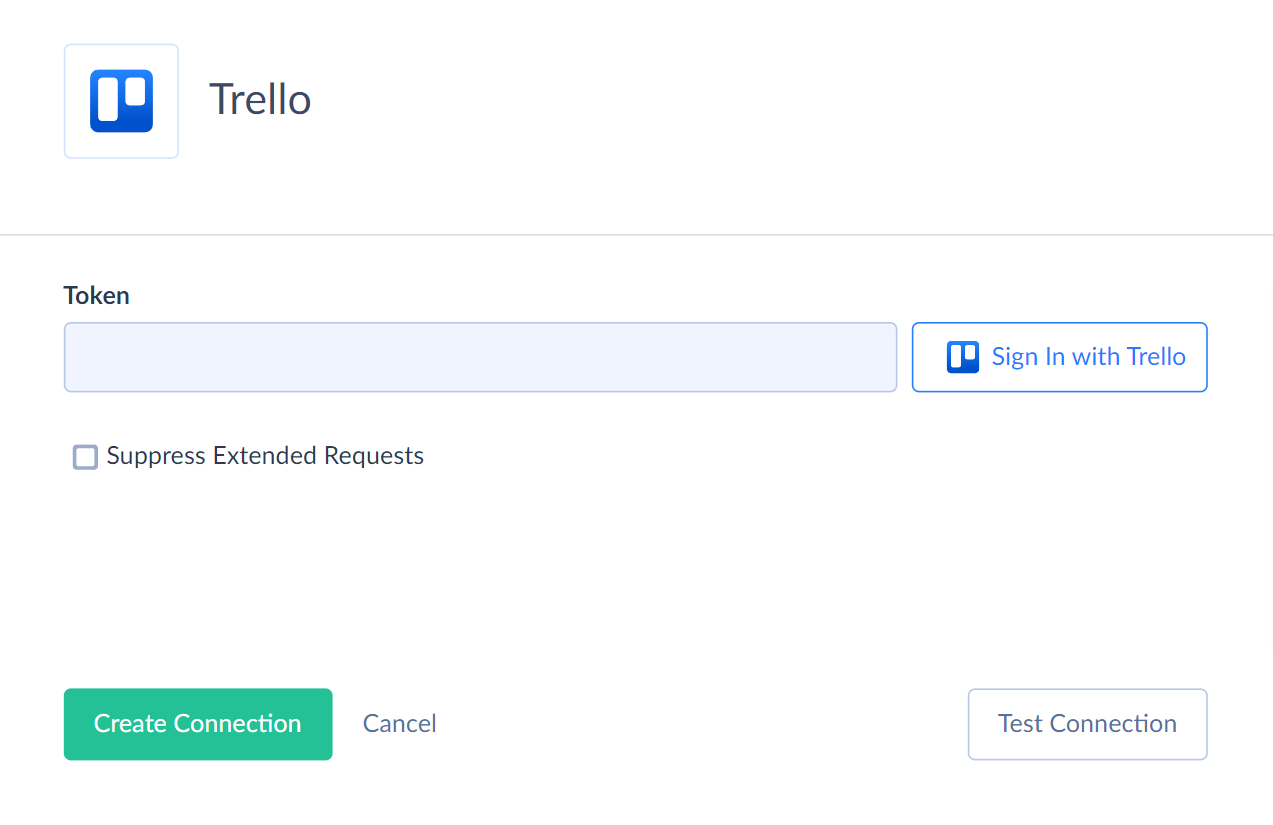
- In the Connection Editor click Sign In with Trello.
- Click Log In.
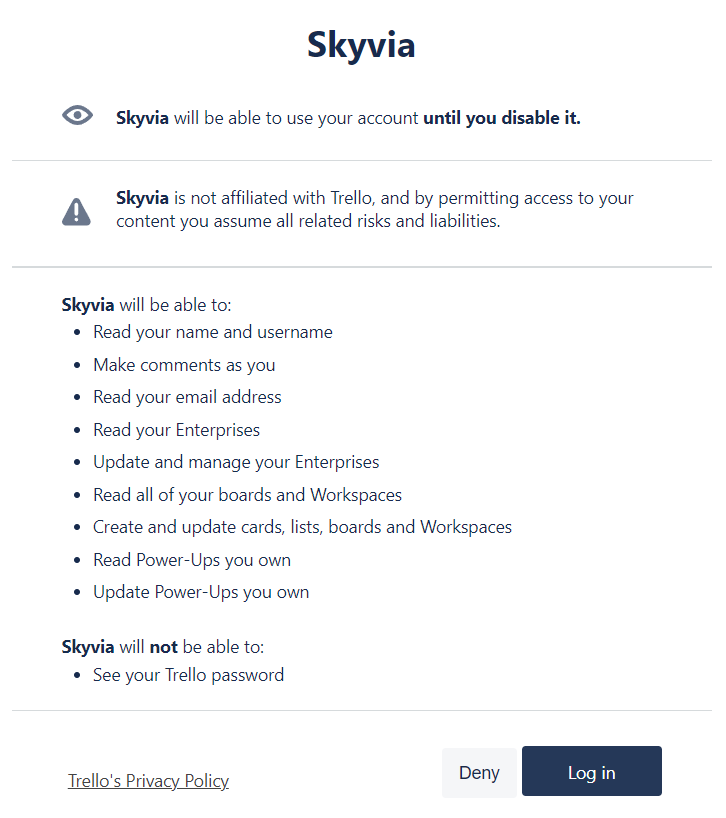
- Specify Trello credentials or use another available sign in option:
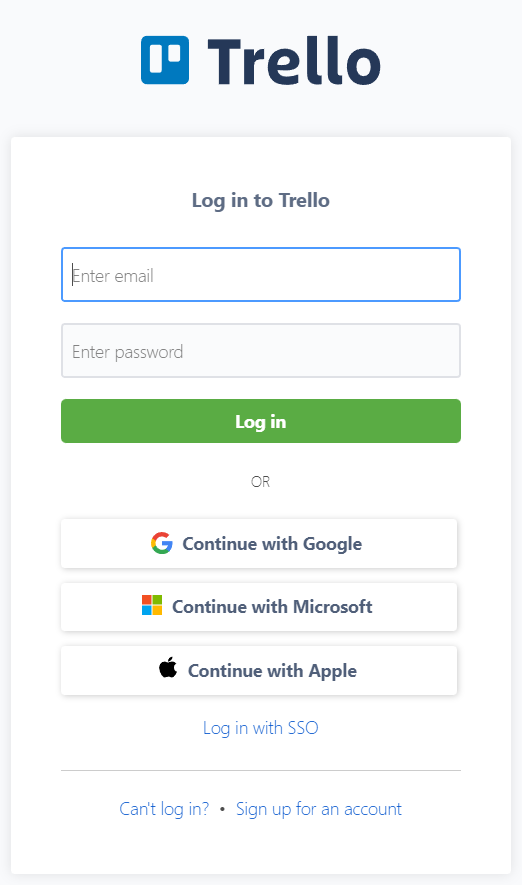
- Allow Skyvia access your Trello account
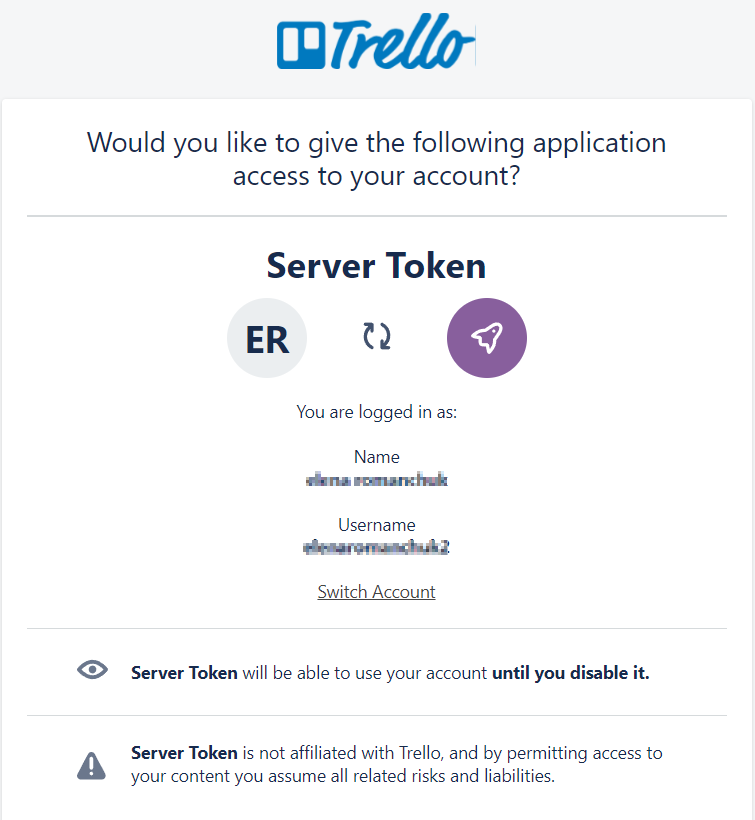
Additional Connection Parameters
Customized Board Cards
Use this parameter to enable board cards custom fields.
Suppress Extended Requests
For some objects, Trello API returns only part of the fields when querying multiple records. To query values of lacking fields, Skyvia performs additional extended requests. Such API requests can be performed for each record of such object. However, this can decrease performance and significantly increase the number of API calls used.
The additional fields are the following:
| OBJECT | FIELD |
|---|---|
| BoardCheckItems | Type, CreationMethod |
| BoardMembers | Prefs_ColorBlind, Prefs_Locale, Prefs_MinutesBetweenSummaries, Prefs_MinutesBeforeDeadlineToNotify, Prefs_SendSummaries, Prefs_TimezoneInfo, Prefs_Privacy, Prefs_Timezone, Prefs_TwoFactor, Email |
To reduce the number of API calls, you can select the Suppress Extended Requests checkbox.
Connector Specifics
Object Peculiarities
When you select data from the BoardChecklists object, the IdChecklistSource field returns empty values.
BoardMembers
When updating the BoardMembers object, map the Id and BoardId values. One member can belong to several boards. If you update data in this object, the changes apply to all boards, the member belongs to. For example, you want to update the data of Member1 which is a member of the Board1 and Board2. You specify the Member1 ID and the Board2 ID in the Mapping Definition tab. When the operation is completed, the updated data for both Board1 and Board2 records related to Member1.
When performing Import with Insert operation to BoardMembers, the integtration log won't display the inserted records Ids.
Custom Fields
Each board can have a unique set of custom fields. If you have custom fields in your board, Skyvia will create an additional object with a name containing the board name prefix and the *BoardCards suffix. Such object will contain standard fields and the custom fields additionally. For example, you have a board named ClientBoard which contains Text and Checkbox custom fields. Skyvia will clone the BoardCards object by creating the ClientBoard_BoardCards object. This object will contain the BoardCards object fields and the custom fields additionally.
Trello supports the following custom field types.
| Trello Type | DbType |
|---|---|
| Text | String |
| Number | Decimal |
| Dropdown | Enum string |
| Checkbox | Boolean |
| Date | DateTime |
Incremental Replication and Synchronization
Trello objects doesn't support Incremental Replication and Synchronization.
DML Operations Support
Skyvia supports DML operations for such Trello objects:
| Operation | Object |
|---|---|
| INSERT, UPDATE, DELETE | Boards, BoardCards, *BoardCards, BoardChecklists, BoardLabels, BoardMembers, Organizations, OrganizationMembers |
| INSERT, UPDATE | BoardLists |
| INSERT, DELETE | BoardCheckItems, CardAttachments, CardLabels, CardMembers |
| UPDATE, DELETE | CardCheckItems |
| UPDATE | BoardMemberships, Notifications |
Stored Procedures
Skyvia represents part of the supported Trello features as stored procedures. You can call a stored procedure, for example, as a text of the command in the ExecuteCommand action action in Data Integration or in Query.
AddCommentToCard
To add a record into the CardActions object where the Type = "commentCard", use the command below. Comment text will be added into the Data_Text field.
call AddCommentToCard(:cardId,:TextComment)
UpdateCommentOnCard
To update the Data_Text field in the CardActions object, use the following command.
call UpdateCommentOnCard(:cardId,:actionId,:TextComment)
DeleteCommentOnCard
To delete the Data_Text field in the CardActions object, use the following command.
call DeleteCommentOnCard(:cardId,:actionId).
Supported Actions
Skyvia supports all the common actions for Trello.