Data Hashing
Skyvia allows you to hash field values to protect sensitive data when transferring it to databases and data warehouses. Instead of loading the original data, you can load anonymized data that preserves its analytical value. Hashing ensures that the same input always produces the same output, but different inputs produce different outputs. This way, you can use hashed values as unique identifiers.
Skyvia uses SHA-256 algorithm to hash data. The result values are stored as a Base64-encoded string. It also adds the account-specific salt to source values before hashing. The fact that the added salt is account-specific means that all the replication integrations running in the same account, produce the same hashed values for the input. This allows you to have consistent data in your database or data warehouse even when replicating data to it from different sources with different integrations.
There are the following limitations on the fields to be hashed:
- You can hash only binary or string fields.
- You cannot hash ID/primary key values.
How to Enable Data Hashing
Data hashing is supported only in the new replication runtime. Currently, new replication runtime is not enabled by default. Select the Use new replication runtime checkbox to use it.
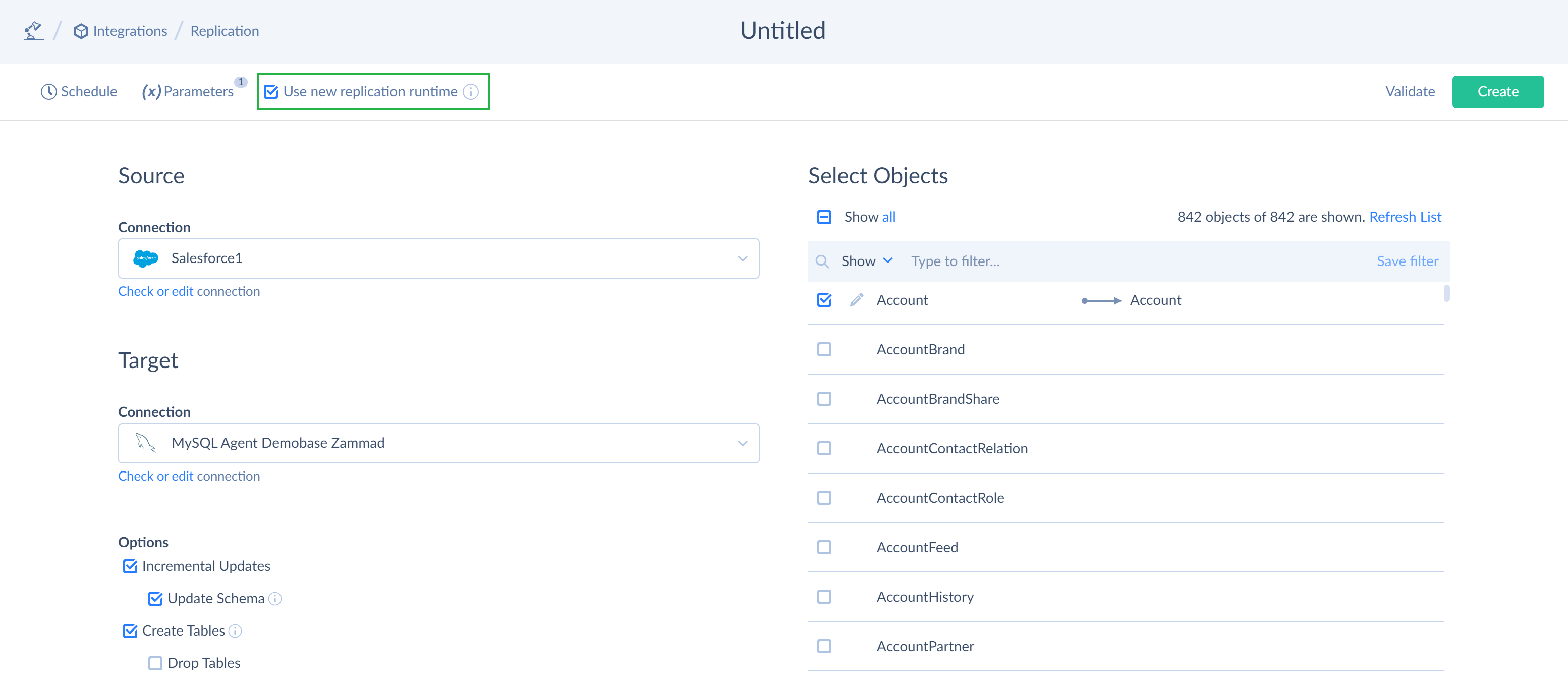
To enable hashing for a field, point at the field, click Unhashed and select Hashed.
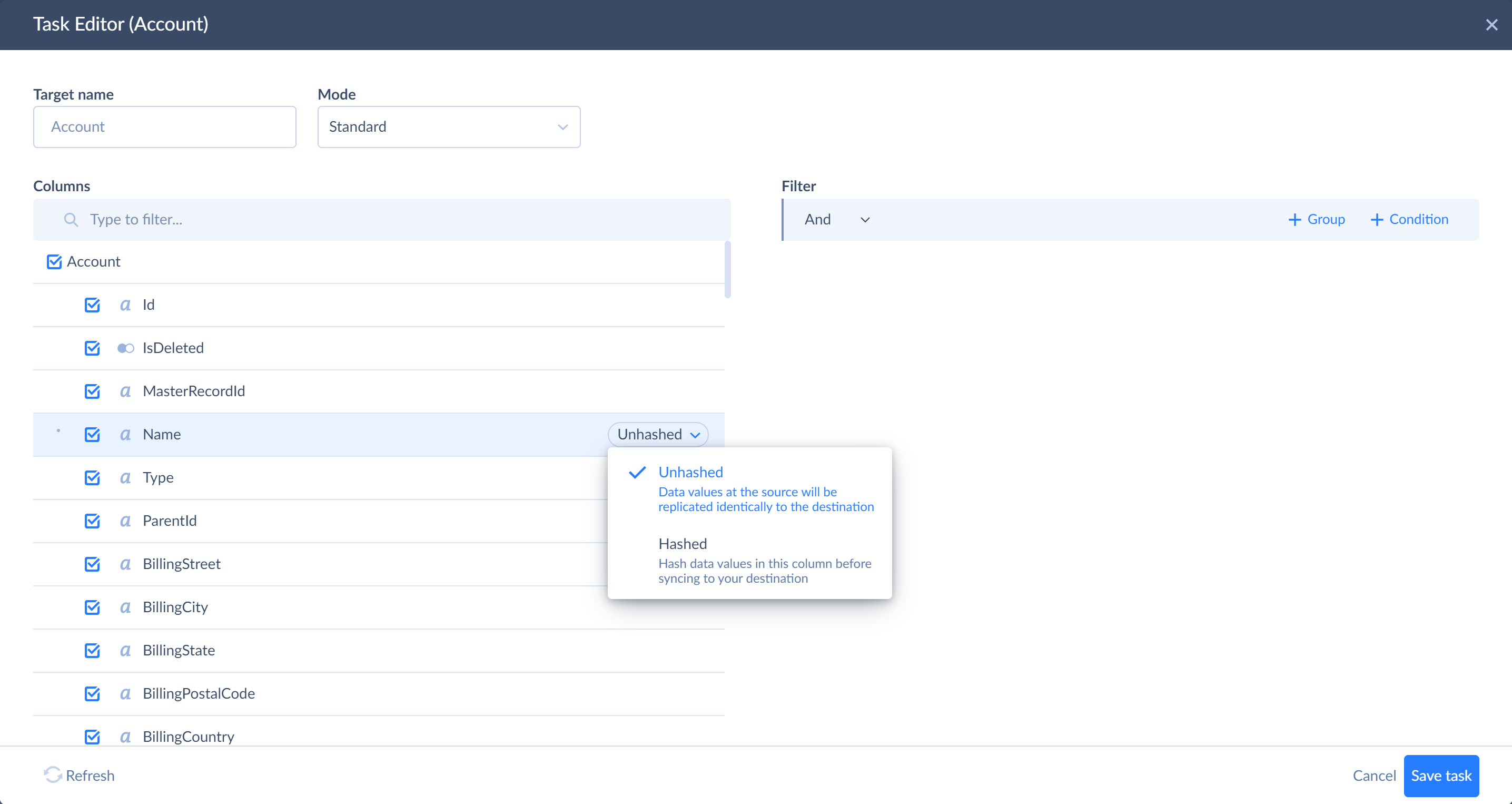
Changing hashing settings in an existing integration does not change state of an already loaded data. If you want to hash/unhash the already loaded data, you need to perform a full resync for the corresponding object.