Twilio
Twilio is a service that provides programmable communication tools for making and receiving phone calls, sending and receiving text messages, and performing other communication functions using its web service APIs.
Data integration: Skyvia supports importing data to and from Twilio, exporting Twilio data to CSV files, replicating Twilio data to relational databases, and synchronizing Twilio data with other cloud apps and relational databases.
Backup: Skyvia Backup does not support Twilio.
Query: Skyvia Query supports Twilio.
Establishing Connection
To create a connection to Twilio, you need to get an Account SID and Auth Token.
Getting Credentials
To locate Account SID and Auth Token, perform the following steps:
-
Log in to your Twilio account.
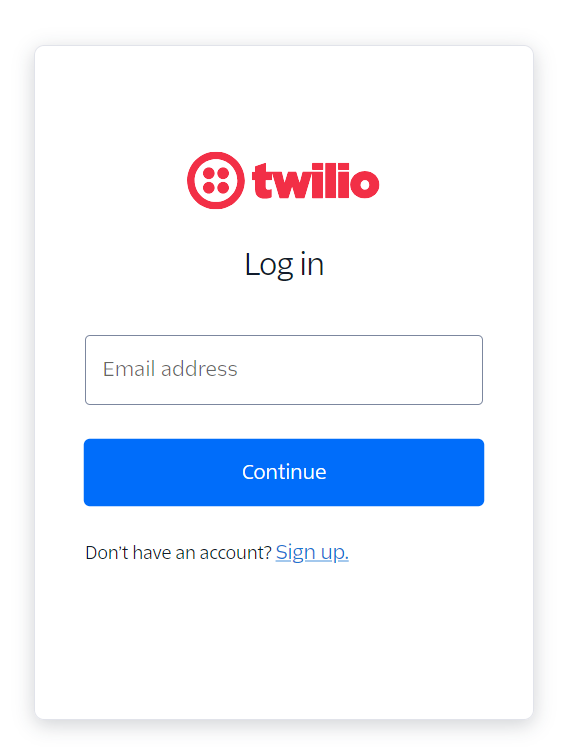
-
In your console dashboard, scroll down until you see the Account Info section.
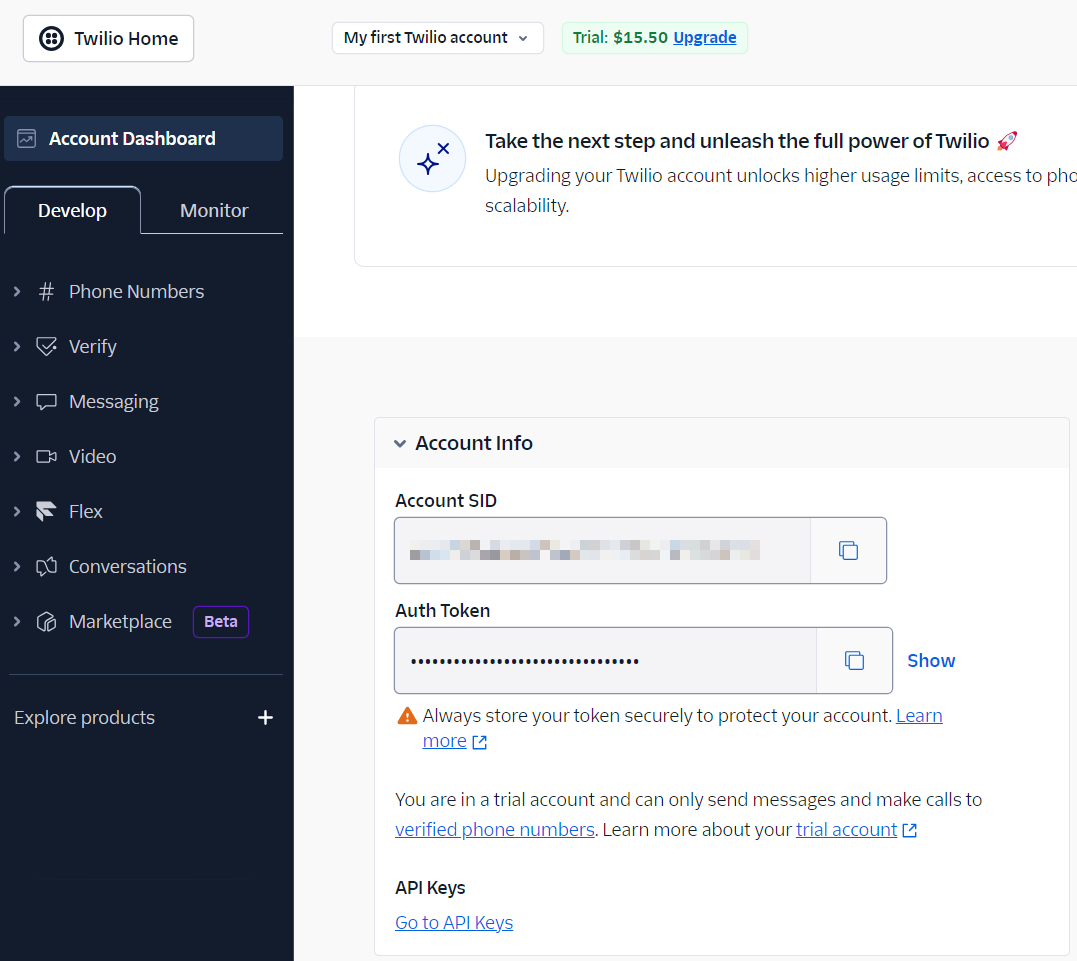
-
Copy Account SIP and Auth Token.
Creating Connection
To connect to Twilio, specify the Account SIP and Auth Token.
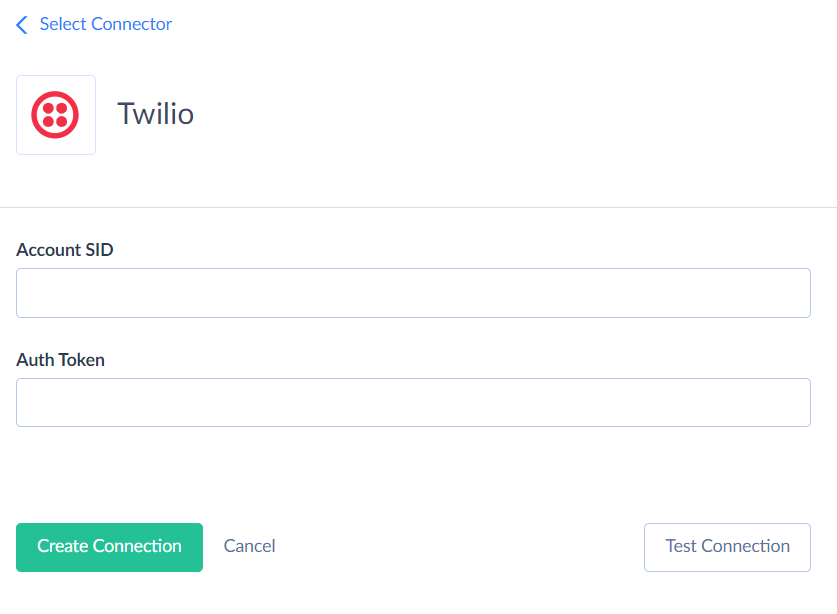
Connector Specifics
Object Peculiarities
Calls
To import data to this object, map the values for either Url, Twiml, or ApplicationSid in addition to the required fields.
Messages
To import data to this object, map the values for Body or MediaUrl and for From or MessagingServiceSid fields, in addition to the required ones.
ConversationParticipants
To import data to this object, map the Identity value for the Chat field, MessagingBinding.Address and MessagingBinding.ProxyAddress for the SMS field, in addition to the required ones.
IncomingPhoneNumbers
To import data to this object, map the values for either PhoneNumber or AreaCode in addition to the required fields.
ConferenceParticipants
You can add new records using an existing ConferenceSid if the conference does not have a Completed status. To create a new conference, set any value for the ConferenceSid field.
Incremental Replication and Synchronization
Skyvia supports Replication with Incremental Updates for all objects, except for CallEvents, Configuration, ConnectApps, Events, Members, MonitorEvents, UsageRecord.
Skyvia supports Synchronization for all objects, except for ConnectedApps, UsageRecords, Keys, MonitorAlerts, MonitorEvents, CallEvents, Conferences, Members, RecordingTranscriptions, Medias, PhoneNumbers, ShortCodes, AlphaSenders, Configuration, ConversationMessageReceipts, UserConversations, ConversationServices, FlowRevisions, ExecutionSteps, Events, SIPCredentialListMappings, SIPIpAccessControlListMappings.
DML Operations Support
| Operation | Object |
|---|---|
| INSERT, UPDATE, DELETE | Activities, AddressConfiguration, Addresses, Applications, AutopilotAssistants, AutopilotTasks, Calls, ConferenceParticipants, ConversationMessages, ConversationParticipants, Conversations, ConversationUsers, Credentials, Executions, Flows, IncomingPhoneNumbers, Lists, Messages, MessagingServices, OutgoingCallerIds, Queues, Roles, Services, SIPCredentialLists, SIPCredentials, SIPDomains, SIPIpAccessControlLists, SIPIpAddresses, UsageTriggers, Workers, Workflows, Workspaces |
| INSERT, UPDATE | Accounts, Feedbacks, Recordings |
| INSERT, DELETE | AlphaSenders, ConversationServices, PhoneNumbers, ShortCodes, SIPCredentialListMappings, SIPIpAccessControlListMappings |
| UPDATE | Conferences, Members |
| UPDATE, DELETE | Keys |
| DELETE | Medias, RecordingTranscriptions, UserConversations |
Filtering Specifics
Twilio supports the following native filters:
| Object | Field |
|---|---|
| Accounts | Status, FriendlyName |
| Addresses | FriendlyName, CustomerName, IsoCountry |
| Applications | FriendlyName |
| MonitorAlerts | LogLevel, StartDate, EndDate |
| MonitorEvents | EventType, ResourceSid, SourceIpAddress, StartDate, EndDate |
| Calls | To, From, ParentCallSid, Status, StartTime, EndTime |
| Conferences | FriendlyName, Status |
| Messages | From, To |
| AddressConfiguration | Type |
Use these filters to improve performance and save API calls. You can use filters with other fields or operators, but it may increase API call usage.
Supported Actions
Skyvia supports all the common actions for Twilio.