Square
Square is a cloud-based POS system that allows processing payment transactions, updates and securely storing sales history in the cloud. Square helps you to make sales anywhere from any device, managing your business remotely. The system also integrates with a wide range of partner cloud apps and is a right online solution for small, medium and large businesses.
Data integration: Skyvia supports importing data to and from Square, exporting Square data to CSV files, replicating Square data to relational databases and synchronizing Square data with other cloud apps and relational databases.
Backup: Skyvia Backup does not support Square.
Query: Skyvia Query supports Square.
Establishing Connection
To create connection with Square, you need to select environtment type to use (Production or Sandbox) and log in with Square.
Creating Connection
To connect to Square, perform the following steps:
-
In the Connection Editor, select Environtment — Production or Sandbox.
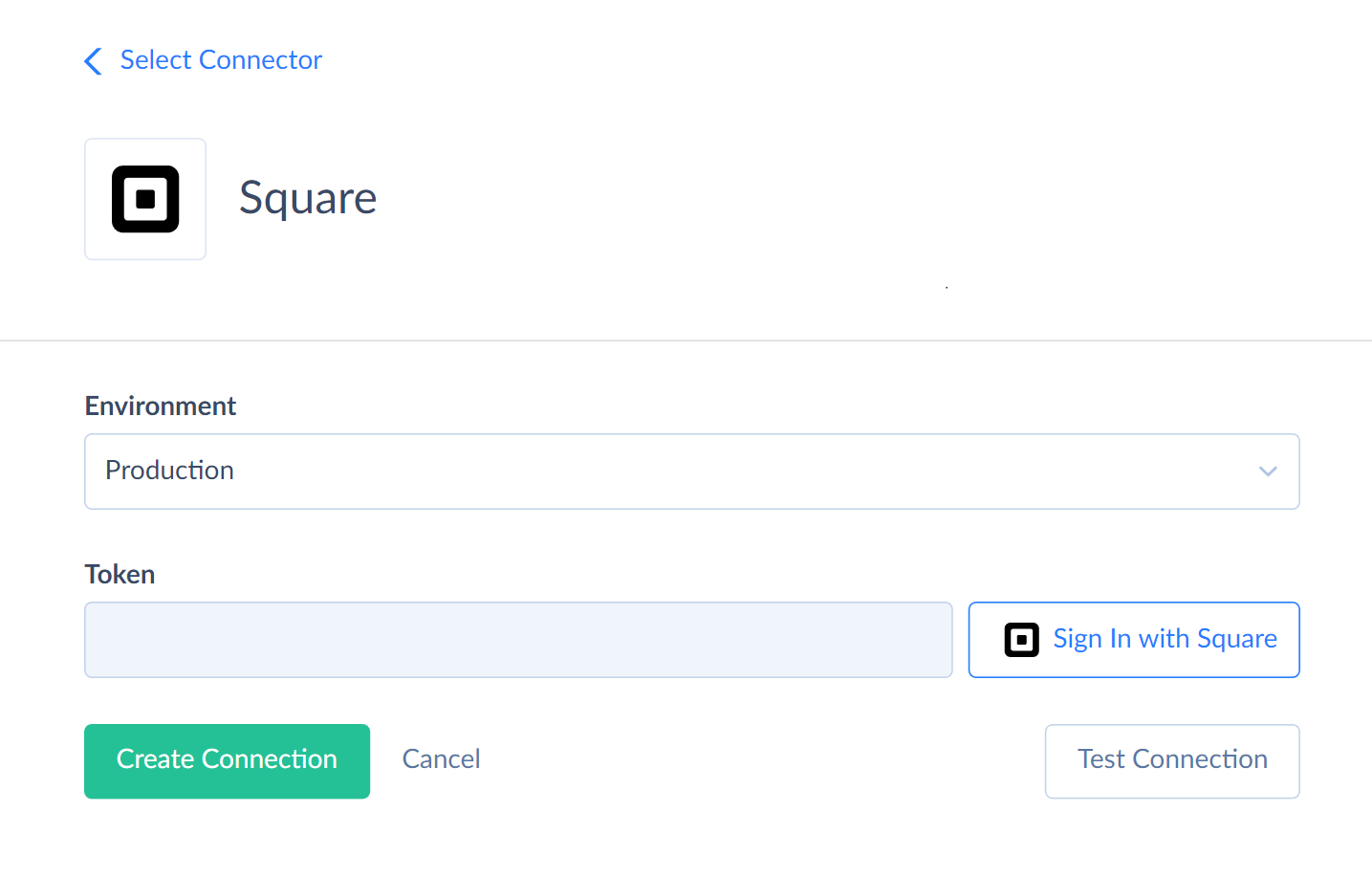
-
Click Sign In with Square.
-
In the opened window, enter your Square credentials and click Sign in.

Connector Specifics
Orders
To increase performance when selecting all the orders, use filter by the LocationId field.
Orders may have complex structure. The JSON fields LineItems, Fulfillments, Discounts, Taxes, ServiceCharges store the nested objects.
To modify the records of the nested objects inside the Orders object, you can use our Nested Objects mapping feature in Import. For this, you need to select the select the Nested Objects checkbox in the integration. Then, in the mapping settings, you can map the fields of order line items, fulfillments, discounts, etc.
DML Operations Support
| Operation | Objects |
|---|---|
| INSERT, UPDATE, DELETE | BreakTypes, CatalogCategory, CatalogCustomAttributeDefinition, CatalogDiscount, CatalogItem, CatalogItemOption, CatalogItemOptionValue, CatalogItemVariation, CatalogMeasurementUnit, CatalogModifierList, CatalogPricingRule, CatalogProductSet, CatalogQuickAmountsSettings, CatalogSubscriptionPlan, CatalogTax, CatalogTimePeriod, CustomerGroups, Customers, Invoices |
| INSERT, UPDATE | Locations, Orders |
| INSERT, DELETE | DisputeEvidence |
| INSERT | DeviceCodes, GiftCards, GiftCardActivities, Payments, Refunds |
| DELETE | CatalogImage |
| UPDATE | WorkweekConfigs |
Incremental Replication and Synchronization
Skyvia supports Incremental Replication for all Square objects, except BankAccounts, DisputeEvidence, InventoryChanges,InventoryCount, Merchants, Settlements, TeamMemberBookingProfiles.
Skyvia supports Synchronization for all Square objects, except Locations, BankAccounts, DisputeEvidence, GiftCards, GiftCardActivities, InventoryChanges, InventoryCount, Merchants, Settlements, TeamMemberBookingProfiles.
Stored Procedures
LinkCustomerToGiftCard
The following command links a gift card to a customer.
call LinkCustomerToGiftCard(:gift_card_id, :customer_id)
For example,
call LinkCustomerToGiftCard('gftc:516e7cfb350a457e92b6221938eabe35', '042ZBE9R64X3VAPRGC33D02RA8')
UnlinkCustomerToGiftCard
The following command unlinks a gift card from a customer.
call UnlinkCustomerToGiftCard(:gift_card_id, :customer_id)
For example,
call UnlinkCustomerToGiftCard('gftc:516e7cfb350a457e92b6221938eabe35', '042ZBE9R64X3VAPRGC33D02RA8')
Supported Actions
Skyvia supports all the common actions for Square.