FormCrafts
FormCrafts is a robust and simple online form builder.
Data integration: Skyvia supports importing data from FormCrafts, exporting FormCrafts data to CSV files, and replicating FormCrafts data to relational databases.
Backup: Skyvia Backup does not support FormCrafts.
Query: Skyvia Query supports FormCrafts.
Establishing Connection
To create a connection to FormCrafts, specify the API Key.
Getting Credentials
API Key
To obtain the FormCrafts API Key, perform the following steps:
- Log in to FormCrafts.
- Click Account on the left and select API Keys in the appeared menu.
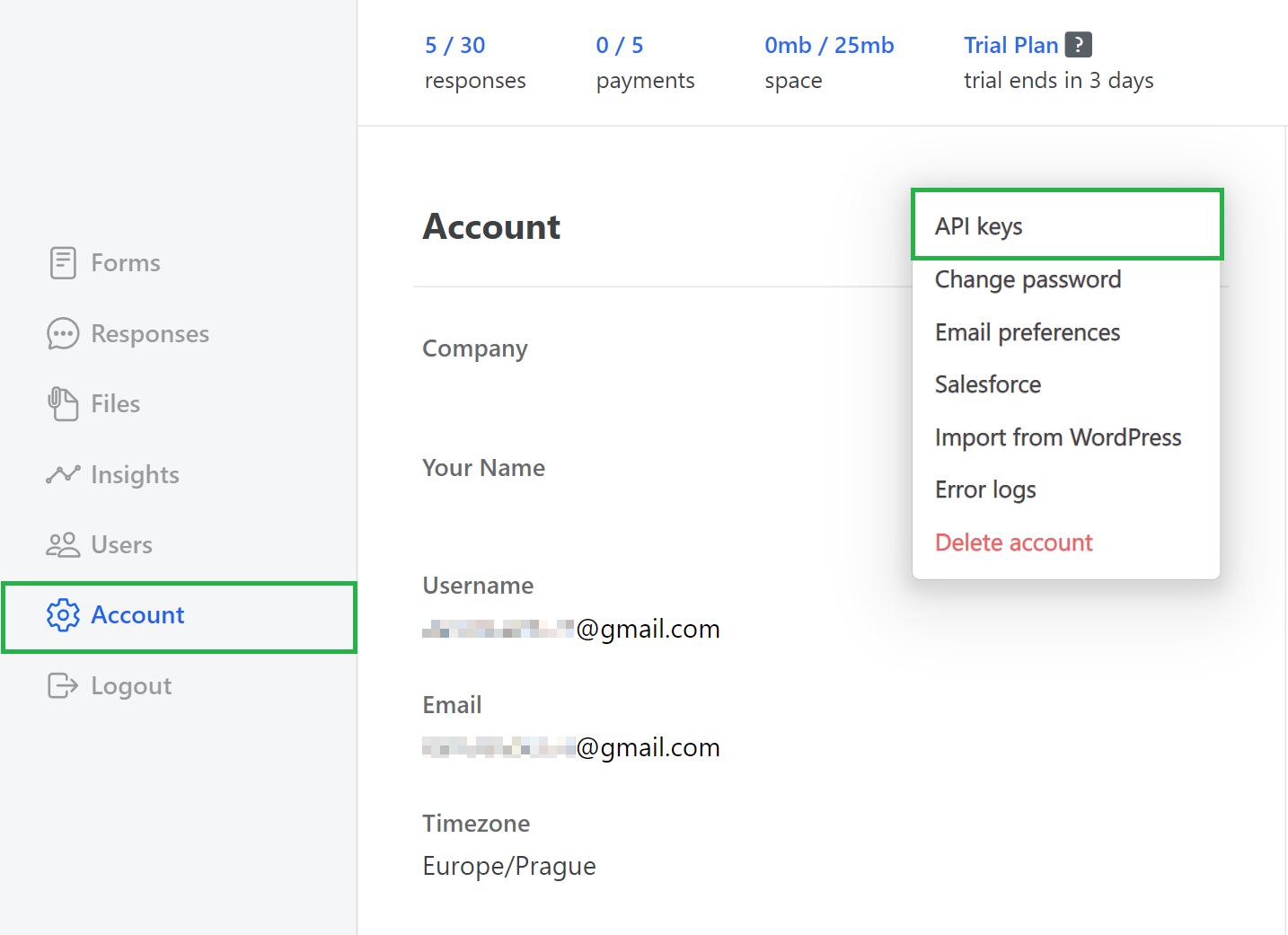
- Create a new API Key or copy the existing one.
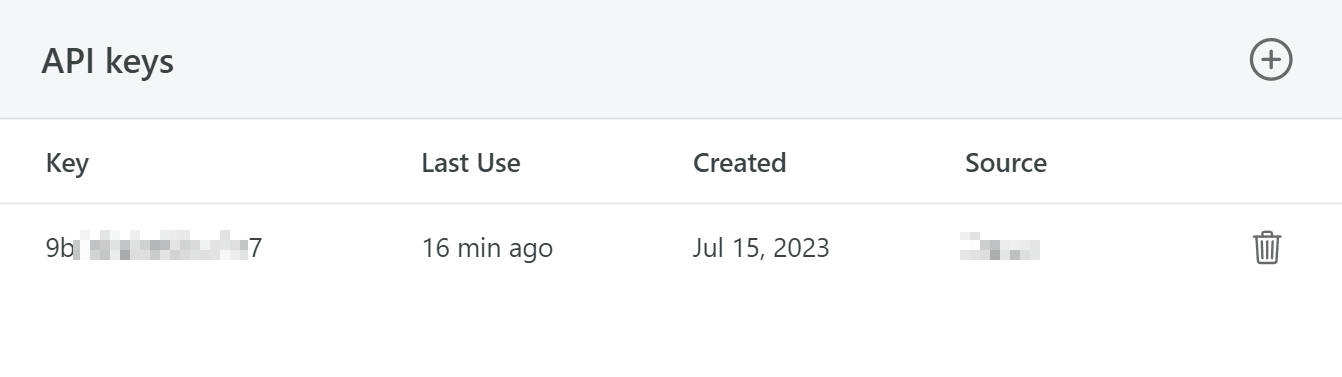
Creating Connection
To connect to FormCrafts, paste the obtained API Key to the corresponding box in the Connection Editor.
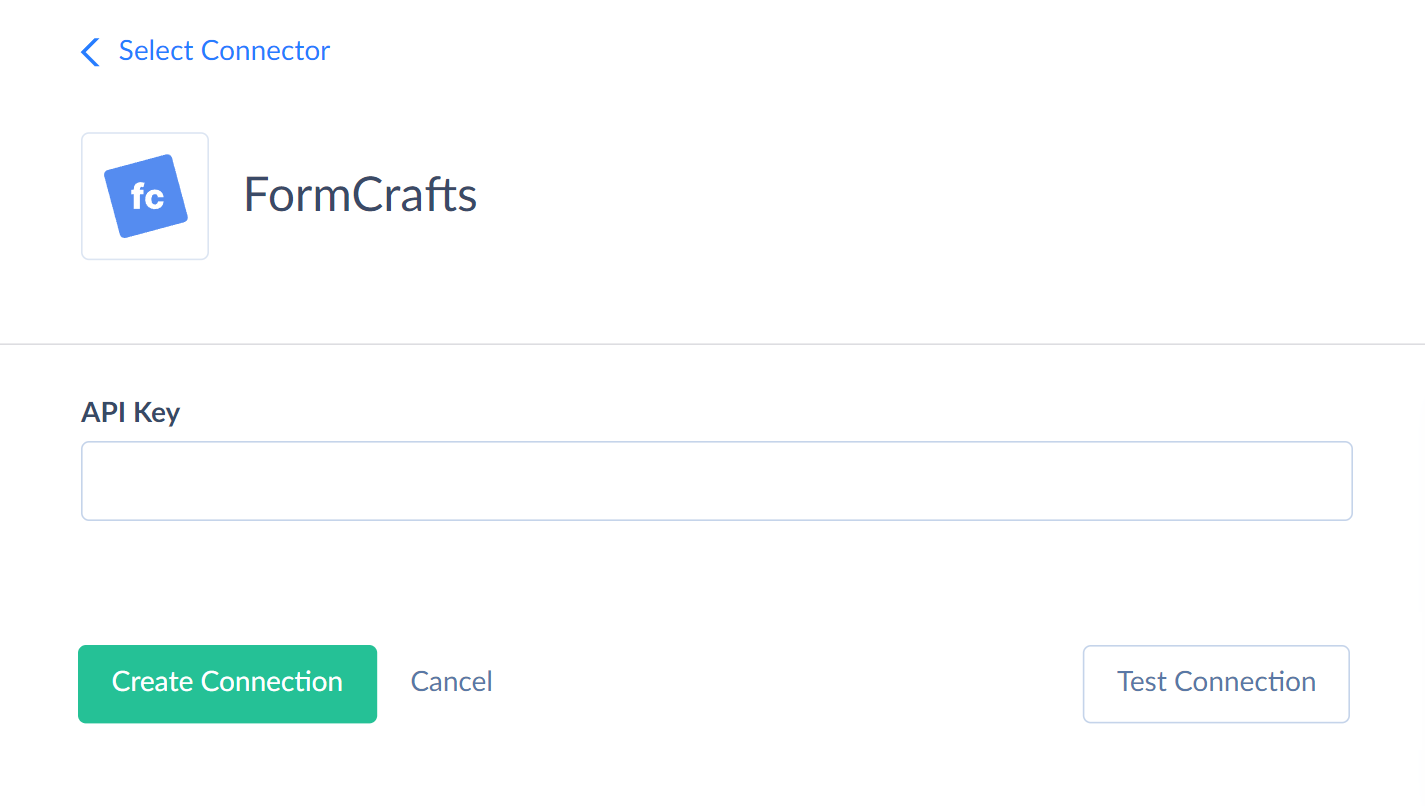
Connector Specifics
Skyvia cannot write data to FormCrafts, its data is read-only.
Object Peculiarities
Nested Objects
The Content field in the Responses object stores complex structured data in JSON format. You can use our Nested Objects mapping feature in Import. Select the Nested Objects checkbox in import to enable this feature.
Incremental Replication and Synchronization
Skyvia supports Replication with Incremental Updates for the Forms and Responses objects.
Skyvia doesn't support Synchronization for the FormCrafts.
Supported Actions
Skyvia supports the following actions for the FormCrafts connector:
- Execute Command in Source and Lookup Data Flow components and in Import and Export tasks in the Advanced mode.
- Execute Query in Source Data Flow components and in Import and Export tasks in the Advanced mode.
- Lookup in Lookup Data Flow components.