Confluence Cloud
Confluence is Atlassian's corporate knowledge management collaboration software (wiki), written in Java. Skyvia supports the cloud version of Confluence.
Data integration: Skyvia supports importing data to and from Confluence, exporting data from Confluence to CSV files, replicating data from Confluence to relational databases, and synchronizing Confluence data with other cloud apps and relational databases.
Backup: Skyvia Backup does not support Confluence.
Query: Skyvia Query supports Confluence.
Establishing Connection
To create a connection, specify the site URL and log in with a Confluence account. Skyvia stores only the OAuth authentication token. Skyvia does not store your credentials.
Creating Connection
To connect to Confluence, perform the following steps:
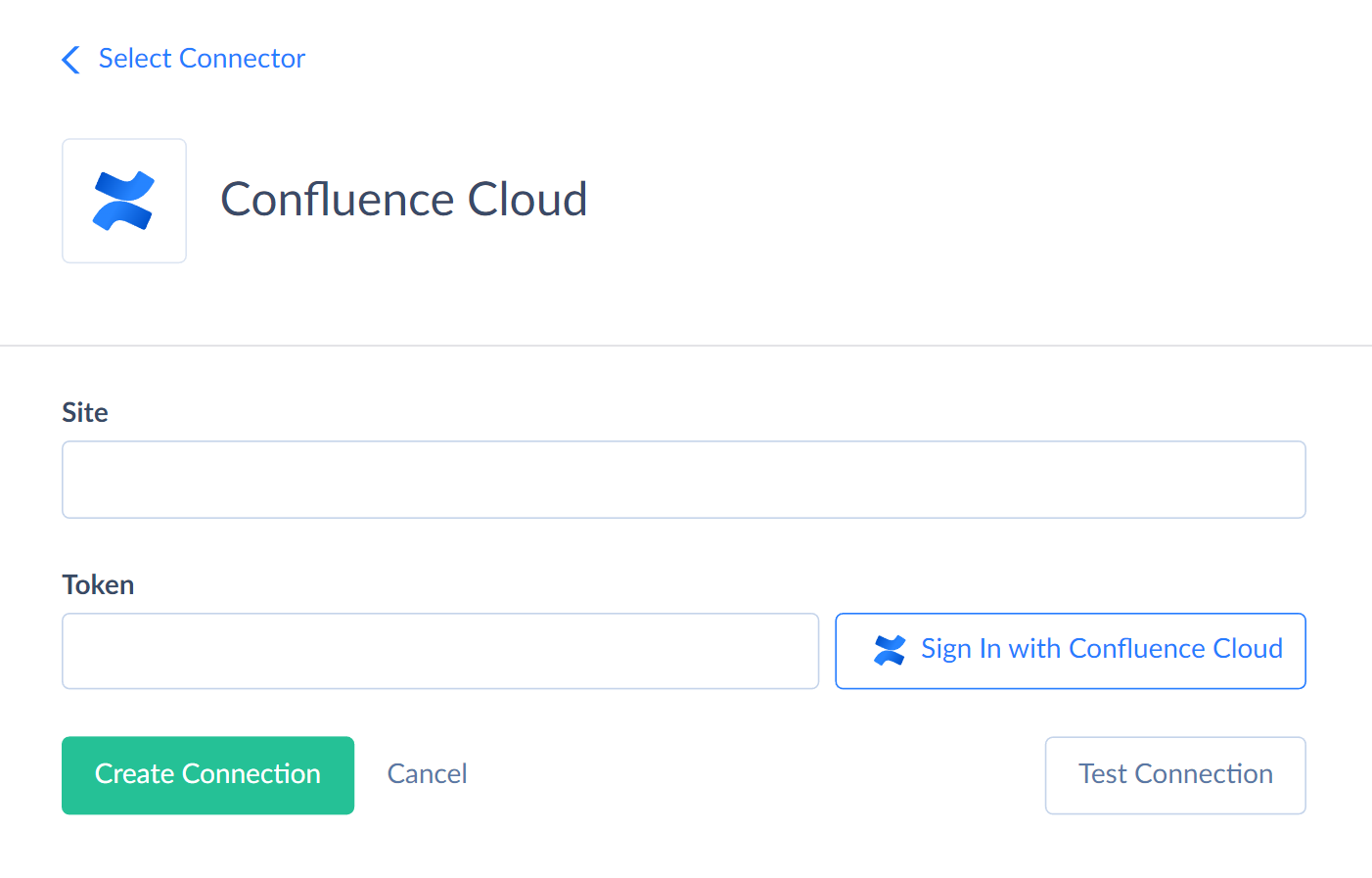
-
Enter your Confluence site URL in the Site box, which you can find in your Jira account profile.
-
Click Sign In with Confluence Cloud.
-
Enter your Confluence credentials and click Log in.
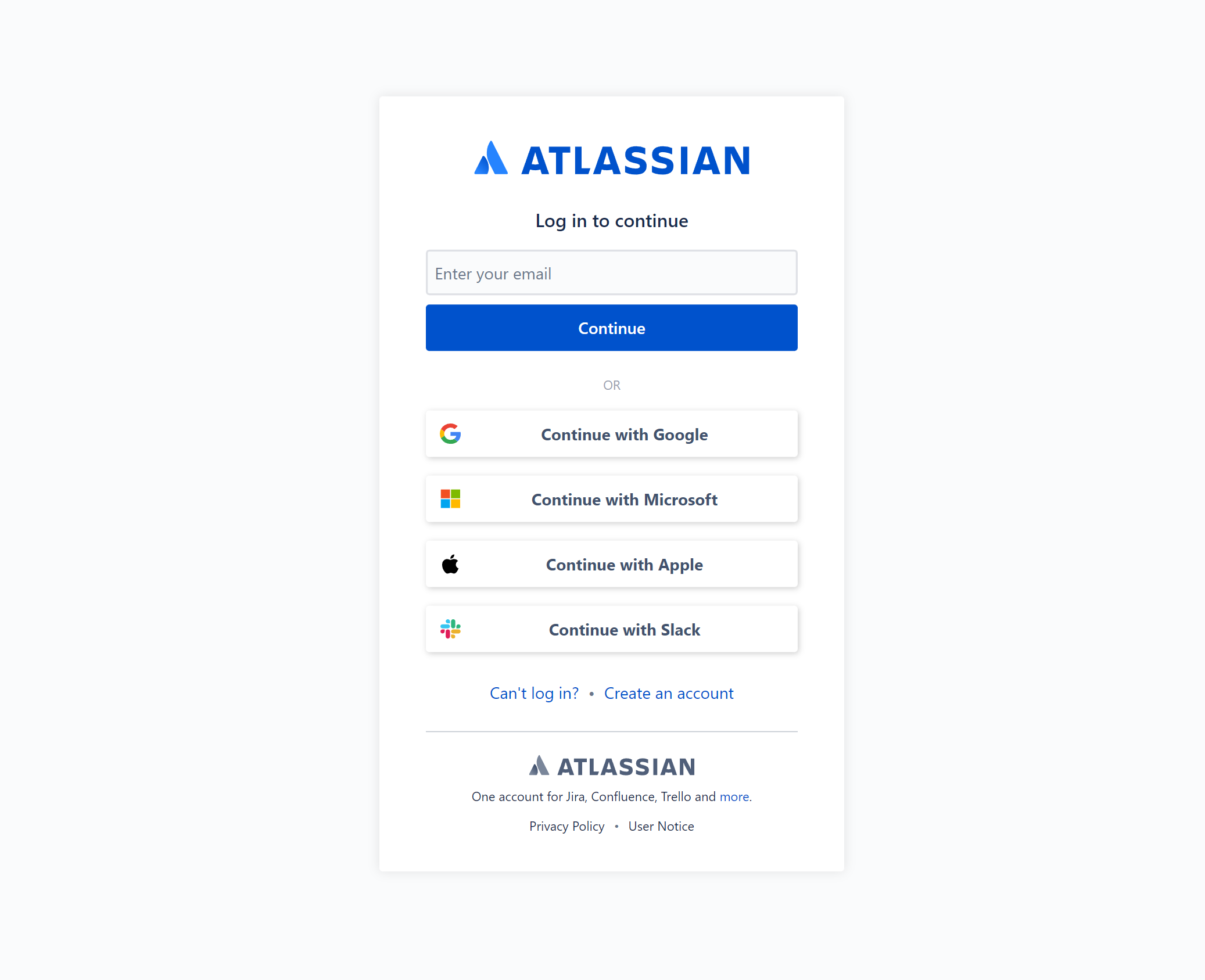
-
Select the site to connect and click Accept.
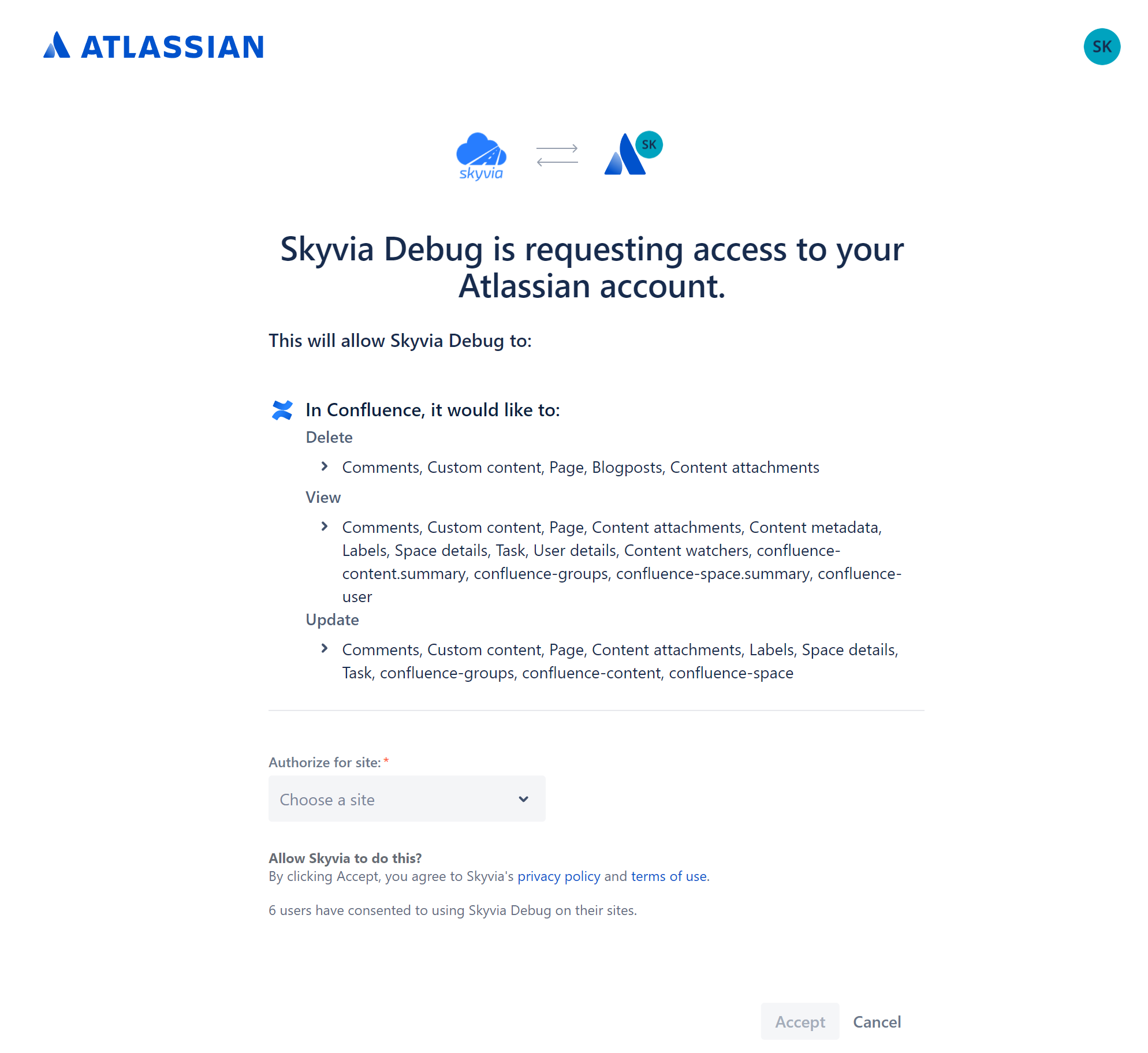
Connector Specifics
Object Peculiarities
BlogPosts and Pages
Status Field
When you select data from BlogPosts and Pages, Confluence API returns only the records with the Current status. To get the deleted blog posts, use filter Status = Trashed or Status = Deleted. To get the archived pages, use the filter by Status = Archived.
If you insert data to BlogPosts and Pages, the valid Status values are Current and Draft.
If you update data in BlogPosts and Pages, the valid Status values are Current, Draft, Archived, and Deleted.
Body Field Format
Confluence API allows getting the Body field values in Storage or Atlas Doc Format. By default, you get the Body value in the Storage format when querying. When you import data to BlogPosts and Pages, you can pass the Body values in the available formats: Storage, Wiki, or Atlas Doc Format. To do that, just map the BodyRepresentation to the corresponding format value and map the Body itself.
The BodyRepresentation field is required for mapping to successfully import the Body values.
If you don't map the Body field, the integration will create an empty blog post or page.
Version_Number field
To successfully update the BlogPosts and Pages records, you must map the Version_Number field. Its value has to be equal to the current version value + 1. For example, if the current version of the Pages record is 3, map the Version_Number to 4.
BlogPostLabels, PageLabels, SpaceLabels
The BlogPostLabels, PageLabels, and SpaceLabels are related to the BlogPosts, Pages, and Spaces by foreign keys. When you load data to the BlogPostLabels, PageLabels and SpaceLabels, the Ids of imported records are not displayed in the integration log.
-Properties Objects
To successfully update the BlogPostAttachmentProperties, BlogPostProperties, PageAttachmentProperties, PageProperties, and SpacePropertiesrecords, you must map the Version_Number field. Its value has to be equal to the current version value + 1. For example, if the current version of the BlogPostProperties record is 3, map the Version_Number to 4.
BlogPostVersions and PageVersions
When you delete records in the BlogPostVersions and PageVersions, the remaining parent records Version_Number values in the BlogPost and Pages shift.
For example, the Pages record has versions 1, 2, and 3. If you delete record number 2 from the PageVersions, the remaining versions 1 and 3 of the Pages record will shift to 1 and 2.
-InlineComments Objects
Inline comments are the comments added when users highlight the text directly in the content. To add such a comment via API (using data integration), you must map comment Body, content Id (PageId or BlogPostId), and the following fields:
InlineCommentProperties_TextSelection — text fragment which you add a comment for.
InlineCommentProperties_TextSelectionMatchCount — number of the specified fragment occurrences. For example, 1 if the fragment is met only once on the page.
InlineCommentProperties_TextSelectionMatchIndex — text fragment number, indexes starting from 0. If the fragment occurs only once, you have to specify 0.
If there are three occurrences of the "hello world" fragment on a page, and you want to highlight the second occurrence, you should map 1 for InlineCommentProperties_TextSelectionMatchIndex and 3 for InlineCommentProperties_TextSelectionMatchCount.
-FooterComments Objects
Confluence Cloud allows users to reply to comments and other replies, which creates several nesting levels of replies. Skyvia reads the replies of the first nesting level (replies to comments) by default. To get the replies of deeper nesting levels, use the filter by the ParentCommentId.
Incremental Replication and Synchronization
Skyvia supports Synchronization for the following objects: BlogPosts, Pages, and SpaceProperties. Synchronization tracks only new records.
Skyvia supports Replication with Incremental Updates for the following objects: BlogPostAttachmentVersions, BlogPostFooterCommentVersions, BlogPostInlineCommentVersions, BlogPosts, BlogPostVersions, PageAttachmentVersions, PageFooterCommentVersions, PageInlineCommentVersions, Pages, PageVerisons, SpaceProperties, Tasks objects.
Skyvia tracks only new records and doesn't track the updated records for all the objects except the Tasks.
DML Operations
Skyvia supports the following DML operations for the Confluence objects:
| Operation | Object |
|---|---|
| INSERT, UPDATE, DELETE | BlogPostAttachmentProperties, BlogPostChildrenFooterComments, BlogPostChildrenInlineComments, BlogPostFooterComments, BlogPostInlineComments, BlogPostProperties, BlogPosts, PageAttachmentProperties, PageChildrenFooterComments, PageChildrenInlineComments, PageFooterComments, PageInlineComments, PageProperties, Pages, SpaceProperties, Spaces |
| INSERT, DELETE | BlogPostLabels, Groups, PageLabels, SpaceLabels |
| DELETE | BlogPostVersions, GroupMembers, PageVersions, SpaceWatchers |
| UPDATE | Tasks |
Stored Procedures
Skyvia represents part of the supported Confluence features as stored procedures. You can call a stored procedure, for example, as a text of the command in the ExecuteCommand action in a Target component of a Data Flow or in Query.
AddMemberToGroup
This command adds the existing user to a specific group.
call AddMemberToGroup(:groupId, :accountId)
Supported Actions
Skyvia supports all the common actions for Confluence Cloud.