Starshipit
Starshipit is a provider of integrated and automated shipping and tracking solutions for various online businesses.
Data integration: Skyvia supports importing data to and from Starshipit, exporting Starshipit data to CSV files and replicating Starshipit data to relational databases.
Backup: Skyvia Backup does not support Starshipit.
Query: Skyvia Query supports Starshipit.
Establishing Connection
To create a connection to Starshipit, you need to specify API Key and Subscription Key.
Getting Credentials
To obtain an API Key and Subscription Key, do the following:
- Go to Starshipit.
- Click Settings in the left menu and select API.
- Copy the generated API Key and Subscription Key values.
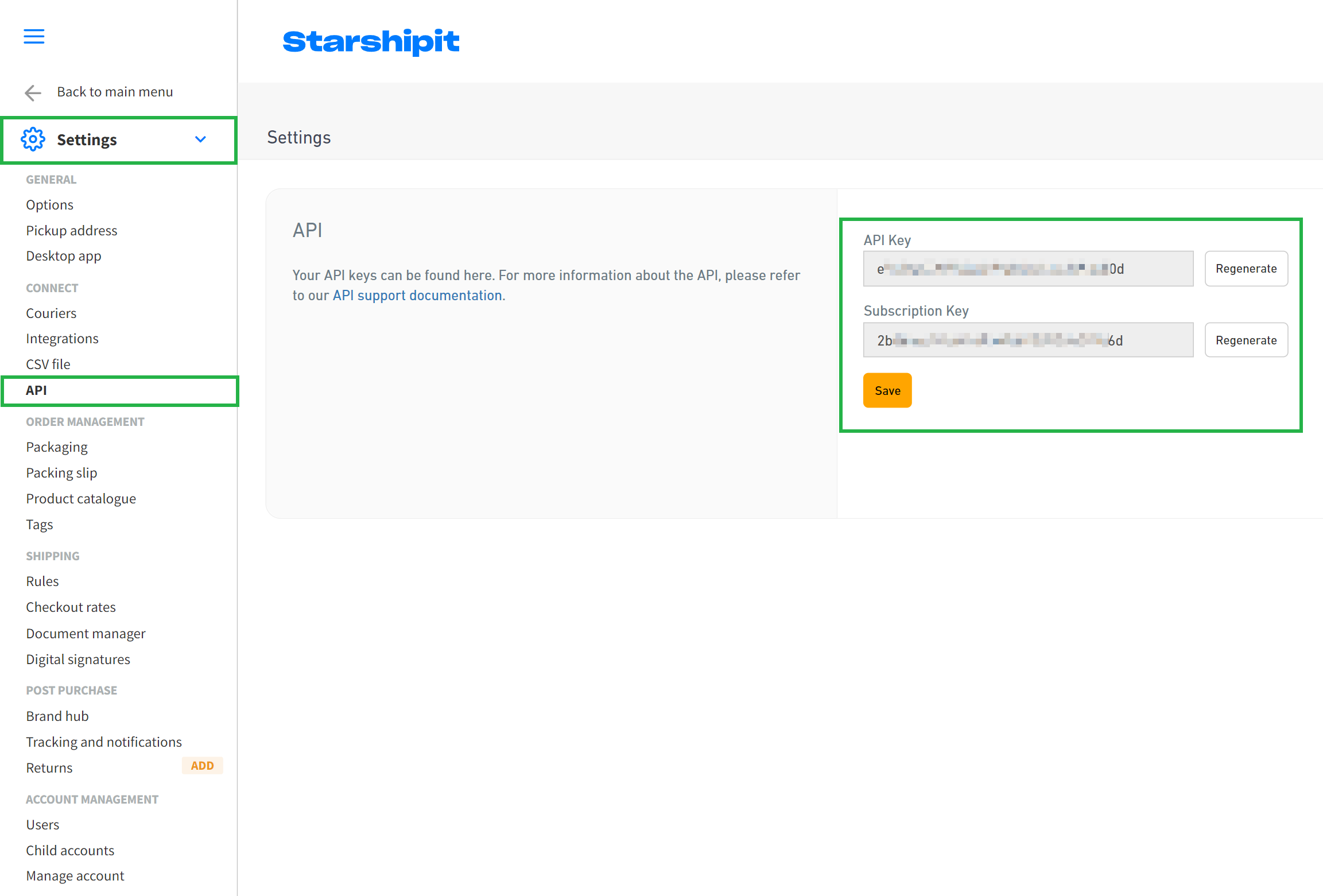
Creating Connection
To connect to Starshipit, enter the obtained API Key and Subscription Key to the corresponding boxes in the Connection Editor.
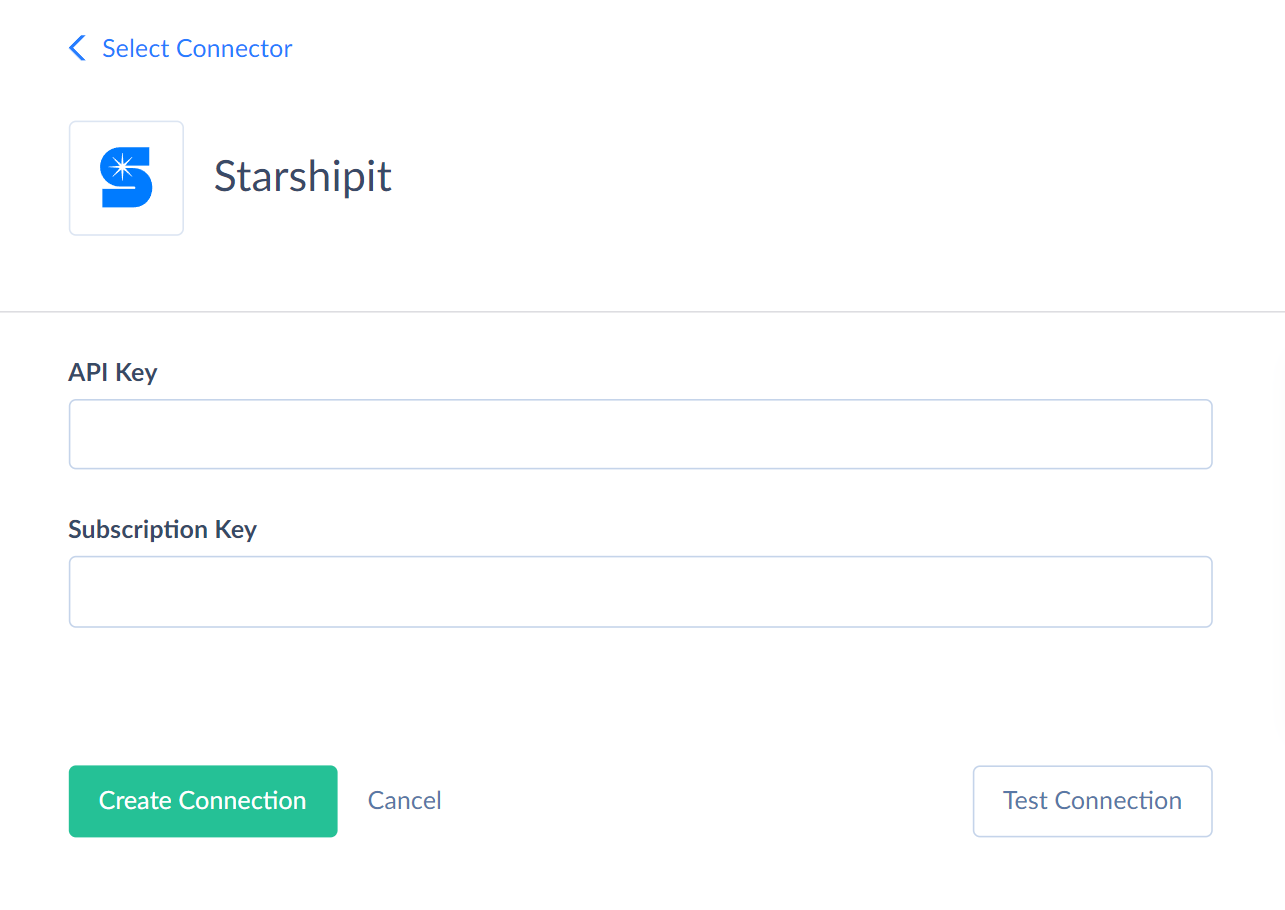
Connector Specifics
Object Peculiarities
-
The UnshippedOrders object returns only unshipped orders created or updated within the last 24 hours. To get records for a different period, you need to filter data by the SinceOrderDate and SinceLastUpdated fields. These fields are used only for filtering, they are empty when querying data from this object. The conditions with the equals, greater than and greater than or equals operators work correctly.
-
The ShippedOrders object returns only shipped orders updated within the last 24 hours. To get records for a different period, you need to filter data by the SinceLastUpdated field. This field is used only for filtering, it is empty when querying data from this object. The conditions with the equals, greater than and greater than or equals operators work correctly on this field.
-
The PrintedOrders and UnmanifestedOrders objects return only orders created within the last 24 hours. To get records for a different period, you need to filter data by the SinceCreatedDate field. This field is used only for filtering, it is empty when querying data from this object. The conditions with the equals, greater than and greater than or equals operators work correctly on this field.
-
The Orders object returns orders with the New status.
Incremental Replication and Synchronization
Skyvia doesn't support Synchronization and Replication with Incremental Updates for Starshipit objects.
DML Operations Support
Skyvia supports the following import operations for Starshipit objects
| Operation | Object |
|---|---|
| INSERT, UPDATE, DELETE | Orders |
| INSERT, UPDATE | Addresses |
| INSERT | Manifests |
Supported Actions
Skyvia supports all the common actions for Starshipit.