New Record
The New Record trigger checks if there are new records in the selected data source with the interval specified in the settings and starts the automation flow when it finds one.
Trigger Settings
Database Trigger Settings
| Setting | Description |
|---|---|
| Table | The database table to look for new records |
| Columns | The columns in the database table to look for new records |
| Unique Key | Used to avoid rows duplication. The value should be unique, incremental, and sortable. We recommend to use a Primary Key. |
| Poll Interval | Time interval in which Skyvia will check for new records |
Cloud App Trigger Settings
| Setting | Description |
|---|---|
| Table | The object in the cloud app to look for new records |
| Columns | The columns in the object to look for new records |
| Poll Interval | Time interval in which Skyvia will check for new records |
Example
Here is an example of the New Record trigger in Salesforce:
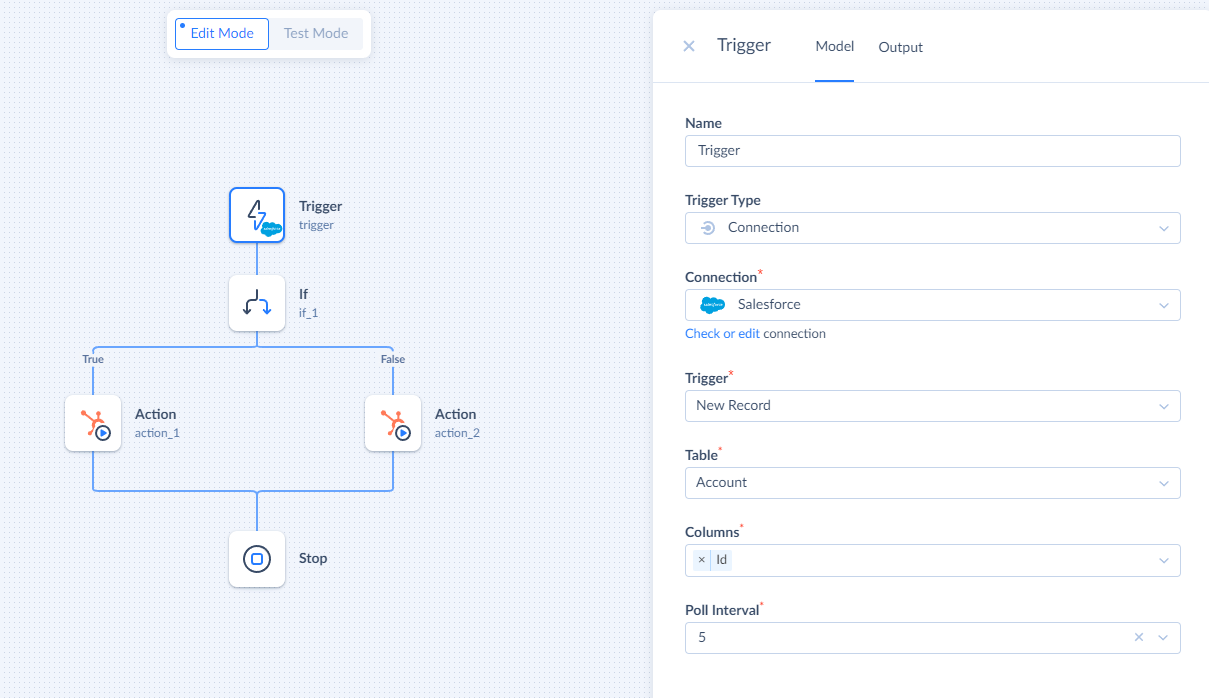
Was this page helpful?