Streak
Streak is a CRM platform for Gmail that adds features to send personalized emails and manage your conversations.
Data integration: Skyvia supports importing data to and from Streak, exporting Streak data to CSV files, replicating Streak data to relational databases, and synchronizing Streak data with other cloud apps and relational databases.
Backup: Skyvia Backup supports Streak.
Query: Skyvia Query supports Streak.
Establishing Connection
To create a connection to Streak, you need to obtain an API key.
Getting Credentials
-
Click the Streak button.
-
Click Integrations in Streak menu.
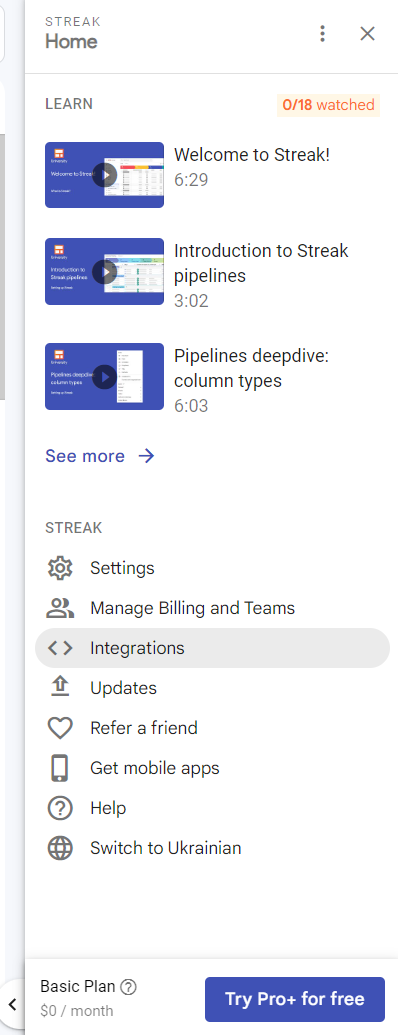
-
Click Custom integrations.
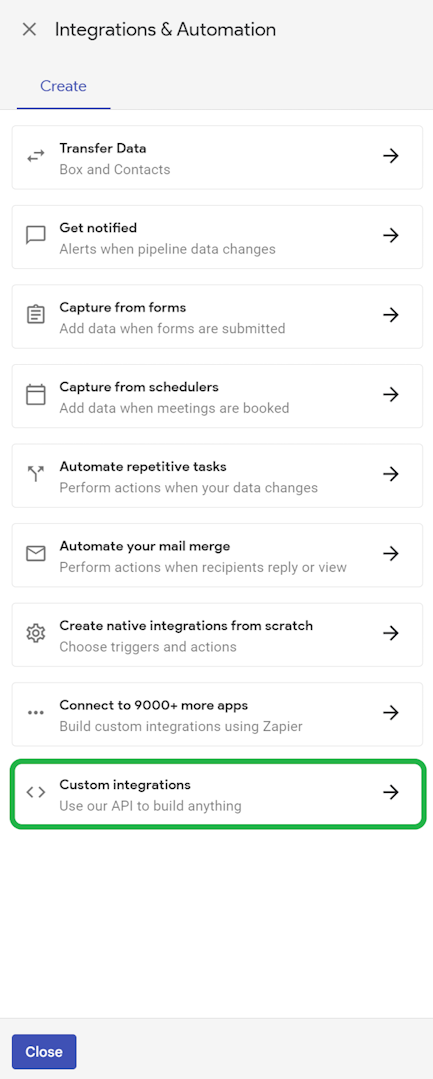
-
Click Create new key.
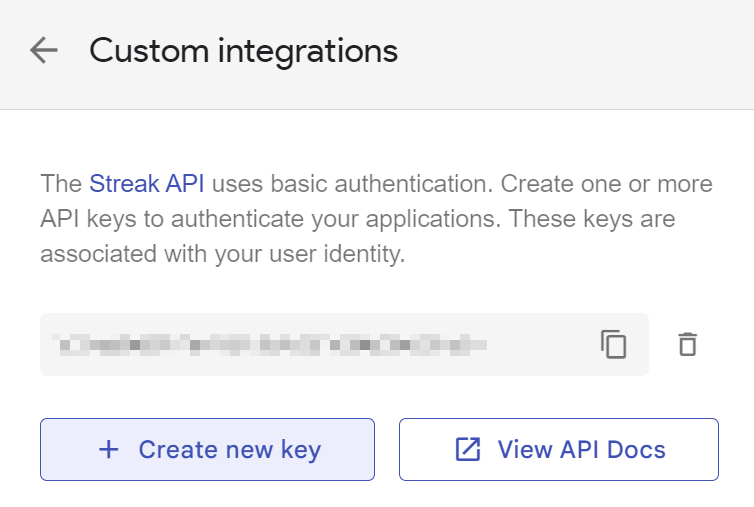
-
Copy the generated key.
Creating Connection
To connect to Streak, specify the API key.
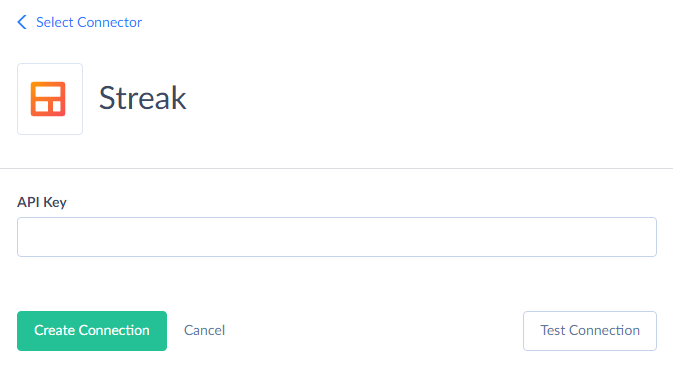
Connector Specifics
Incremental Replication and Synchronization
Skyvia supports Replication with Incremental Updates for objects that have UpdatedDate or CreatedDate fields.
Skyvia supports Synchronization for Boxes and Pipelines objects.
DML Operations Support
| Operation | Object |
|---|---|
| INSERT, UPDATE, DELETE | Boxes, Comments, Pipelines, PipelineFields, Stages, Meetings |
| INSERT, UPDATE | PipelineWebhooks, Tasks, TeamWebhooks |
| INSERT, DELETE | BoxEmailFilters |
| INSERT | Threads |
| UPDATE | BoxFields |
Supported Actions
Skyvia supports all the common actions for Streak.