Formstack
Formstack is a workplace productivity platform providing no-coding online forms, documents, and signatures. This connector works with the Forms features of Formstack. Use the Formstack Documents connector for working with the Forms feature.
Data integration: Skyvia supports importing data to and from Formstack, exporting Formstack data to CSV files, replicating Formstack data to relational databases, and synchronizing Formstack data with other cloud apps and relational databases.
Backup: Skyvia Backup does not support Formstack.
Query: Skyvia Query supports Formstack.
Establishing Connection
Creating Connection
To connect to Formstack, perform the following steps:
-
In the connection editor, click Sign In with Formstack.
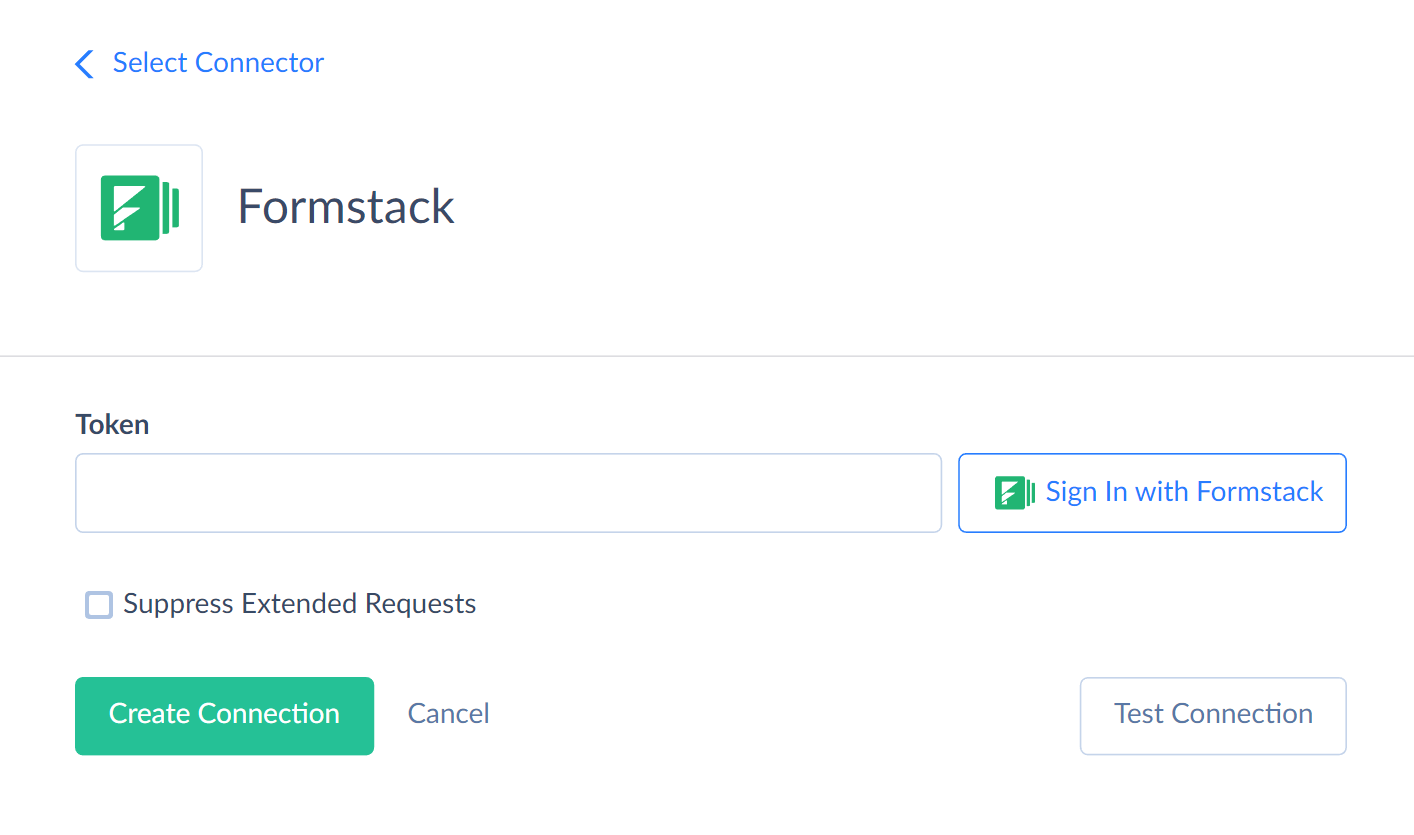
-
Enter your Formstack credentials.
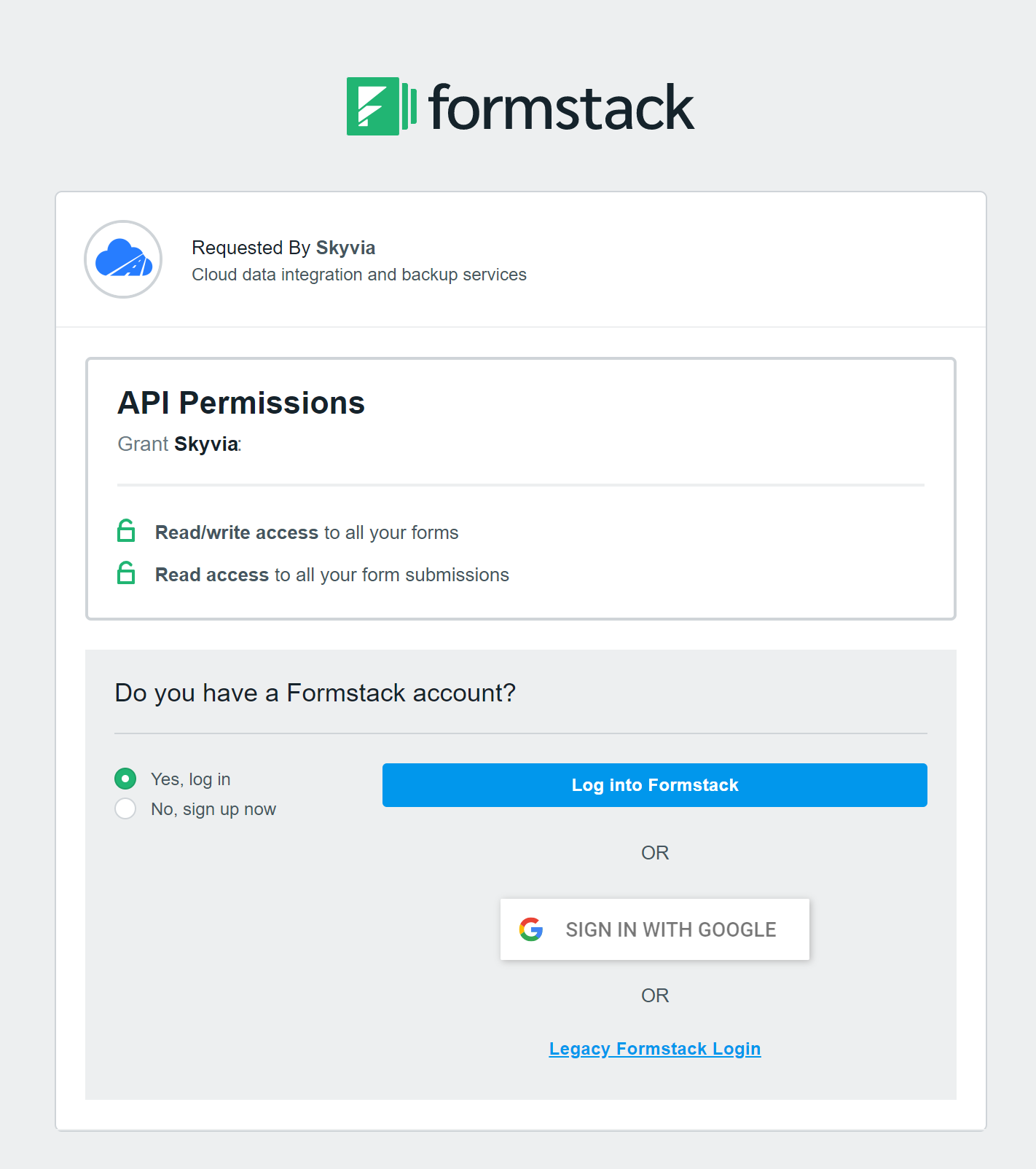
-
Click Authorise to approve access request.
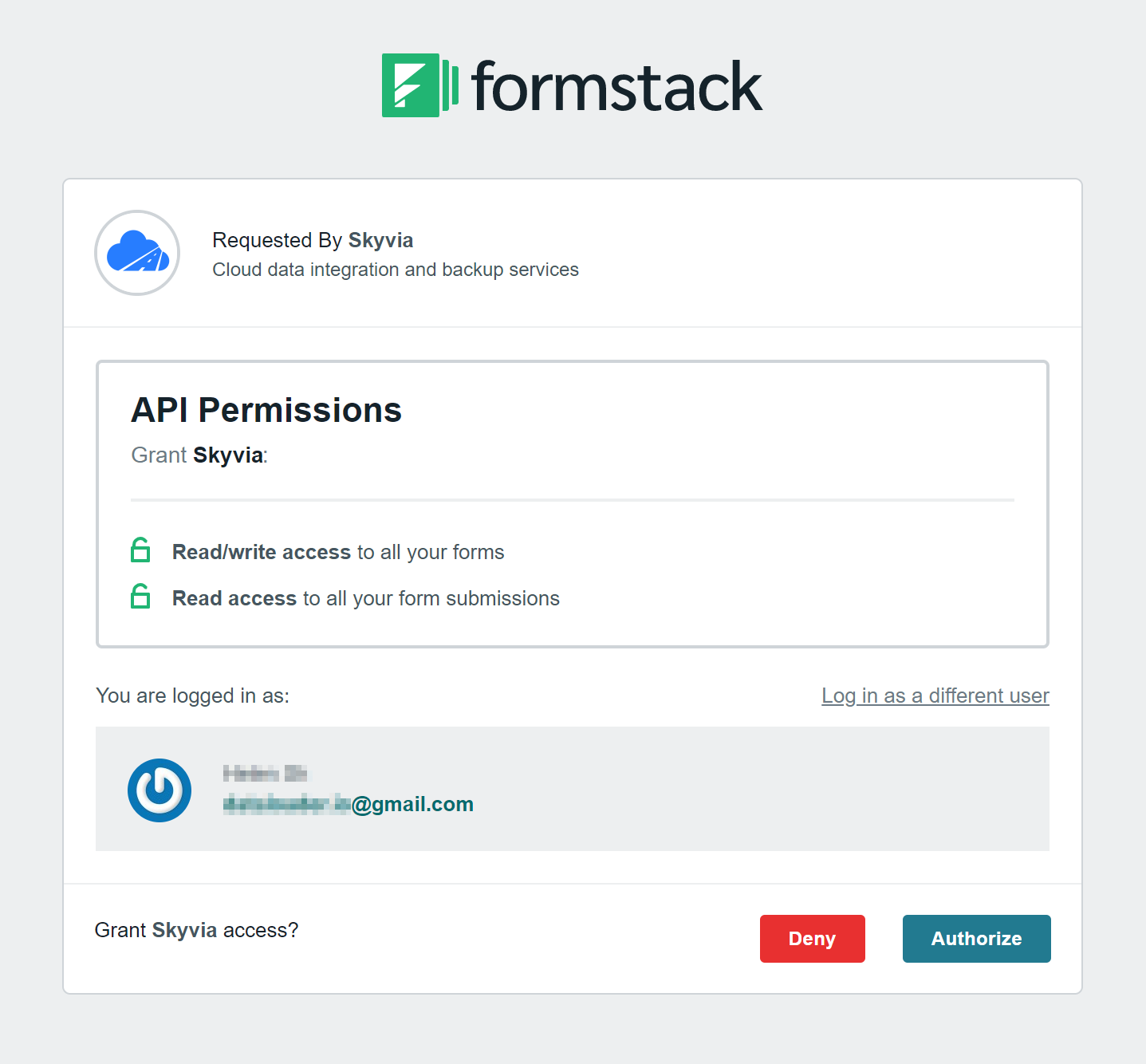
Additional Connection Parameters
Suppress Extended Requests
For the Forms and PartialSubmissions objects Formstack API returns only a part of the fields when querying multiple records. In order to query values of additional fields, Skyvia performs additional extended requests. Such API requests can be performed for each record of such object. However, this can decrease performance and significantly increase the number of API calls used.
The list of additional fields is the following:
| OBJECT | FIELD |
|---|---|
| Forms | DB, Deleted, Folder, Language, Viewkey, SubmissionsToday, Encrypted, ThumbnailUrl, SubmitButtonTitle, Inactive, NumColumns, ProgressMeter, ShouldDisplayOneQuestionAtATime, CanAccess1qFeature, IsWorkflowForm, IsWorkflowPublished, Javascript, Html, Fields, HasApprovers, EditUrl, Permissions, CanEdit |
| PartialSubmissions | Data |
To reduce the number of API calls, you can select the Suppress Extended Requests checkbox.
Connector Specifics
Object Peculiarities
Fields
To successfully import data to the Fields object, you must map the required FormId and Type fields and additional fields. Additional fields needed for mapping are determined by the Type value. You can refer to Formstack documentation to find out the list of fields needed for mapping for each field type.
SCIM API
Skyvia does not support Formstack SCIM API objects.
Incremental Replication and Synchronization
Skyvia supports Replication with Incremental Updates for the following objects: Forms, Portals, Smartlists, and SmartlistOptions.
Skyvia supports Synchronization for Forms, Smartlists, and SmartlistOptions objects.
DML Operations Support
| Operation | Object |
|---|---|
| INSERT, UPDATE, DELETE | ConfirmationEmails, Fields, Folders, Forms, NotificationEmails, SmartlistOptions, Smartlists, Subfolders, Submissions, Webhooks |
| UPDATE, DELETE | Portals |
| DELETE | PartialSubmissions |
Stored Procedures
Skyvia represents part of the supported Formstack features as stored procedures. You can call a stored procedure, for example, as a text of the command in the ExecuteCommand action in a Target component of a Data Flow or in Query.
CopyPortal
To copy the existing form portal, use the command
call CopyPortal(:portal_id)
InviteUserForPortal
To invite participant for specified portal, use the command
call InviteUserForPortal(:portal_id, :emails)
| PARAMETER | DESCRIPTION |
|---|---|
| Portal_id | The identifier of the portal to add user to |
| Emails | list of participants' emails to invite in the array format |
ModifyPortalParticipantName
To modify name of the portal participant, use the command
call ModifyPortalParticipantName(:portal_id, :name)
| PARAMETER | DESCRIPTION |
|---|---|
| Portal_id | The identifier of the portal which name you modify |
| Name | The portal participant new name |
AddFormToSpecifiedPortal
To add existing form to specified portal, use the command
call AddFormToSpecifiedPortal(:portal_id, :name, :formId, :deadline, :description, :notifyUsers)
Required parameters are portal_id, name, formId.
| PARAMETER | DESCRIPTION |
|---|---|
| Portal_id | The identifier of the portal, which you add form to |
| Name | Form name |
| FormId | Identifier of the form |
| Deadline | valid values: null, PortalFormDeadlineDaily, PortalFormDeadlineWeekly, PortalFormDeadlineMonthly. More details are available in Formstack API documentation |
| NotifyUsers | valid values: true, false |
ModifySpecifiedPortalForm
To modify the form in the portal, use the command
call ModifySpecifiedPortalForm(:portal_id, :portalFormId, :name, :formId, :deadline, :description, :notifyUsers)
| PARAMETER | DESCRIPTION |
|---|---|
| Portal_id | The identifier of the portal, which you add form to |
| PortalFormId | String |
| Name | Form name |
| FormId | Identifier of the form |
| Deadline | valid values: null, PortalFormDeadlineDaily, PortalFormDeadlineWeekly, PortalFormDeadlineMonthly |
| NotifyUsers | valid values: true, false |
DeletePortalFromForm
To remove form from a portal, use the command
call DeletePortalFromForm(:portal_id, :portalFormId)
Supported Actions
Skyvia supports all the common actions for Formstack.