Slack
Slack is a cloud team collaboration service with a number of tools for online calls, file sharing, etc.
Data integration: Skyvia supports importing data to and from Slack, exporting Slack data to CSV files, and replicating Slack data to relational databases.
Backup: Skyvia Backup does not support Slack.
Query: Skyvia Query supports Slack.
Establishing Connection
To create a connection to Slack, just sign in with your Slack account.
Creating Connection
To connect to Slack, perform the following steps.
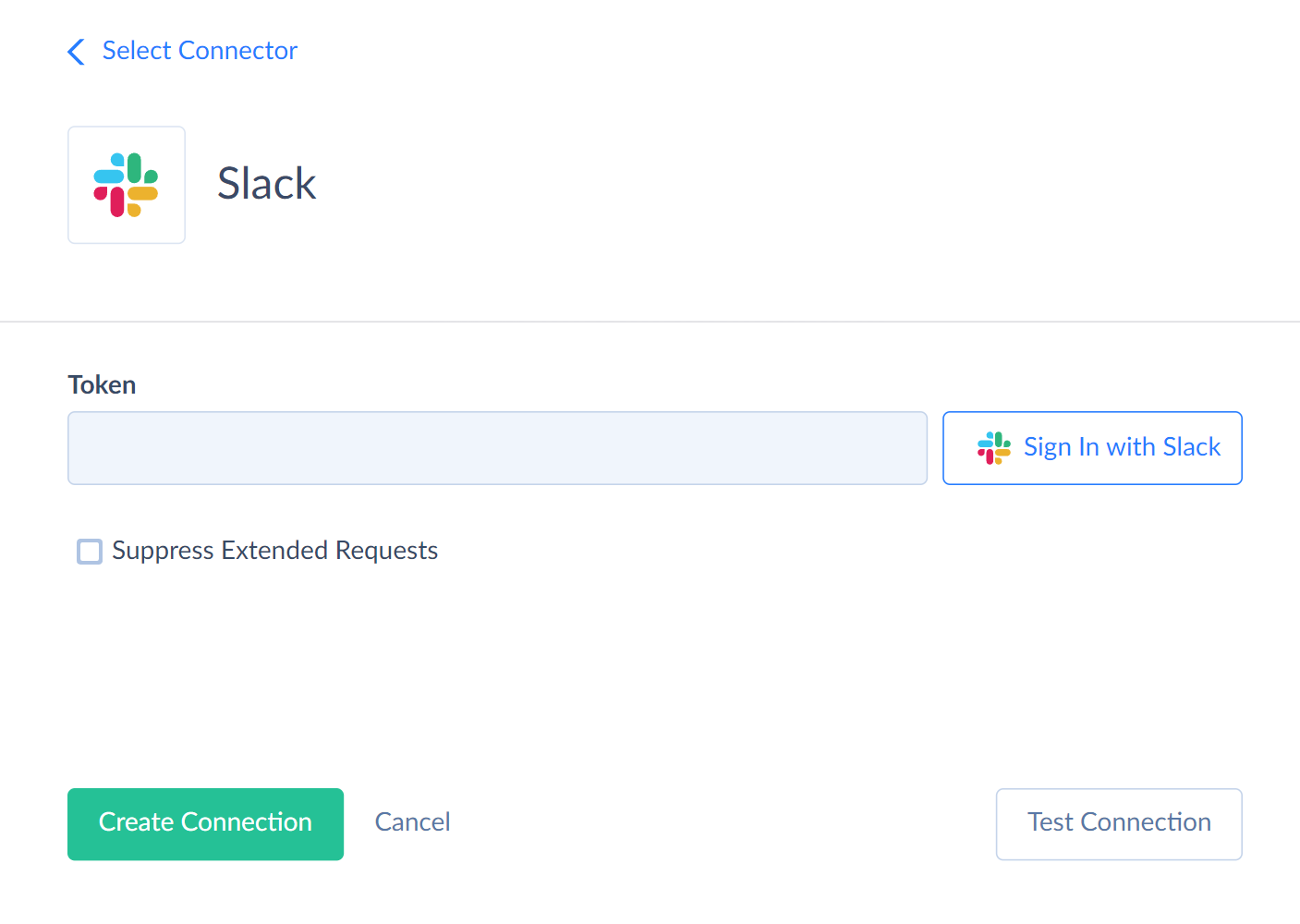
-
Click Sign In with Slack in the Connection Editor.
-
In the opened window, enter your Slack workspace name and click the Continue button.
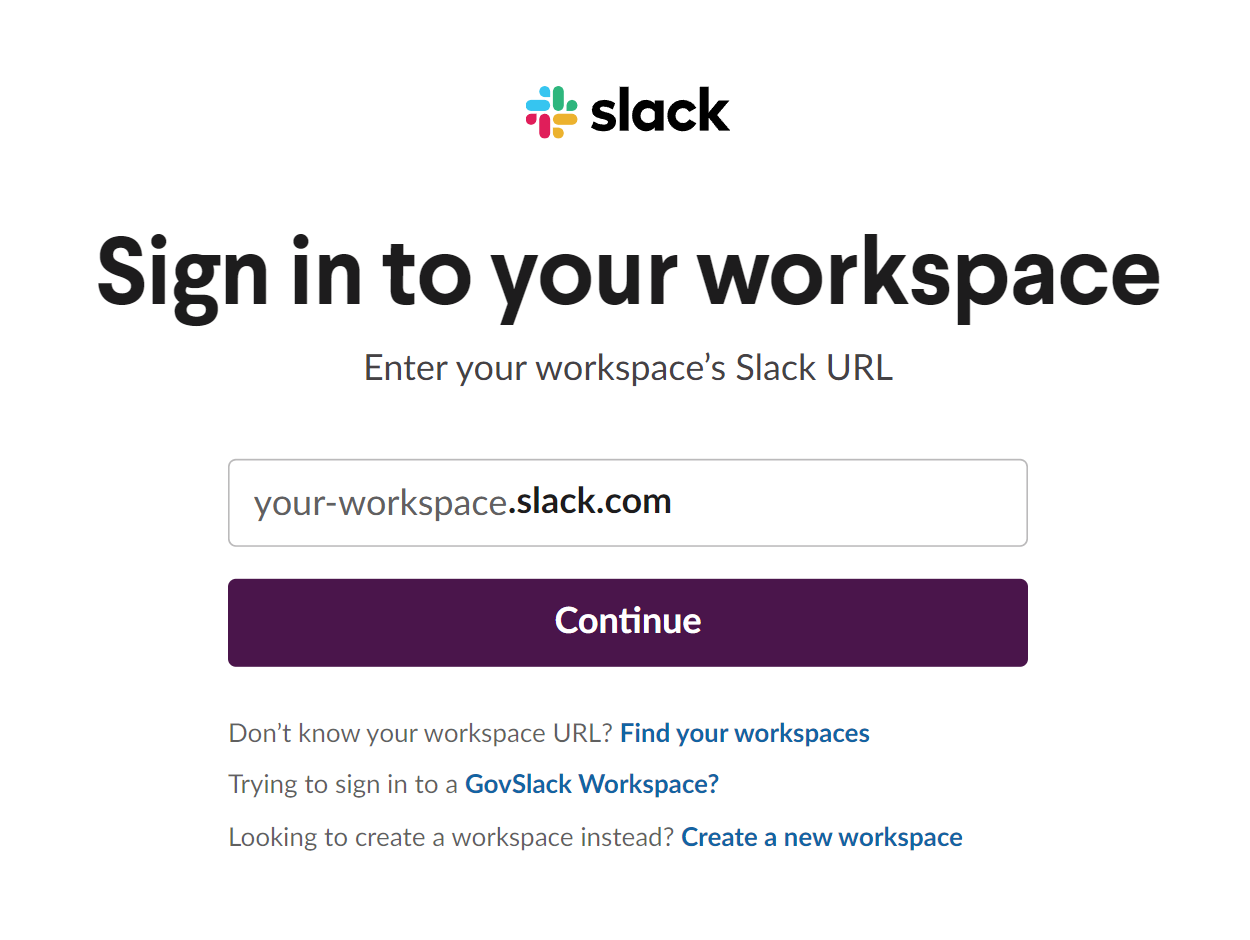
-
Enter your Slack credentials and click Sign in.
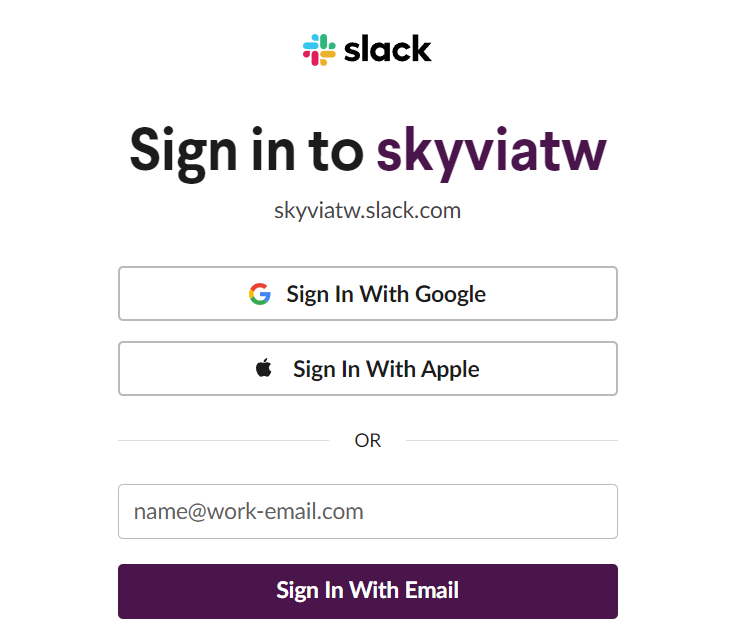
-
Skyvia will request permission to access Slack workspace. Click Allow to give permission.
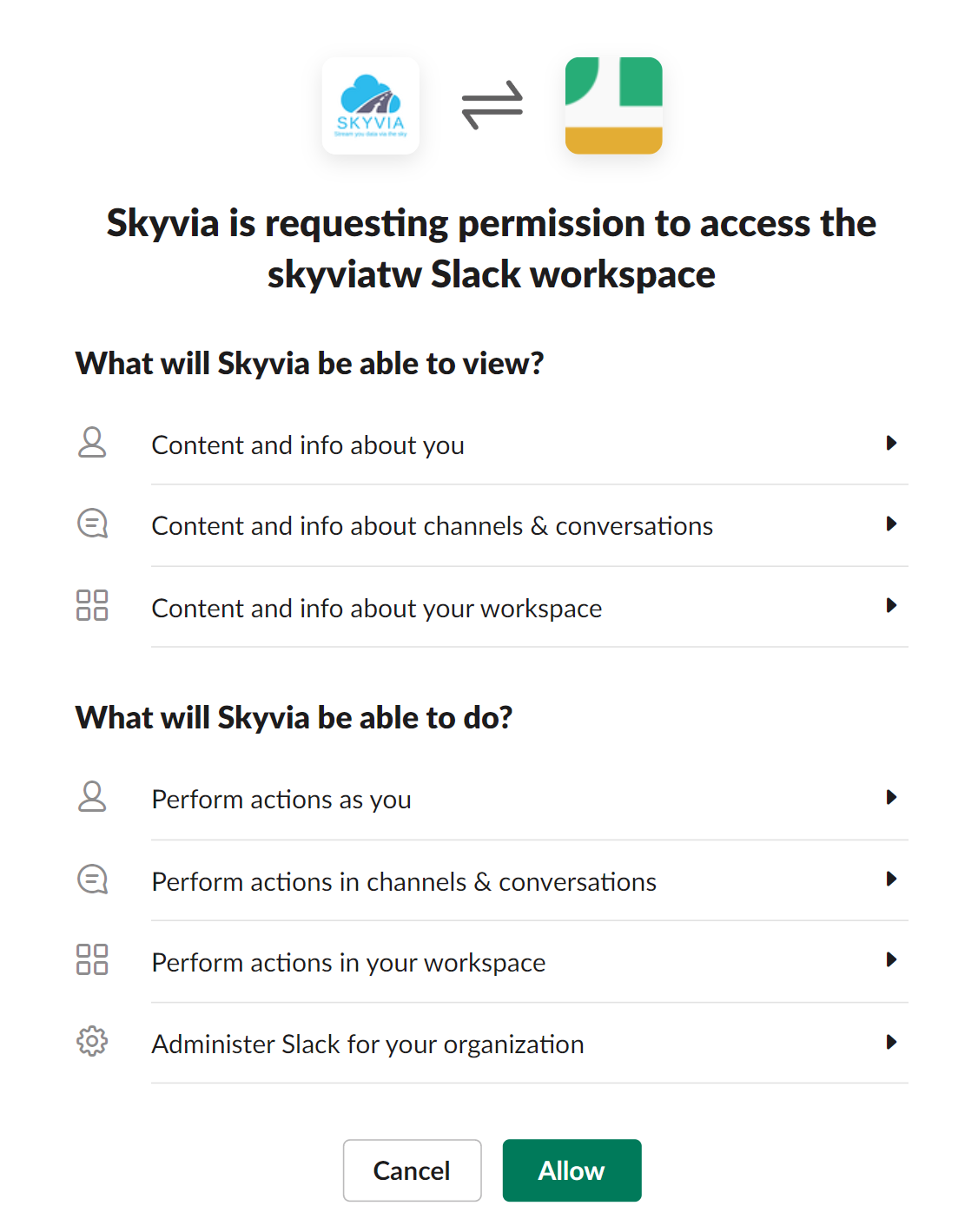
Suppress Extended Requests
For some objects, Slack API returns only part of the fields when querying multiple records. In order to query values of lacking fields, Skyvia performs additional extended requests. Such API requests can be performed for each record of such object. However, this can decrease performance and significantly increase the number of API calls used.
The additional fields are the following:
| OBJECT | FIELD |
|---|---|
| DirectChannels | LastRead, UnreadCount, UnreadCountDisplay, IsOpen, Latest_ClientMessageId, Latest_Type, Latest_Text, Latest_UserId, Latest_Timestamp, Latest_Team, Latest_Blocks |
To reduce the number of API calls, you can select the Suppress Extended Requests checkbox.
Connector Specifics
Incremental Replication and Synchronization
Skyvia supports Replication with Incremental Updates for such Slack objects: DirectChannels, FileComments, Files, GroupChannels, MultipatryDirectChannels, Pins_DirectChannels, Pins_GroupChannels, Pins_MultipartyDirectChannels, Pins_PublicChannels, PublicChannels, RemoteFiles, Stars, Users, DirectChannelsHistory DirectChannelsReplies, GroupChannelsHistory, GroupChannelsReplies, MultipatryDirectChannelsHistory, MultipatryDirectChannelsReplies, PublicChannelsHistory, PublicChannelsReplies.
Skyvia doesn't support Synchronization for Slack objects.
DML Operations Support
| Operation | Object |
|---|---|
| INSERT, UPDATE, DELETE | DirectChannelsHistory, GroupChannelsHistory, MultipartyDirectChannelsHistory, PublicChannelsHistory |
| INSERT, DELETE | Reminders |
| INSERT | GroupChannels, PublicChannels |
| DELETE | FileComments, Files |
| UPDATE | GroupChannelsPurposes, GroupChannelsTopics, PublicChannelsPurposes, PublicChannelsTopics |
Supported Actions
Skyvia supports all the common actions and the custom SendMessage for Slack.