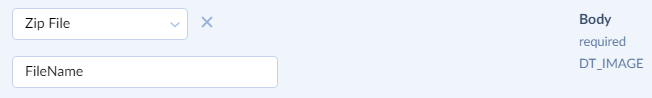Zip File Mapping
Zip File mapping is used to import binary data to a column of base64 type. This mapping is available only when you import data from a CSV file together with zip file containing files with binary data to import.
For Zip File mapping, click the Column list and select Zip File. Then you need to specify an expression, returning the name of the file, which will be taken from the zip archive to import it for the current data row. Thus, the simplest way to use Zip File mapping is to add a column with the corresponding file name to the imported CSV file and enter the column name to the box.