Outbrain
Outbrain is one of the leading native advertising platforms that helps emerging brands connect with consumers on the open web through engaging ad formats that inspire action.
Data integration: Skyvia supports importing data to and from Outbrain, exporting Outbrain data to CSV files, replicating Outbrain data to relational databases, and synchronizing Outbrain data with other cloud apps and relational databases.
Backup: Skyvia Backup does not support Outbrain.
Query: Skyvia Query supports Outbrain.
Establishing Connection
To create a connection to Outbrain, you will need to obtain an API token.
Getting Credentials
To obtain the API token, you have to log in to your Outbrain account and perform the following actions:
-
Click on the user profile menu in the upper-right corner, then select Amplify API Token.
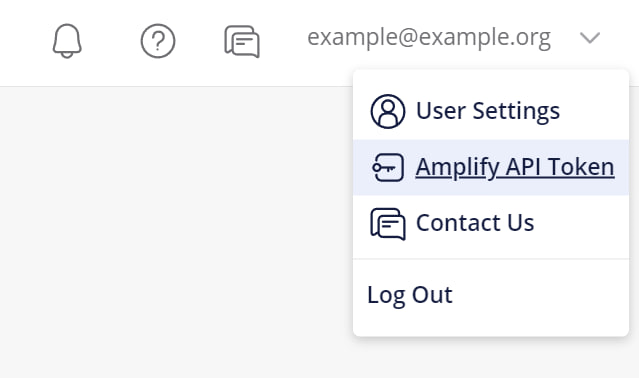
-
Enter your password and click Generate.
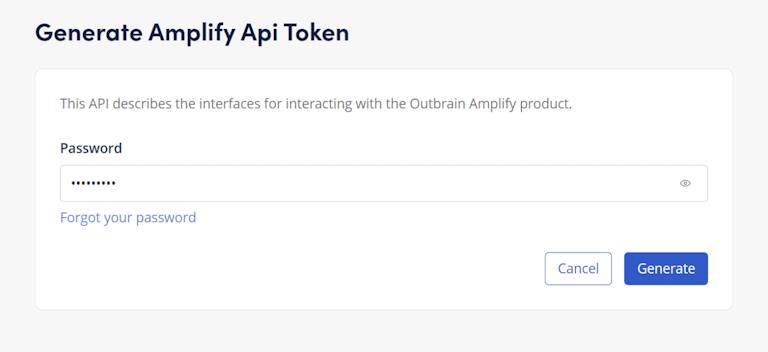
-
Copy the API token.
If you can't generate an API token, request access to the Amplify API. See Outbrain's documentation for more information.
Creating Connection
To connect to Outbrain, specify the API token.
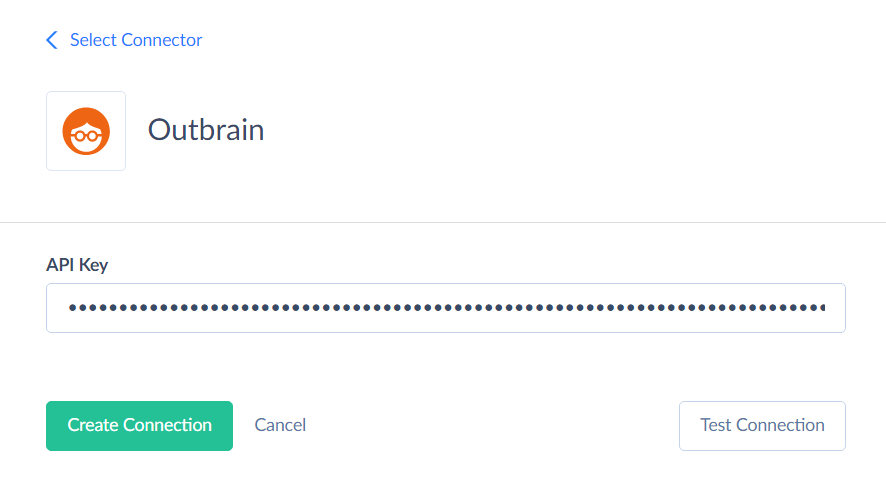
Connector Specifics
Object Peculiarities
MarketerCampaigns
When importing data to the MarketerCampaigns object, map the Targeting_Platform and Targeting_Browsers fields.
PerformanceReporting Group
All PerformanceReporting group objects are divided into PerformanceReporting_[metric]Summary and PerformanceReporting_[metric]Results.
PerformanceReporting_[metric]Summary contains general metrics for the data over the specified period. PerformanceReporting_[metric]Results has two groups of fields: Metadata, which contains metadata for each record during the specified period, and Metrics, which contains metrics for each specific record within that time frame.
To receive records, you need to set a period filtering data by fields From and To. Reports are supported for Campaigns, Publishers, and Platforms objects.
MarketerSegments
The list of fields required for mapping depends on the SegmentType value.
For example, if SegmentType equals LOOK_A_LIKES, you need to map the fields of the LookalikeSettings group. We cannot define a fixed list of required fields for a given object because this list changes depending on the SegmentType.
Incremental Replication and Synchronization
Skyvia supports Replication with Incremental Updates for such Outbrain objects: MarketerBudgets, MarketerCampaigns, MarketerConversionEvents, Marketers, MarketerSegments, PromotedLinks.
Skyvia supports Synchronization for the following Outbrain objects: MarketerBudgets, MarketerCampaigns, MarketerConversionEvents, MarketerSegments.
DML Operations Support
| Operation | Object |
|---|---|
| INSERT, UPDATE, DELETE | MarketerBudgets |
| INSERT, UPDATE | MarketerCampaigns, MarketerConversionEvents, MarketerSegments |
| INSERT | PromotedLinks |
| UPDATE | Marketers |
Supported Actions
Skyvia supports all the common actions for Outbrain.