ActiveCampaign
ActiveCampaign is an e-mail marketing automation solution to help marketers send fewer emails while still achieving better results.
Data integration: Skyvia supports importing data to and from ActiveCampaign, exporting ActiveCampaign data to CSV files, replicating ActiveCampaign data to relational databases, and synchronizing ActiveCampaign data with other cloud apps and relational databases.
Backup: Skyvia Backup supports ActiveCampaign backup.
Query: Skyvia Query supports ActiveCampaign.
Establishing Connection
To create a connection with ActiveCampaign, you need to specify the Account to connect to and its API Key.
Account — your ActiveCampaign subdomain name (for example, you have to specify only the yoursubdomain part of the API URL https://yoursubdomain.api-us1.com).
API Key — an automatically generated REST API key used for connecting to ActiveCampaign.
Getting Credentials
Perform the following steps to obtain ActiveCampaign credentials:
- Login to ActiveCampaign.
- Click Settings on the left and click Developer
- Copy the API Key and the subdomain part of the API URL.
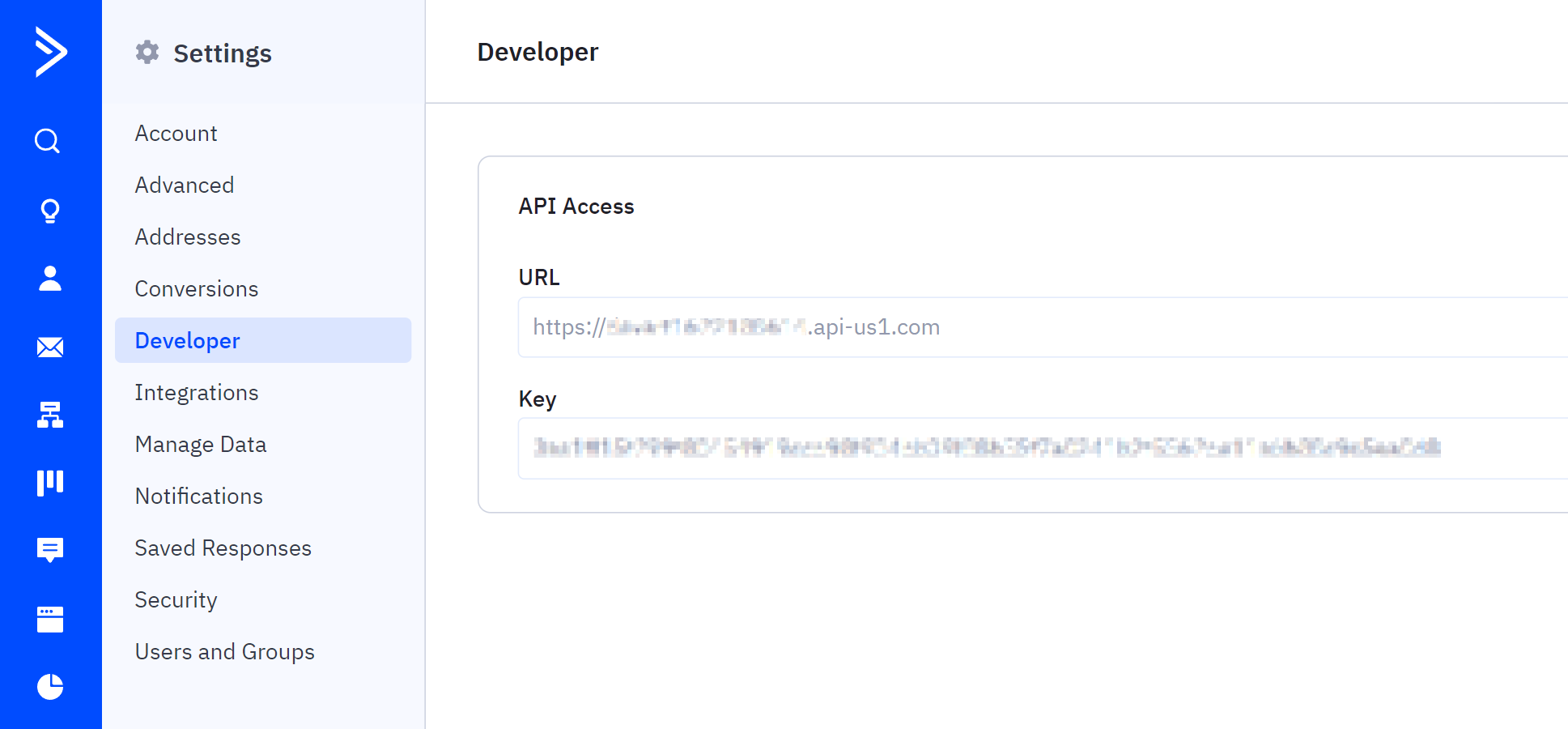
Creating Connection
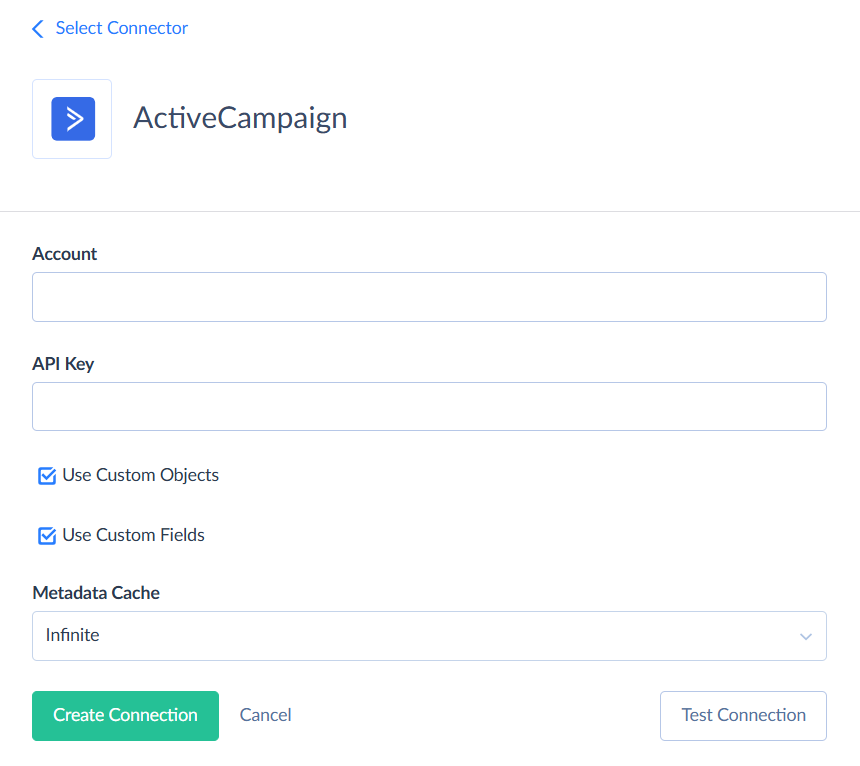
Enter the obtained connection parameters to the corresponding boxes in Skyvia connection editor.
Connector Specifics
Object Peculiarities
Read-only Objects
The following objects are read-only in ActiveCampaign: Automations, Campaigns, ContactTags, EventTracking, Messages, Segments, SiteTracking, Tags, UserGroups.
Custom Objects
Skyvia supports ActiveCampaign custom objects.
The following custom field types are available for custom objects:
| ActiveCampaign Type | DbType and Notes |
|---|---|
| Text | String |
| Textarea | String |
| Number | Decimal(9, 3) |
| Money | Consists of two fields: {Name}_Currency: String; {Name}_Value: Decimal(38, 2) |
| Date | Date |
| DateTime | DateTime |
| Dropdown | String |
| Multiselect | String. This type does not support native filtering. |
Custom Fields
The following ActiveCampaign objects contain custom fields: Accounts, Contacts, Deals. Custom fields support the INSERT and UPDATE operations.
The following custom field types are available in this connector:
| ActiveCampaign Type | DbType and Notes |
|---|---|
| Text | String. The default length is 1000 characters. The length increases to 4000 characters, if the field name is memo or note, contains the description, comment, notes, address, or ends with url, reason, or keywords. If the name contains content or html, its length increases to 2147483647 charachters. |
| Textarea | String |
| Number | Double. Only available for Accounts and Deals objects. |
| Money | Consists of two fields: {Name}_Currency: String; {Name}_Value: Decimal(38, 2). Only available for Accounts and Deals objects. |
| Date | Date |
| DateTime | DateTime |
| Dropdown | String |
| ListBox | String |
| Radio Button | String |
| Check Box | String |
| Hidden | String |
Skyvia sends additional API requests to retrieve each custom field value, which may affect performance. To improve speed, you can exclude these fields or clear the Use Custom Fields checkbox.
Contacts
Status field values are not displayed in results when querying. The Status field is used for filtering only. You can filter contacts by the following Status values: Any, Unconfirmed, Active, Unsubscribed, Bounced.
The ListId field values are not returned in query results when all fields are selected. This field is used for filtering only. Its values are included in the query results only when the field is used as a filter.
You can also filter by CreatedDate and UpdatedDate fields using >, >=, <, <= operators.
Nested Objects
The OrderProducts field in the ECommerceOrders stores complex structured data in JSON format. You can use our Nested Objects mapping feature in Import to insert or update the nested values in such fields.
Incremental Replication and Synchronization
Skyvia supports Replication with Incremental Updates for the objects containing either CreatedDate or UpdatedDate field.
Skyvia does not support Synchronization for the following objects: Addresses, Brandings, ContactTags, DealStages, EventTracking, EventTrackingEvents, Groups, Organizations, Segments, SiteTracking, SiteTrackingDomains, Tags, Webhooks.
DML Operations Support
| Operations | Objects |
|---|---|
| INSERT, UPDATE, DELETE | Addresses, Connections, Contacts, DealNotes, Deals, DealStages, DealTasks, DealTaskTypes, Forms, Groups, Lists, Accounts, Pipelines, Users, Webhooks |
| INSERT, UPDATE | ContactNotes, Messages |
| INSERT, DELETE | EventTrackingEvents, SiteTrackingDomains |
| UPDATE | Brandings |
Supported Actions
Skyvia supports all the common actions for ActiveCampaign.