August 2021
From now on, you can use the results of visually built queries and composed SQL Statements as a source in the tasks of your Import Packages and perform data transformations in a more complex way than before. We expect the new feature to bring an additional benefit for those who use Skyvia Data Integration. Read more about Import Package improvements below.
Import Package Improvements: SQL Statements and Custom Queries
New Task Editor Mode
We have developed a new mode for import packages — Advanced mode. This mode is available when the new data integration runtime is selected. You need to select the Use new runtime checkbox in your import package before adding a task.
In the Advanced task editor mode, you can choose what action to use — either type and edit SQL statement of any complexity on your own (Execute Command) or create custom queries by means of our visual query builder (Execute Query). The new mode is equally convenient for SQL professionals and SQL beginners. The design is ergonomic and user-friendly.
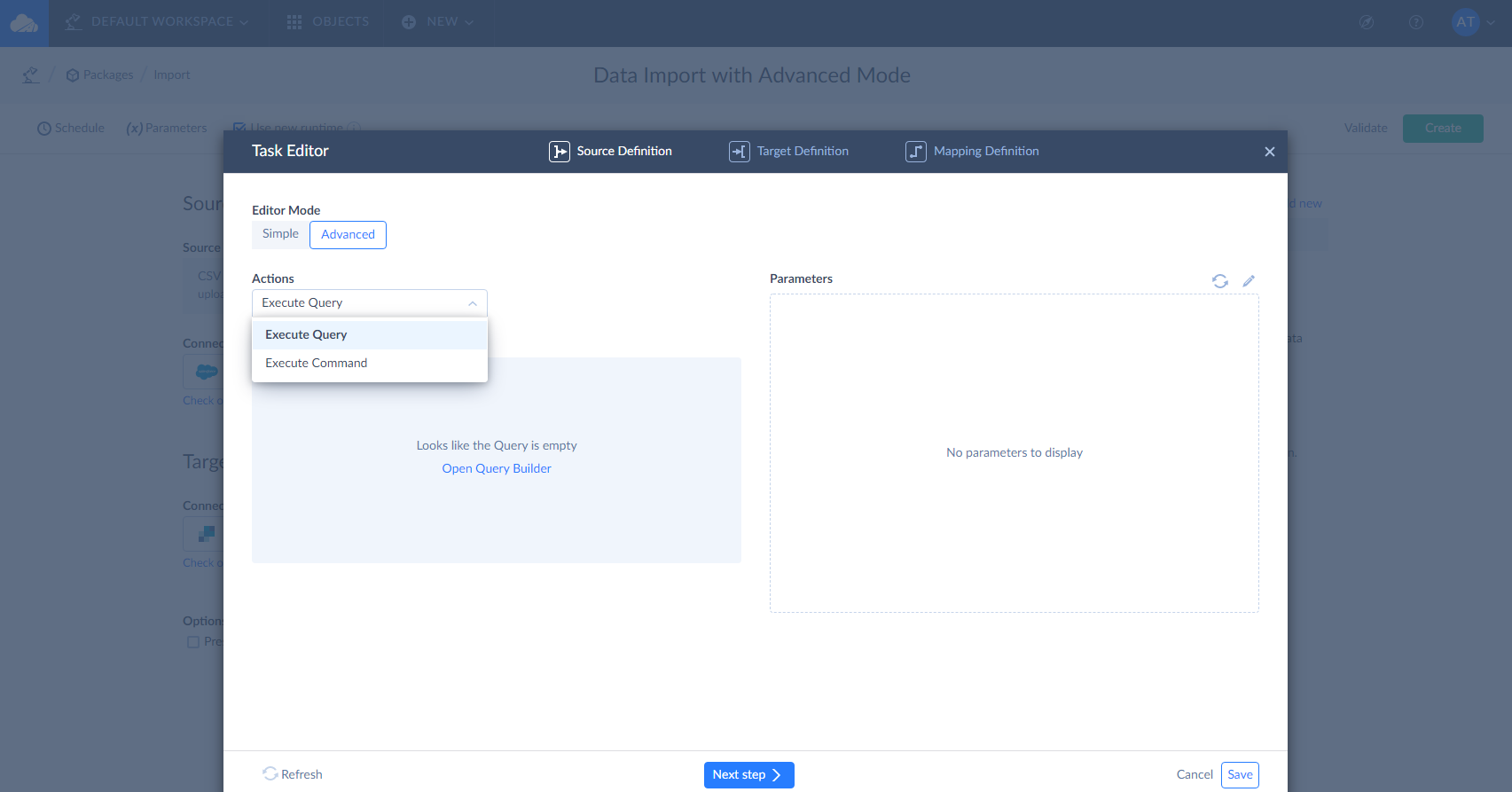
Advanced Data Extraction
The new task editor mode provides powerful data extraction, allowing you to get prepared and preformatted data for import. For example, now you can perform aggregations, change capitalization, add various calculated columns, etc. You can import several tables joined in a more complex way than before.
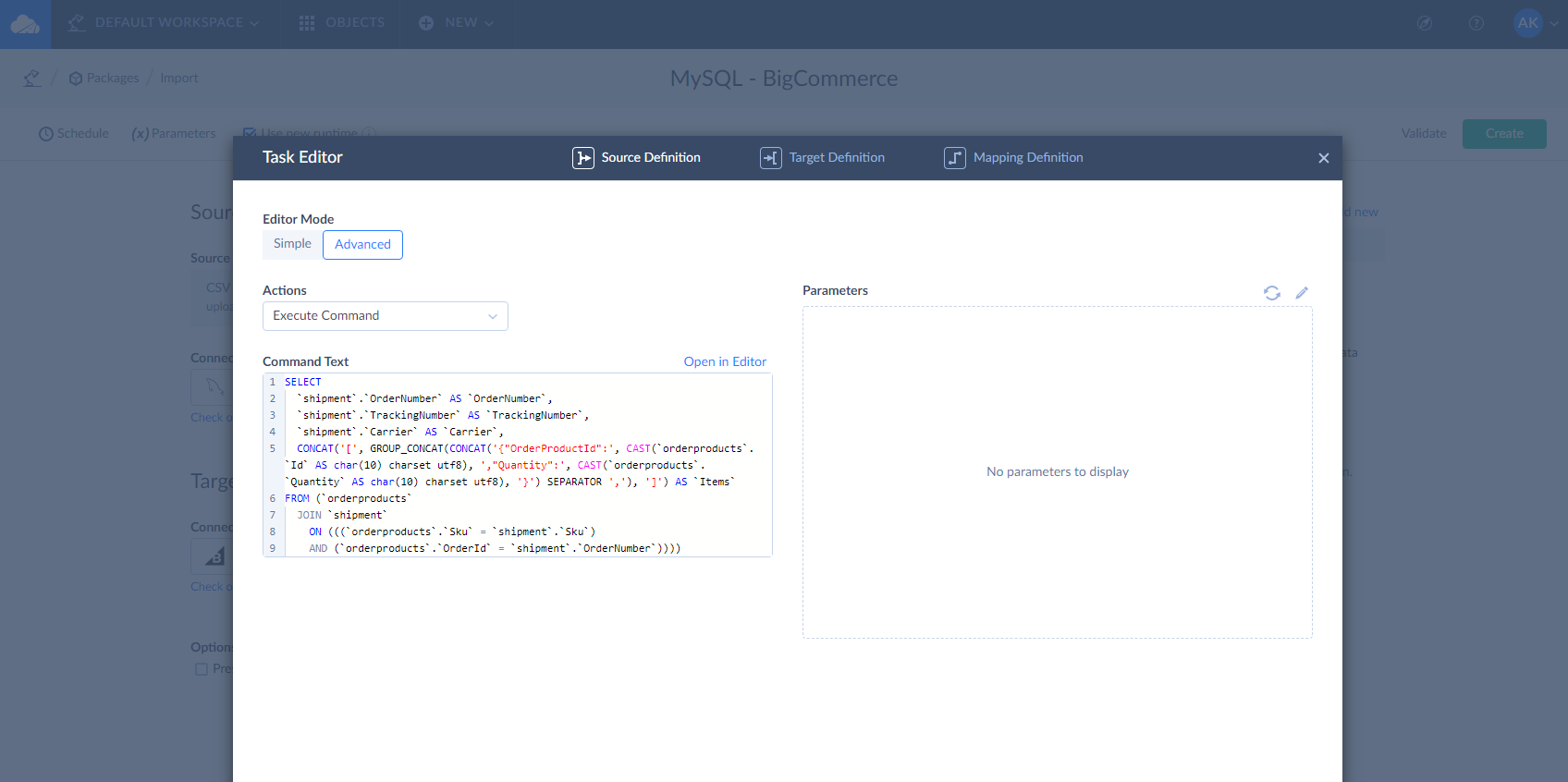
Please note that Skyvia supports only SQL SELECT statements in Import packages. When you import data using the Advanced task editor mode, the Returning feature and its settings are not available on the Mapping Definition tab.