Cin7 Core Inventory
Cin7 Core Inventory (formerly, DEAR Inventory) is an online accounting and inventory management system designed to improve and boost operational efficiency and productivity of business.
Data integration: Skyvia supports importing data to and from Cin7 Core Inventory, exporting Cin7 Core Inventory data to CSV files, and replicating Cin7 Core Inventory data to relational databases, and synchronizing Cin7 Core Inventory data with other cloud apps and relational databases.
Backup: Skyvia Backup supports Cin7 Core Inventory backup.
Query: Skyvia Query supports Cin7 Core Inventory.
Establishing Connection
To create a connection with Cin7 Core Inventory, you need to specify the Account ID and API Key.
Getting Credentials
To get Account ID and API Key, perform the following steps:
- Open the following page: https://inventory.dearsystems.com/ExternalAPI (sign in to Cin7 Core Inventory, if you haven't signed in yet).
- Click Integrations on the left of the page.
- Click API -> +.
- Specify the integration name, for example, Skyvia, and then click Create.
- Copy the displayed Account ID and API Application Key.
See https://dearinventory.docs.apiary.io/#introduction/api-introduction for more details.
Creating Connection
Paste your Account ID and API Key to the corresponding boxes in the connection editor.
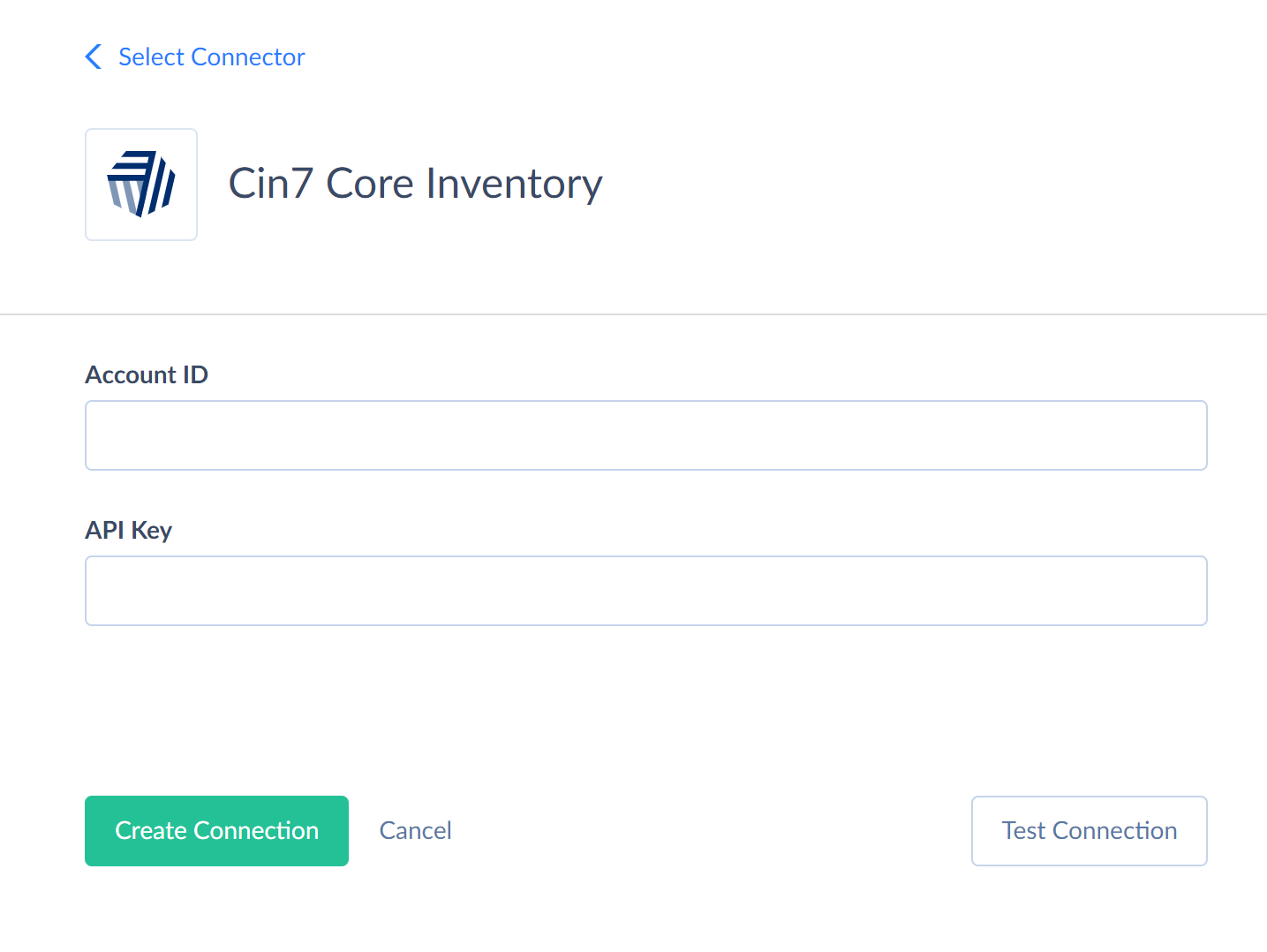
Connector Specifics
Filtering Specifics
Cin 7 Core Inventory API supports the following native filters:
| Object | Fields and operators |
|---|---|
| SaleList | UpdatedDate (>, >=, <, <=) |
| PurchaseList | UpdatedDate (>, >=, <, <=) |
| Products | UpdatedDate (>,>=) |
| ProductFamilies | UpdatedDate (>, >=) |
Use these filters to improve performance and save API calls. You can use filters with other fields or operators, but it may increase API call usage
Nested Objects
The following objects store complex structured data in JSON format:
| Object | Field |
|---|---|
| Leads | Contacts, Addresses |
| Purchase | Order_Lines, Order_AdditionalCharges, Order_Prepayments |
| Sale | Fulfilments, Invoices, CreditNotes |
| SaleOrders | Lines, AdditionalCharges |
| Workflows | Steps |
You can use our Nested Objects mapping feature in Import to insert or update the nested values in such fields. Select the Nested Objects checkbox in import to enable this feature. You can also replicate the nested objects using the Unwind Nested Objects option. Select JSON Columns to replicate nested object fields as columns with JSON data into the target table or select Separate Tables to replicate nested object fields into additional tables in the database.
Incremental Replication and Synchronization
Synchronization and Replication with Incremental Updates enabled are not supported for objects without UpdatedDate field. Thus, only Customers, Products, ProductFamilies, Suppliers objects support Synchronization and Replication with Incremental Updates.
DML Operations Support
Skyvia supports the following DML operations for Cin7 Core Inventory objects:
| Operations | Objects |
|---|---|
| INSERT, UPDATE, DELETE | AdvancedPurchase, AdvancedPurchasePayments, AdvancedPurchaseStockReceived, AttributeSets, BankTransfer, Brands, Carrier, InventoryWriteOffs, Journals, Leads, Locations, MoneyOperation, Opportunities, PaymentTerms, ProductCategories, Purchase, Sale, SalePayments, StockAdjustments, StockTakes, StockTransfers, Tasks, TaskCategories, UnitsOfMeasure, Webhooks, Workflows |
| INSERT, UPDATE | Customers, FixedAssetTypes, ProductFamilies, Products, Suppliers, Tax |
| INSERT, DELETE | Disassembly, FinishedGoods |
| INSERT | AdvancedPurchaseCreditNote, AdvancedPurchaseInvoices, AdvancedPurchaseManualJournals, AdvancedPurchasePutAway, DissasemblyOrders, FinishedGoodsOrders,FinishedGoodsPicks, PurchaseOrders, SaleCreditNoteTasks, SaleFulfilments, SaleInvoicesTasks, SaleManualJournals, SaleOrders, SaleQuotes, StockTransferOrders |
Supported Actions
Skyvia supports all the common actions for Cin7 Core Inventory.