CallRail
CallRail is the call tracking and marketing analytics software. It helps match inbound calls, texts, forms, and live chats to marketing campaigns to find out what's working.
Data integration: Skyvia supports importing data to and from CallRail, exporting CallRail data to CSV files, and replicating CallRail data to relational databases.
Backup: Skyvia Backup does not support CallRail.
Query: Skyvia Query supports CallRail.
Establishing Connection
To create a connection to CallRail, you need to enter your CallRail API Key and Account Number.
Getting Credentials
Account Number — a nine-digit account number assigned to your CallRail account when created. You can read more about your CallRail account number here.
API Key — REST API key used for connecting to CallRail.
Perform the following steps to find the API Key:
-
Sign in to CallRail.
-
Click Settings in the menu on the left.
-
Click Integrations in the toolbar and go to API Keys. Here you will find the list of created API Keys.
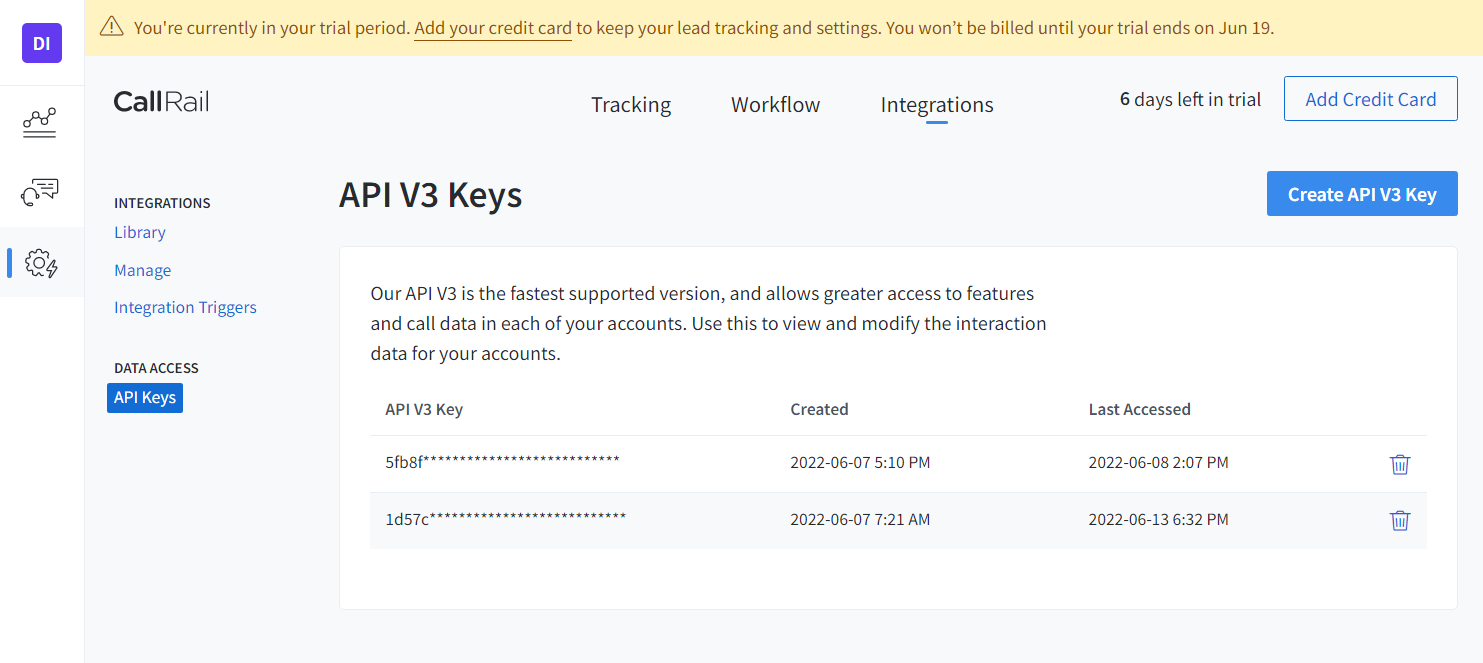
-
Click Create API V3 Key and copy its value.
API Key is available for full copying in your CallRail account only the first time when it is created. Later on, it will be half hidden. So paste your API Key to a safe place (word document, etc.)
Creating Connection
-
Paste your API Key.
-
Paste your Account Number.
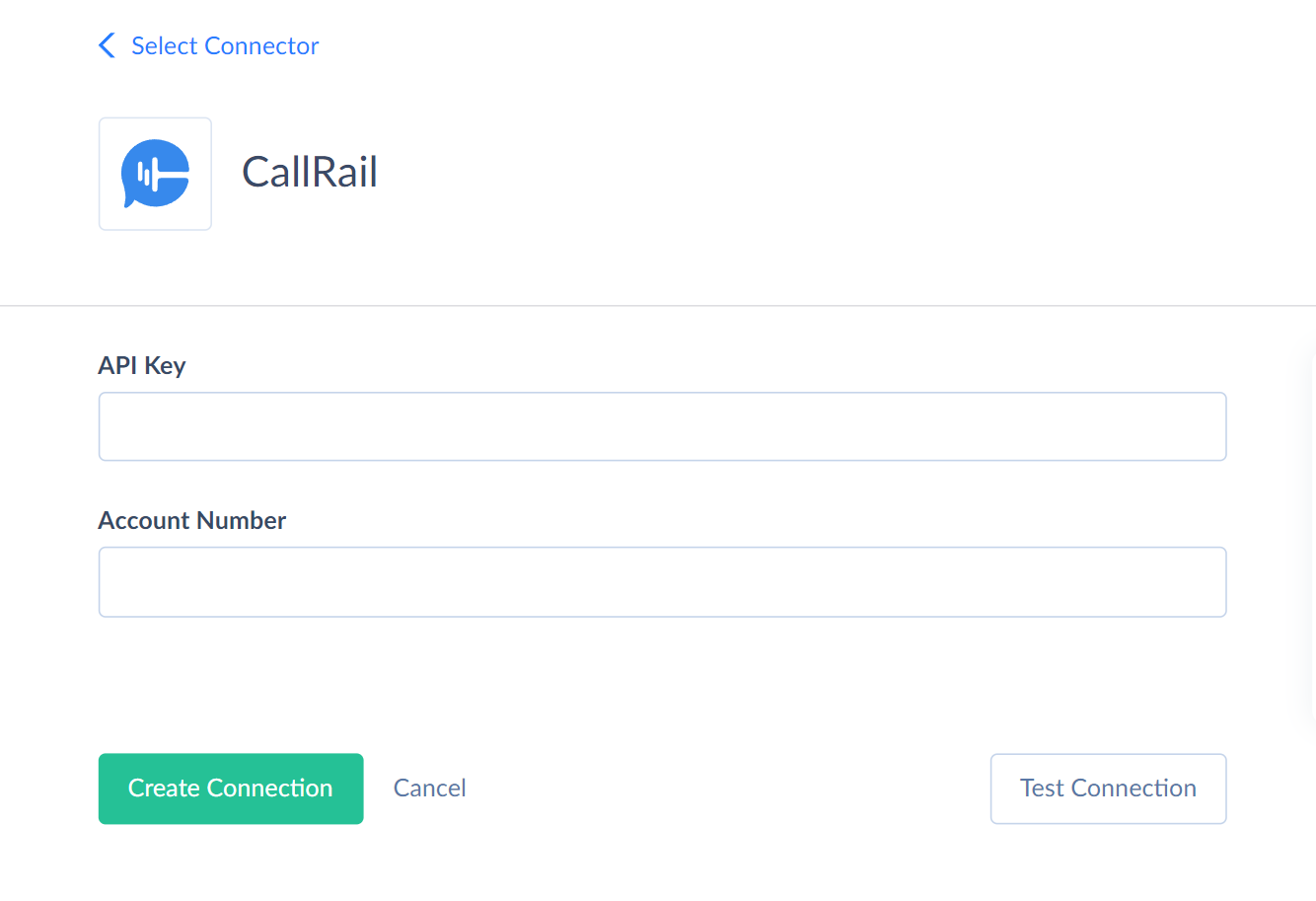
Connector Specifics
Object Peculiarities
Tags
If the TagLevel field is empty or mapped to the Company value, map the CompanyId field with the required fields to import data to this table.
Companies
When deleting records from the Companies object, the records are not deleted. Their status changes from Active to Disabled.
Trackers
The Type field value of the Trackers object defines the list of the required fields for mapping.
When Type = 'Session', you must map the PoolSize and PoolNumbers fields in addition to the fields required by default.
When Type = 'Source', you must map the TrackingNumbers field in addition to the fields required by default.
Filtering by DateRange
The DateRange field in the Calls, FormSubmissions, TextMessages objects is used for filtering only and does not return any data when querying.
By default, the Calls, FormSubmissions, TextMessages objects display data for the last 30 days, including the current date.
To display data for the other date ranges, you can set filters by the DateRange field. You can use possible DateRange field values when filtering: Recent, Today, Yesterday, Last seven days, Last 30 days, This month, Last month, This year, Last year, All time.
Incremental Replication and Synchronization
Skyvia supports Replication with Incremental Updates for such CallRail objects: Accounts, CallPageViews, Calls, Companies, OutboundCalls, Trackers, Users, and Tags.
Skyvia does not support Synchronization for CallRail.
DML Operations Support
| Operation | Objects |
|---|---|
| INSERT, UPDATE, DELETE | Companies, Integrations, IntegrationTriggers, Notifications, SummaryEmails, Tags, Trackers, Users |
| INSERT, DELETE | OutboundCallerIds, TextMessages |
| INSERT, UPDATE | Calls |
| INSERT | FormSubmissions |
Supported Actions
Skyvia supports all the common actions for CallRail.