Connectors
Connections in Skyvia are used for connecting to various data sources and working with their data. Skyvia provides connectors to various data sources that you can select in order to create connections.
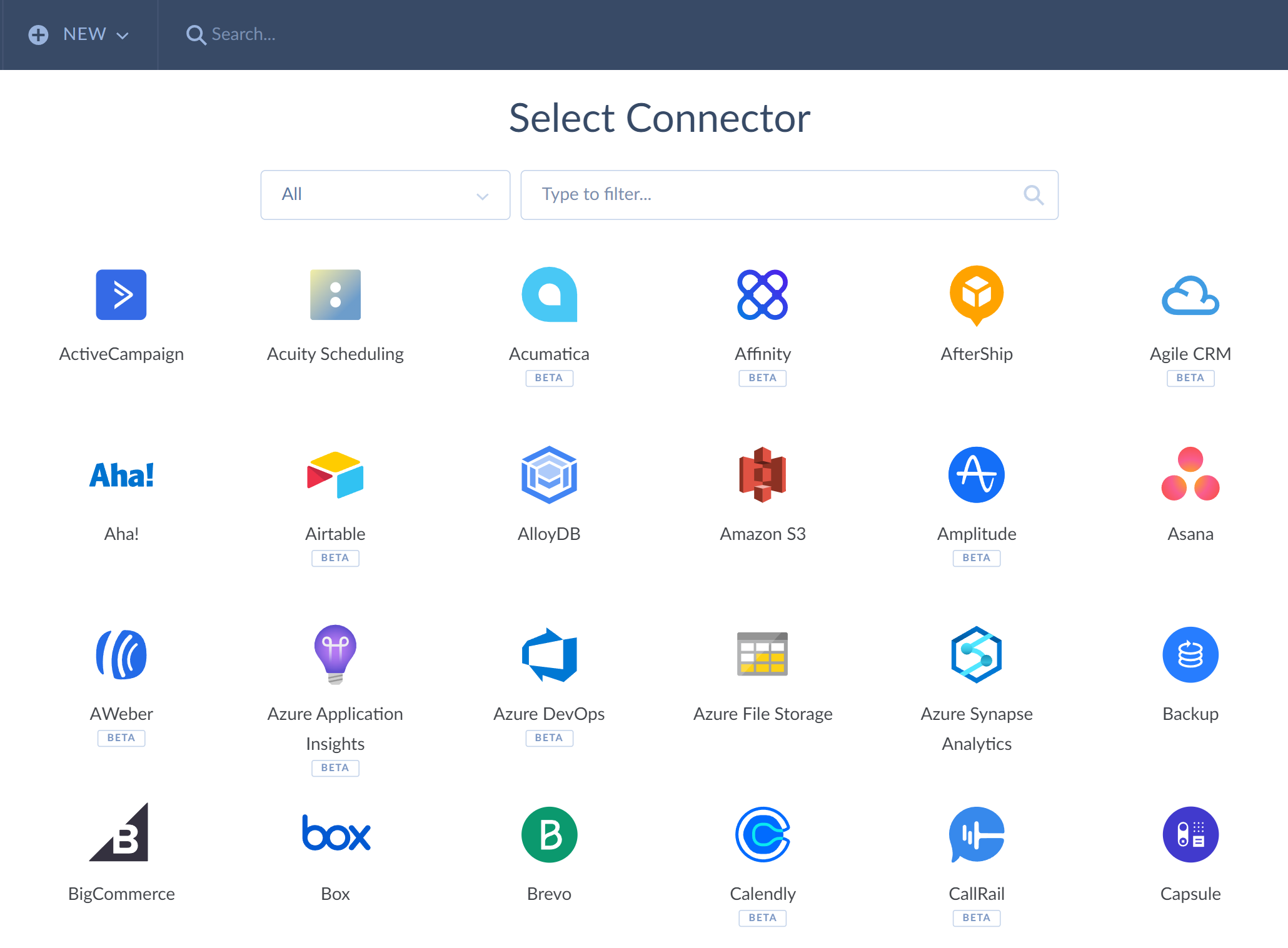
Each connector has its own set of settings and the list of available actions. Connectors can be divided into three main categories: cloud apps, relational databases, and file storages.
Additionally, Skyvia includes several special connectors:
- OData connector for data sources that support OData protocol.
- REST connector for data sources that have REST API.
- ODBC connector for connecting to data sources via ODBC drivers.
- Backup connector for connecting to data, backed up by Skyvia Backup.
To find an information about connections in general, please read the Connections section. For the information on how to create a connection using a specific connector, its features and limitations please select a connector from the list below:
Cloud Apps
Accounting
Analytics
Ads & Conversion
Communication
CRM
- Affinity
- Agile CRM
- Booqable
- Capsule
- Close
- Dynamics 365
- Dynamics 365 Business Central
- Dynamics 365 Finance & Ops
- Exact Online
- Follow Up Boss
- Freshsales Classic
- Freshsales Suite
- Gong
- HubSpot
- Insightly CRM
- LionOBytes
- NetSuite (SOAP)
- NetSuite V2 (REST)
- Nimble
- Pipedrive
- Pipeline CRM
- Pipeliner CRM
- RepairShopr
- Salesforce
- Streak
- SugarCRM
- Teamwork CRM
- Zendesk Sell
- Zoho CRM
Developer Tools
Documents
E-commerce
- AfterShip
- BigCommerce
- Cin7 Core Inventory
- Drip
- Magento
- Recharge
- Sendcloud
- Shippo
- ShipStation
- Shopify V2
- Shopify (Legacy)
- Starshipit
- WooCommerce
- Zoho Inventory
- Zoho Invoice
Email Marketing
- AWeber
- Brevo
- Campaign Monitor
- CleverReach
- Constant Contact
- Email Octopus
- G Suite
- Intercom
- Iterable
- Mailchimp
- Mailgun
- Mailjet
- MailerLite
- PersistIQ
- SendGrid
- SendPulse
Forms & Surveys
Help Desk
Human Resources
Marketing Automation
Misc
- Acumatica
- Airtable
- DigitalOcean
- Elasticsearch
- GitHub
- Notion
- OData
- Okta
- Outreach
- PagerDuty
- SharePoint Lists
- SmartSuite
- Thinkific
- UserVoice
- WordPress
Payment Processing
Product Management
Project Management
- Asana
- ClickUp
- Jira
- Jira Service Management
- Monday.com
- Motion
- Paymo
- Podio
- Productive.io
- Scoro
- Teamwork
- Trello
- Wrike
- Zoho Projects
Scheduling & Booking
Social Media
Spreadsheets
Task Management
Team Collaboration
Time Tracking
Databases and Cloud Data Warehouses
- AlloyDB
- Amazon Redshift
- Azure Synapse Analytics
- Google BigQuery
- MySQL
- Oracle
- PostgreSQL
- Snowflake
- SQL Server
File Storages
- Amazon S3
- Azure Blob Storage
- Azure File Storage
- Box
- Dropbox
- Google Drive
- OneDrive
- FTP
- SFTP
- SharePoint Files
- Zoho WorkDrive
Was this page helpful?