Avalara
Avalara is a cloud-based platform that automates tax compliance for businesses, including tax calculation, filing, exemption management, and e-invoicing.
Data integration: Skyvia supports importing data to and from Avalara, exporting Avalara data to CSV files, replicating Avalara data to relational databases, and synchronizing Avalara data with other cloud apps and relational databases.
Backup: Skyvia Backup does not support Avalara.
Query: Skyvia Query supports Avalara.
Establishing Connection
To create a connection to Avalara, authenticate with one of the options: Username/Password and Account ID/License Key.
Getting Credentials
Account ID
To obtain an Account ID, perform the following steps:
-
Log in to your Avalara account.
-
Click Account.
-
Copy Account ID.
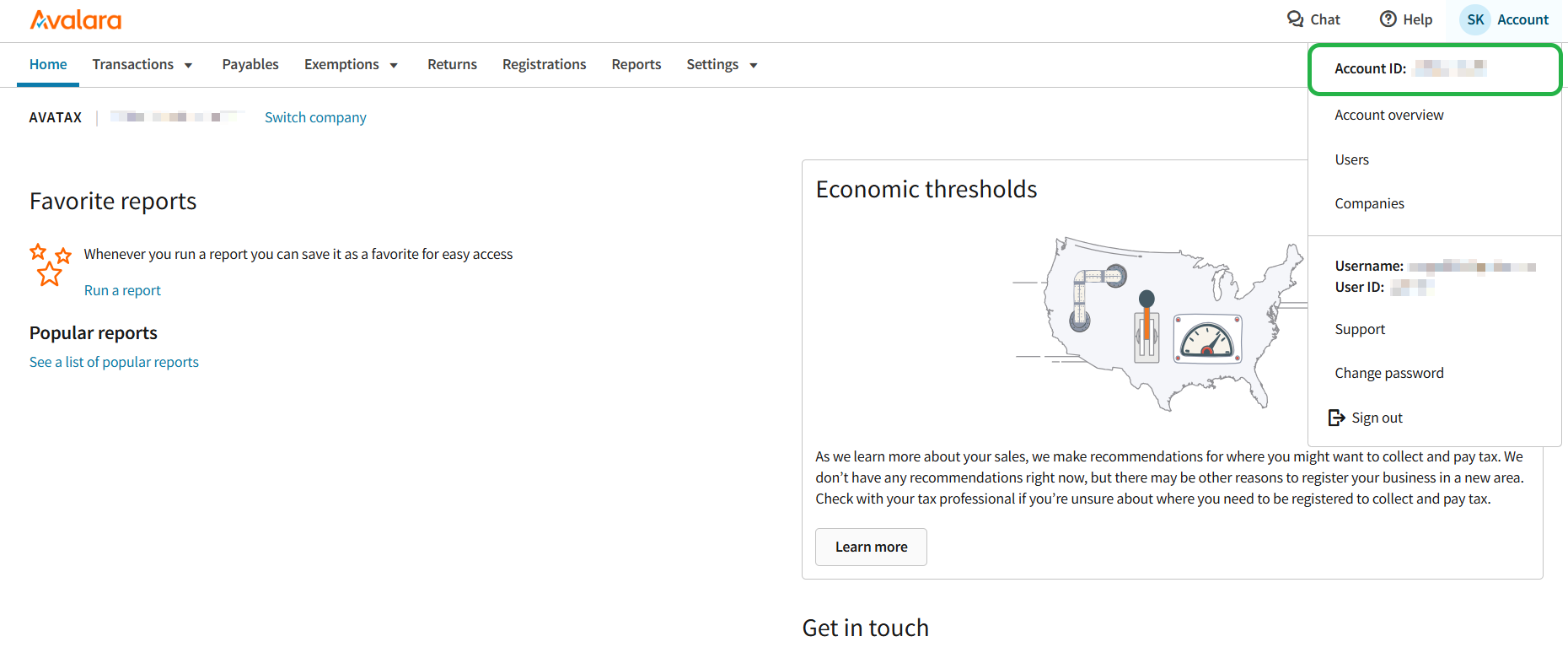
License Key
To obtain a License Key, perform the following steps:
-
Log in to your Avalara account.
-
In the navigation bar, select Settings > License and API keys.
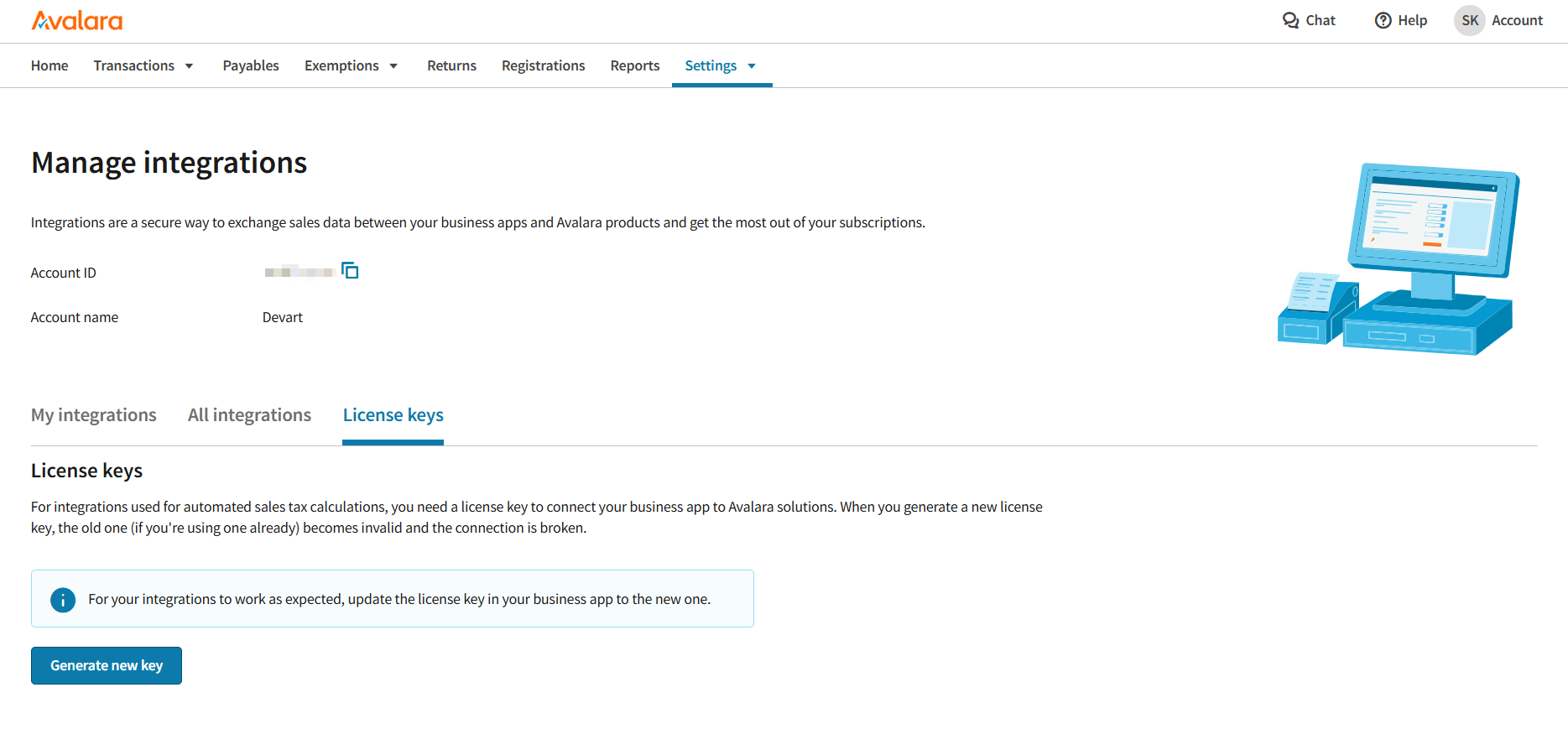
-
Click Generate new key.
-
Avalara emails the license key and account information to account administrators.
Creating Username/Password Connection
To connect to Alavara, specify Username and Password.
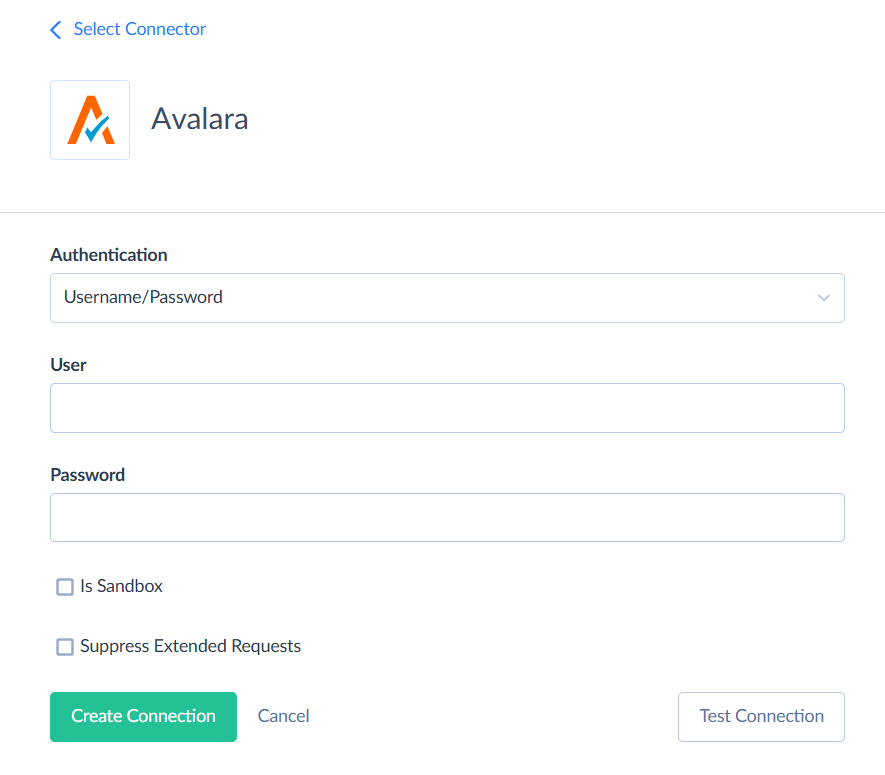
Creating Account ID/License Key Connection
To connect to Avalara, specify Account ID and License Key.
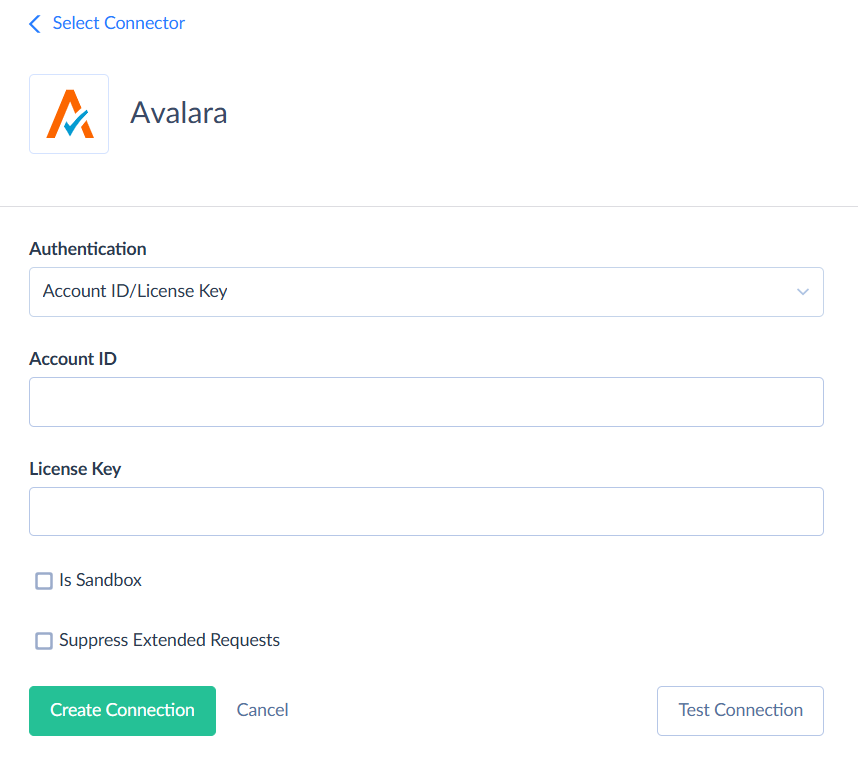
Additional Connection Parameters
Is Sandbox
Use this parameter to connect to the Avalara sandbox environment.
Suppress Extended Requests
For some objects, Avalara API returns only part of the fields when querying multiple records. To query values of lacking fields, Skyvia performs additional extended requests. Such API requests can be performed for each record of such object. However, this can decrease performance and significantly increase the number of API calls used.
The additional fields are the following:
| OBJECT | FIELD |
|---|---|
| Reports | Content |
To reduce the number of API calls, you can select the Suppress Extended Requests checkbox.
Retrieving binary data from the Content field is limited to around 4 records per minute, which can significantly impact performance during bulk operations.
Connector Specifics
Object Peculiarities
Reports
When records are inserted into the Reports object, the data in the Content field of these newly inserted records becomes available in a few minutes, after the report Status changes to Complete.
Filtering Specifics
Avalara supports the following native filters:
| Object | Fields (Operators) |
|---|---|
| APConfigSetting | Id (=, In),CompanyId ( =, !=, IsNull, IsNotNull, <, <=, >, >=, In, Between) |
| Accounts | Id (=, In),CrmId, Name ( =, !=, IsNull, IsNotNull, In, Like),EffectiveDate, CreatedDate, UpdatedDate ( =, !=, IsNull, IsNotNull, <, <=, >, >=),AccountStatusId, AccountTypeId ( =, !=, IsNull, IsNotNull, In), CreatedUser, ModifiedUser ( =, !=, IsNull, IsNotNull, <, <=, >, >=, In, Between), IsSamlEnabled, IsDeleted ( =, !=, IsNull, IsNotNull) |
| Batches | Id (=, In), Name, BatchAgent, Options, FileName, ContentType ( =, !=, IsNull, IsNotNull, In, Like), AccountId, CompanyId, FileId, ContentLength, RecordCount, CurrentRecord, CreatedUser, ModifiedUser ( =, !=, IsNull, IsNotNull, <, <=, >, >=, In, Between), Type, Status ( =, !=, IsNull, IsNotNull, In), StartedDate, CompletedDate, CreatedDate, UpdatedDate ( =, !=, IsNull, IsNotNull, <, <=, >, >=) |
| BatchFiles | BatchId, CompanyId (=, !=, IsNull, IsNotNull, <, <=, >, >=, In, Between) |
| Certificates | Id (=), CompanyId (=, In) |
| CertificateAttributes | CertificateId (=), CompanyId (=, In) |
| ListCustomFieldsForCertificate | CertificateId (=), CompanyId (=, In) |
| Companies | Id (=, In), IsDefault, IsActive, IsFein, HasProfile, IsReportingEntity, WarningsEnabled, IsTest, InProgress ( =, !=, IsNull, IsNotNull),TaxDependencyLevelId, RoundingLevelId ( =, !=, IsNull, IsNotNull, In), CompanyCode, SstPid, Name, TaxpayerIdNumber, DefaultCountry, BaseCurrencyCode, MossId, MossCountry ( =, !=, IsNull, IsNotNull, In, Like), CreatedDate, UpdatedDate ( =, !=, IsNull, IsNotNull, <, <=, >, >=), AccountId, ParentCompanyId, DefaultLocationId, BusinessIdentificationNo, CreatedUser, ModifiedUser ( =, !=, IsNull, IsNotNull, <, <=, >, >=, In, Between) |
| CompanyParameters | CompanyId (=, !=, IsNull, IsNotNull, <, <=, >, >=, In, Between) |
| Contacts | Id (=, In), ContactCode, FirstName, MiddleName, LastName, Line1, Line2, Line3, City, Region, PostalCode, Country, Email, Phone, Title ( =, !=, IsNull, IsNotNull, In, Like), CreatedDate, UpdatedDate ( =, !=, IsNull, IsNotNull, <, <=, >, >=), CompanyId, CreatedUser, ModifiedUser( =, !=, IsNull, IsNotNull, <, <=, >, >=, In, Between) |
| CostCenters | Id (=, In), CostCenterCode, EntityUseCode ( =, !=, IsNull, IsNotNull, In, Like), CompanyId, DefaultItemIdentifier, EffectiveDate, EndDate, CreatedUser, ModifiedUser, CreatedDate, UpdatedDate ( =, !=, IsNull, IsNotNull, <, <=, >, >=, In, Between) |
| Customers, CustomerAttributes, ListCustomFieldsForCustomer | CustomerCode (=), CompanyId ( =, In) |
| DataSources | Id (=, In), IsEnabled, IsSynced, IsAuthorized ( =, !=, IsNull, IsNotNull), Source, Name, Instance, ExternalState ( =, !=, IsNull, IsNotNull, In, Like), CreatedDate, UpdatedDate( =, !=, IsNull, IsNotNull, <, <=, >, >=), CompanyId, CreatedUser, ModifiedUser ( =, !=, IsNull, IsNotNull, <, <=, >, >=, In, Between) |
| DistanceThresholds | Id (=, In), ThresholdExceeded ( =, !=, IsNull, IsNotNull), Type ( =, !=, IsNull, IsNotNull, In), OriginCountry, DestinationCountry ( =, !=, IsNull, IsNotNull, In, Like), EffDate, EndDate ( =, !=, IsNull, IsNotNull, <, <=, >, >=), CompanyId ( =, !=, IsNull, IsNotNull, <, <=, >, >=, In, Between) |
| GLAccount | CompanyId (=, In) |
| Items | Id (=, In), ItemCode, Description, ItemGroup, ItemType, Category ( =, !=, IsNull, IsNotNull, In, Like), CreatedDate, UpdatedDate ( =, !=, IsNull, IsNotNull, <, <=, >, >=), CompanyId, TaxCodeId, CreatedUser, ModifiedUser ( =, !=, IsNull, IsNotNull, <, <=, >, >=, In, Between) |
| Locations | Id (=, In), IsDefault, IsRegistered ( =, !=, IsNull, IsNotNull), AddressTypeId, AddressCategoryId ( =, !=, IsNull, IsNotNull, In), LocationCode, Description, Line1, Line2, Line3, City, County, Region, PostalCode, Country, DbaName, OutletName ( =, !=, IsNull, IsNotNull, In, Like), CreatedDate, UpdatedDate ( =, !=, IsNull, IsNotNull, <, <=, >, >=), CompanyId, EffectiveDate, EndDate, LastTransactionDate, RegisteredDate, CreatedUser, ModifiedUser ( =, !=, IsNull, IsNotNull, <, <=, >, >=, In, Between) |
| LocationParameters | LocationId, CompanyId (=, !=, IsNull, IsNotNull, <, <=, >, >=, In, Between) |
| MultiDocument | Id (=, In), Type ( =, !=, IsNull, IsNotNull, In), Code ( =, !=, IsNull, IsNotNull, In, Like), CreatedDate, UpdatedDate ( =, !=, IsNull, IsNotNull, <, <=, >, >=), AccountId, CreatedUser, ModifiedUser ( =, !=, IsNull, IsNotNull, <, <=, >, >=, In, Between) |
| Nexus | Id (=, In), HasLocalNexus, HasPermanentEstablishment, IsSellerImporterOfRecord( =, !=, IsNull, IsNotNull), JurisTypeId, JurisdictionTypeId, NexusTypeId, Sourcing, LocalNexusTypeId ( =, !=, IsNull, IsNotNull, In), Country, Region, JurisCode, JurisName, ShortName, SignatureCode, StateAssignedNo, NexusTaxTypeGroup ( =, !=, IsNull, IsNotNull, In, Like), CreatedDate, UpdatedDate, CompanyId, EffectiveDate, CreatedUser, ModifiedUser ( =, !=, IsNull, IsNotNull, <, <=, >, >=) |
| NexusParameters | NexusId, CompanyId (=, !=, IsNull, IsNotNull, <, <=, >, >=, In, Between) |
| Notifications | Id (=, In), NeedsAction, Dismissed( =, !=, IsNull, IsNotNull), ReferenceObject, SeverityLevelId, Category, Topic, Message, ActionName, ActionLink ( =, !=, IsNull, IsNotNull, In, Like), ActionDueDate, DismissedDate, ExpireDate, CreatedDate, UpdatedDate ( =, !=, IsNull, IsNotNull, <, <=, >, >=), AccountId, ReferenceId, DismissedByUser, CreatedUser, ModifiedUser ( =, !=, IsNull, IsNotNull, <, <=, >, >=, In, Between) |
| ServiceTypesDefinitions | Id (=, In), Description ( =, !=, IsNull, IsNotNull, In, Like) |
| Reports | Id (=, In) |
| Settings | Id (=, In), CompanyId ( =, !=, IsNull, IsNotNull, <, <=, >, >=, In, Between), Set, Name, Value ( =, !=, IsNull, IsNotNull, In, Like) |
| Subscriptions | Id (=, In), AccountId, SubscriptionTypeId, EffectiveDate, CreatedUser, ModifiedUser, EndDate ( =, !=, IsNull, IsNotNull, <, <=, >, >=, In, Between), CreatedDate, UpdatedDate ( =, !=, IsNull, IsNotNull, <, <=, >, >=) |
| TaxCodes | Id (=, In), IsPhysical, IsActive, IsSSTCertified ( =, !=, IsNull, IsNotNull), TaxCode, TaxCodeTypeId, Description, ParentTaxCode, EntityUseCode ( =, !=, IsNull, IsNotNull, In, Like), CreatedDate, UpdatedDate ( =, !=, IsNull, IsNotNull, <, <=, >, >=), CompanyId, GoodsServiceCode, CreatedUser, ModifiedUser ( =, !=, IsNull, IsNotNull, <, <=, >, >=, In, Between) |
| TaxRules | Id (=, In), IsAllJuris, IsSTPro ( =, !=, IsNull, IsNotNull), JurisdictionTypeId, TaxRuleTypeId ( =, !=, IsNull, IsNotNull, In), TaxCode, StateFIPS, JurisName, JurisCode, EntityUseCode, TaxTypeCode, RateTypeCode, Options, Description, Country, Region, Sourcing, TaxTypeGroup, TaxSubType, UnitOfBasis, CurrencyCode ( =, !=, IsNull, IsNotNull, In, Like), CreatedDate, UpdatedDate ( =, !=, IsNull, IsNotNull, <, <=, >, >=), CompanyId, TaxCodeId, Value, Cap, Threshold, EffectiveDate, EndDate, UomId, CreatedUser, ModifiedUser ( =, !=, IsNull, IsNotNull, <, <=, >, >=, In, Between) |
| Transactions | CompanyCode (=, In) |
| Upcs | Id (=, In), IsSystem ( =, !=, IsNull, IsNotNull), Upc, LegacyTaxCode, Description ( =, !=, IsNull, IsNotNull, In, Like), CreatedDate, UpdatedDate ( =, !=, IsNull, IsNotNull, <, <=, >, >=), CompanyId, EffectiveDate, EndDate, Usage, CreatedUser, ModifiedUser ( =, !=, IsNull, IsNotNull, <, <=, >, >=, In, Between) |
| Users | Id (=, In), IsActive ( =, !=, IsNull, IsNotNull), SecurityRoleId, PasswordStatus ( =, !=, IsNull, IsNotNull, In), UserName, FirstName, LastName, Email, PostalCode, SubjectId ( =, !=, IsNull, IsNotNull, In, Like), MigratedDate, CreatedDate, UpdatedDate ( =, !=, IsNull, IsNotNull, <, <=, >, >=), AccountId, CompanyId ( =, !=, IsNull, IsNotNull, <, <=, >, >=, In, Between) |
| ProductClassificationSystemsDefinitions | Id (=, In), SystemCode, Description, CustomsValue ( =, !=, IsNull, IsNotNull, In, Like) |
| ParametersDefinitions | AccountId (=, In) |
| RegionsDefinitions | CountryCode, Code, Name, Classification (=, !=, IsNull, IsNotNull, In, Like), StreamlinedSalesTax, IsRegionTaxable ( =, !=, IsNull, IsNotNull) |
| CountriesDefinitions | Code, Name (=, !=, IsNull, IsNotNull, In, Like) |
| TaxCodesDefinitions | Id (=, In), IsPhysical, IsActive, IsSSTCertified ( =, !=, IsNull, IsNotNull), TaxCode, TaxCodeTypeId, Description, ParentTaxCode ( =, !=, IsNull, IsNotNull, In, Like), CreatedDate, ModifiedDate, CompanyId, GoodsServiceCode, CreatedUser, ModifiedUser ( =, !=, IsNull, IsNotNull, <, <=, >, >=, In, Between) |
| TaxSubTypesDefinitions | Id (=, In), TaxTypeGroup, TaxSubType, Description ( =, !=, IsNull, IsNotNull, In, Like) |
| TaxTypeGroupsDefinitions | Id (=, In), TaxTypeGroup, Description ( =, !=, IsNull, IsNotNull, In, Like) |
| CertificateAttributesDefinitions | Id (=, In), Name, Description ( =, !=, IsNull, IsNotNull, In, Like), IsSystemCode ( =, !=, IsNull, IsNotNull) |
Nested Objects
Avalara includes objects with fields that store complex, structured data in JSON format. The Nested Objects mapping feature allows you to insert or update these nested values when configuring import.
To replicate nested data into separate tables with the new replication runtime, select the Separate Tables option for Unwind Nested Objects.
The list of objects with specified fields that store complex data structures is the following:
| Object | Field | Nested Object |
|---|---|---|
| Certificates | Customers | CustomersType |
| PoNumbers | PoNumbersType | |
| Attributes | CertificateAttributesType | |
| Histories | HistoriesType | |
| Jobs | JobsType | |
| Logs | LogsType | |
| InvalidReasons | InvalidReasonsType | |
| CustomFields | CustomFieldsType | |
| Customers | Certificates | CertificatesType |
| CustomFields | CustomFieldsType | |
| ExposureZones | ExposureZonesType | |
| BillTos | CustomersType | |
| ShipTos | CustomersType | |
| Attributes | CustomerAttributesType | |
| ActiveCertificates | ActiveCertificatesType | |
| Histories | HistoriesType | |
| Jobs | JobsType | |
| Logs | LogsType | |
| ShipToStates | ShipToStatesType | |
| Items | Properties | KeyValueType |
| Classifications | ItemClassificationsType | |
| Parameters | ItemParametersType | |
| Tags | TagsType | |
| ItemStatus | ItemStatusType | |
| HsCodeClassificationStatus | HsCodeClassificationStatusType | |
| Locations | Parameters | ParametersType |
| MultiDocument | Documents | DocumentsType |
| Nexus | Parameters | ParametersType |
| TaxRules | TaxRuleProductDetail | TaxRuleProductDetailType |
| Transactions | Lines | TransactionLineType |
| Addresses | AddressesType | |
| LocationTypes | LocationTypesType | |
| Summary | SummaryType | |
| TaxDetailsByTaxType | TaxDetailsByTaxType | |
| Parameters | ParametersType | |
| UserDefinedFields | UserDefinedFieldsType | |
| Messages | MessagesType | |
| InvoiceMessages | InvoiceMessagesType | |
| ProductClassificationSystemsDefinitions | Countries | CountriesType |
| RegionsDefinitions | LocalizedNames | LocalizedNamesType |
| CountriesDefinitions | LocalizedNames | LocalizedNamesType |
| DocumentsType | Lines | TransactionLineType |
| Addresses | AddressesType | |
| LocationTypes | LocationTypesType | |
| Summary | SummaryType | |
| Messages | MessagesType | |
| TransactionLineType | Details | DetailsType |
| AccountPayableSalesTaxDetails | DetailsType | |
| NonPassthroughDetails | DetailsType | |
| LineLocationTypes | TransactionLineLocationType | |
| Parameters | ParametersType | |
| UserDefinedFields | UserDefinedFieldsType | |
| TaxAmountByTaxTypes | TaxAmountByTaxType | |
| TaxDetailsByTaxType | TaxSubTypeDetails | TaxSubTypeDetailsType |
| InvoiceMessagesType | LineNumbers | ValueType |
Incremental Replication and Synchronization
Skyvia supports Replication with Incremental Updates for Accounts, Batches, Companies, Contacts, DataSources, Items, Locations, MultiDocuments, Nexus, Notifications, Subscriptions, TaxCodes, TaxRules, Upcs and Users objects.
Skyvia supports Synchronization for Companies, Contacts, DataSources, Items, and TaxRules objects.
DML Operations Support
| Operation | Object |
|---|---|
| INSERT, UPDATE, DELETE | Certificates, Companies, CompanyParameters, Contacts, CostCenters, Customers, DataSources, DistanceThresholds, GLAccount, Items, LocationParameters, NexusParameters, TaxRules |
| INSERT, UPDATE | APConfigSettings |
| INSERT, DELETE | Batches, CertificateAttributes, CustomerAttributes, Locations, Nexus, Settings, TaxCodes, Users |
| INSERT | Reports, Upcs |
Stored Procedures
Skyvia represents part of the supported Avalara features as stored procedures. You can call a stored procedure, for example, as a text of the command in the ExecuteCommand action in a Target component of a Data Flow or in Query.
RequestCertificateSetup
To request a tax exemption certificate, use the command:
call RequestCertificateSetup(:companyId)
An example of a command:
call RequestCertificateSetup(832800)
LinkCustomersToCertificate
To link one or more customers to a specified certificate, use the command:
call LinkCustomersToCertificate(:certificateId, :companyId, :customerCodes)
| Parameter Name | Description |
|---|---|
| certificateId | ID of the certificate. |
| companyId | ID of the company. |
| customerCodes | Customer code as a string ('code') or array of strings (['code', 'code1']). |
An example of a command:
call LinkCustomersToCertificate(104, 832800, 'customerCode')
or:
call LinkCustomersToCertificate(104, 832800, '["customerCode1","customerCode2"]')
UnlinkCustomersFromCertificate
To unlink one or multiple customers from a specified certificate, use the command:
call UnlinkCustomersFromCertificate(:certificateId, :companyId, :customerCodes)
| Parameter Name | Description |
|---|---|
| certificateId | ID of the certificate. |
| companyId | ID of the company. |
| customerCodes | Customer code as a string ('code') or array of strings (['code', 'code1']). |
An example of a command:
call UnlinkCustomersToCertificate(104, 832800, 'customerCode')
or:
call UnlinkCustomersFromCertificate(104, 832800, '["customerCode1","customerCode2"]')
LinkCertificatesToCustomer
To link one or multiple certificates to a specified customer, use the command:
call LinkCertificatesToCustomer(:customerCode, :companyId, :certificateIds)
| Parameter Name | Description |
|---|---|
| customerCode | Customer code. |
| companyId | ID of the company. |
| certificateIds | Certificate ID as a number (10) or array of numbers ([10, 100]). |
An example of a command:
call LinkCertificatesToCustomer('customerCode', 832800, 104)
or:
call LinkCertificatesToCustomer('customerCode', 832800, '[104, 105]')
UnlinkCustomersFromCertificate
To unlink one or multiple certificates from a specified customer, use the command:
call UnlinkCertificatesFromCustomer(:customerCode, :companyId, :certificateIds)
| Parameter Name | Description |
|---|---|
| customerCode | Customer code. |
| companyId | ID of the company. |
| certificateIds | Certificate ID as a number (10) or array of numbers ([10, 100]). |
An example of a command:
call UnlinkCertificatesFromCustomer('customerCode', 832800, 104)
or:
call UnlinkCertificatesFromCustomer('customerCode', 832800, '[104, 105]')
Supported Actions
Skyvia supports all the common actions for Avalara.