EmailOctopus
EmailOctopus is an easy-to-use and inexpensive email marketing platform for anyone.
Data integration: Skyvia supports importing data to and from EmailOctopus, exporting EmailOctopus data to CSV files, and replicating EmailOctopus data to relational databases.
Backup: Skyvia Backup supports EmailOctopus backup.
Query: Skyvia Query supports EmailOctopus.
Establishing Connection
To create a connection with EmailOctopus, you need to specify an API Key.
Getting Credentials
To locate the API Key, perform the following steps:
-
Sign in with your EmailOctopus account.
-
Click the user icon and select Integrations & API.
-
Click Manage near the API.
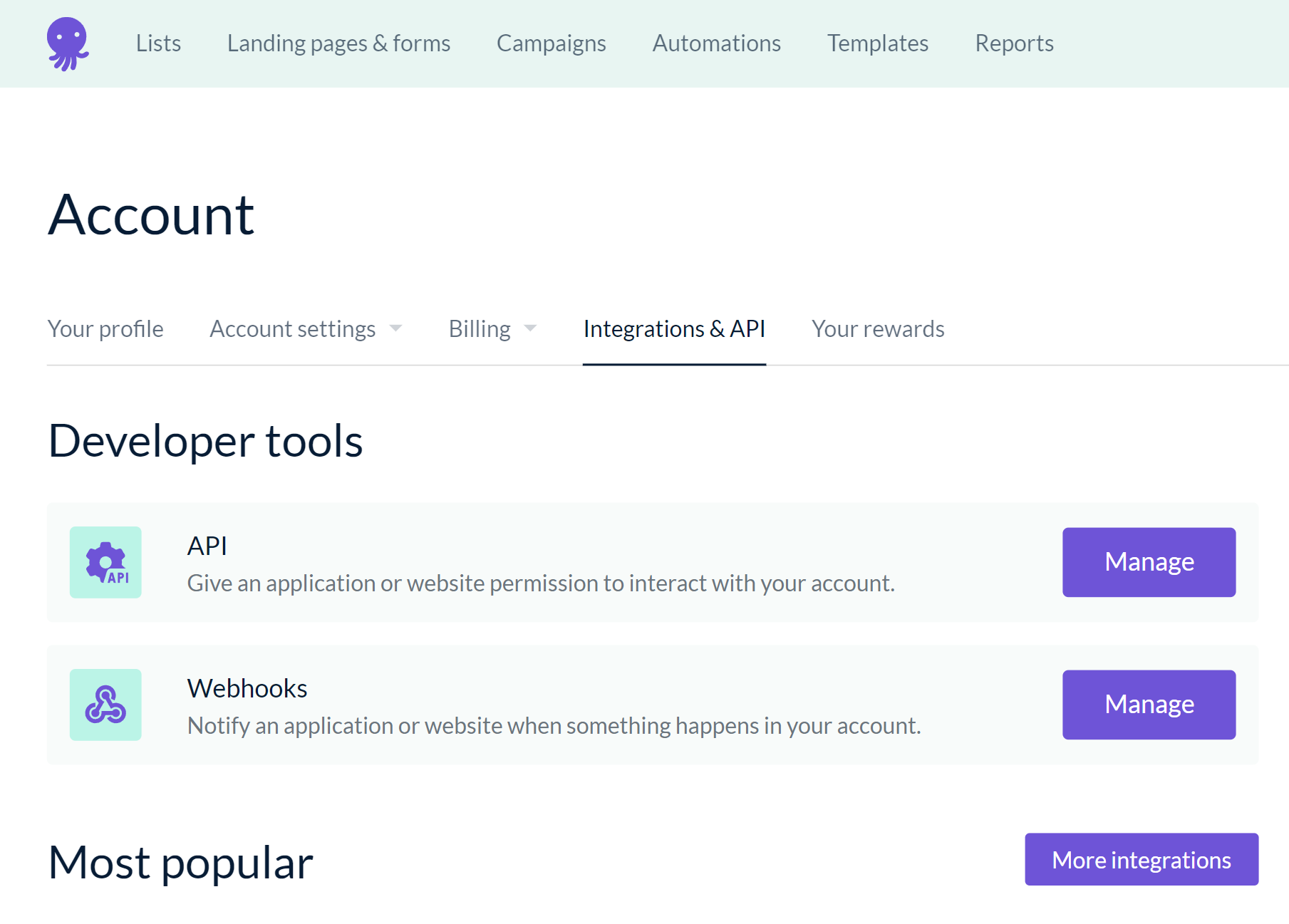
-
Click Create key.
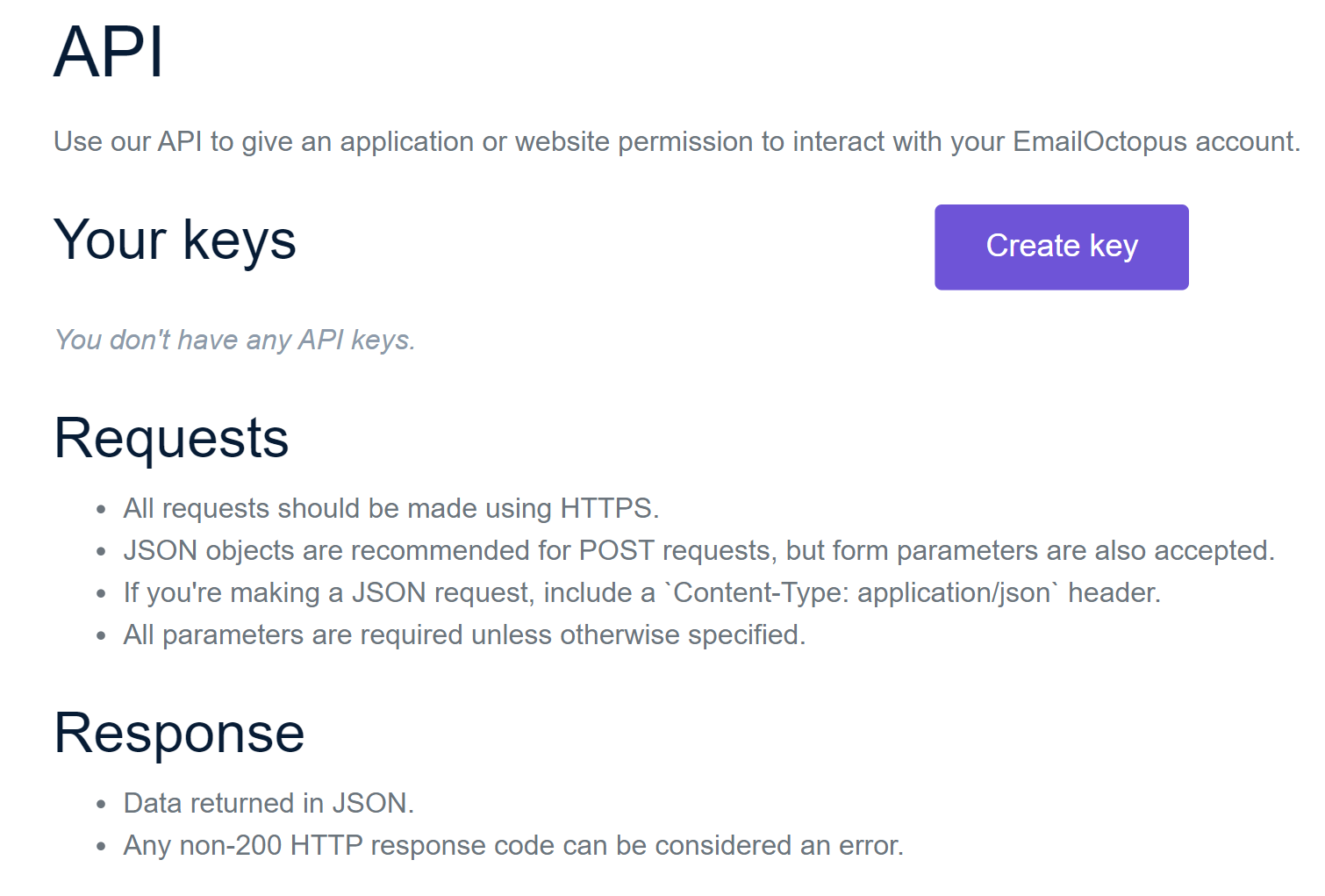
-
Enter the API Key name.
-
Copy or download the API Key.
The API Key is available only once when you create it. We recommend downloading the API Key and keeping it somewhere safe.
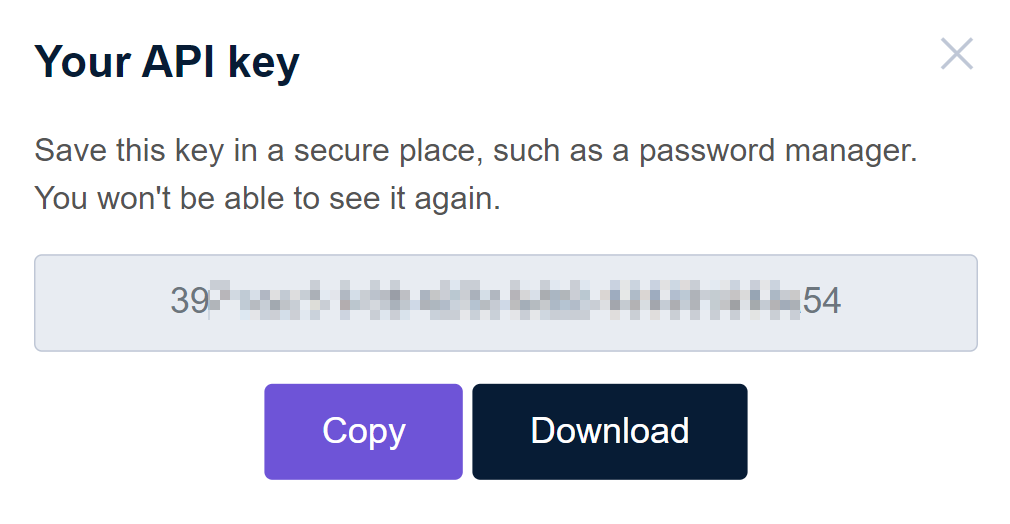
Creating Connection
Specify the obtained API Key in the corresponding box in the Connection Editor.
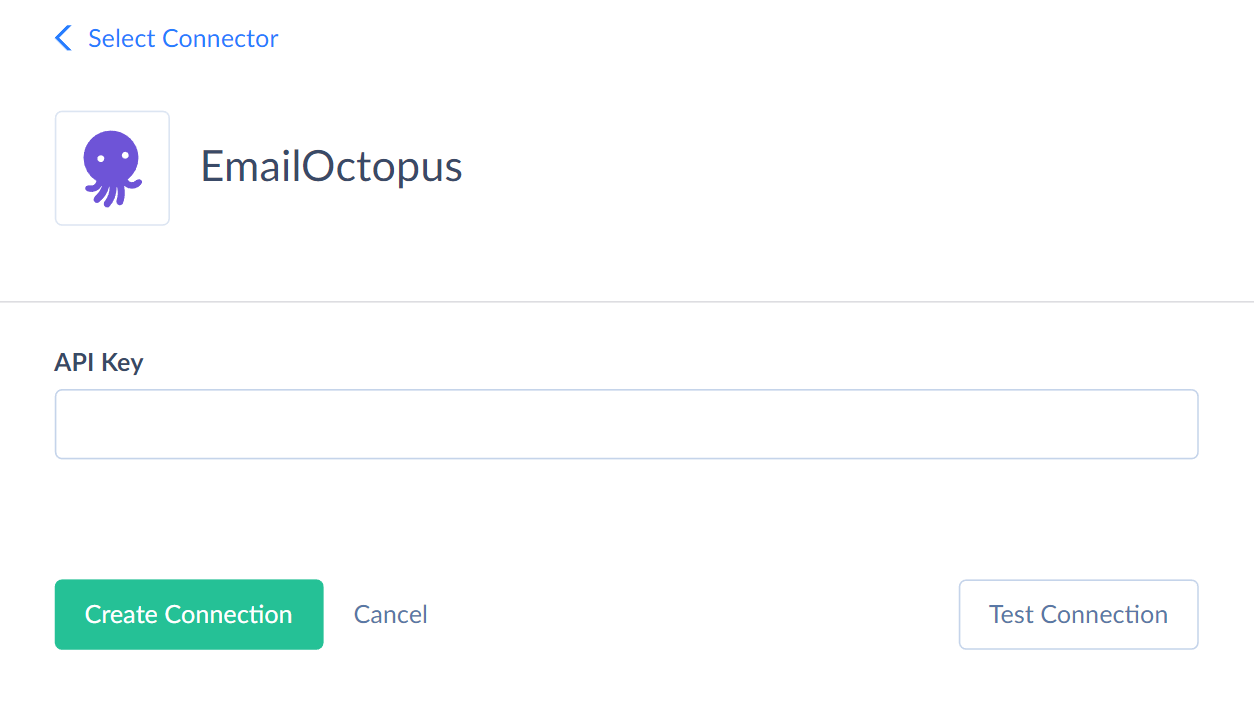
Connector Specifics
Objects Peculiarities
Contacts
EmailOctopus Contacts object is related to the Lists object. You can query EmailOctopus contacts only by specifying the list that stores these contacts. EmailOctopus API requires a ListID value to query contacts from a list, for example, using a filter by ListID.
Skyvia does not require specifying ListID values for querying contacts. If you don’t specify ListID values, Skyvia queries all the Lists records first, takes their IDs, and then queries Contacts records for each Lists record. This method takes more time and consumes more API calls. It uses at least one API call for every Lists record.
ListFields
Skyvia does not support the ListFields object. Lists fields are stored as a JSON arrays in the Fields column of the List object.
Read-Only Objects
You can only import data into the Lists, ListTags and Contacts objects. Other objects are read-only. You cannot import data to them or sync or restore their data from the backup.
Custom Fields
The Contacts object stores custom field values in the Fields field in JSON object format. You can insert and update data in this object. For user convenience, the FirstName and LastName values are also available in the separate corresponding fields.
Each contact list may contain custom fields particular to this list only. Contacts from different lists may have separate sets of custom fields.
Incremental Replication and Synchronization
Skyvia does not support Synchronization for EmailOctopus.
Since none of the EmailOctopus objects has the UpdatedDate field, Replication with Incremental Updates cannot detect the updated records. Only Lists and Contacts objects support Incremental Replication. These objects have the CreatedDate field. Thus Incremental Replication can detect only new records for these objects.
DML Operations Support
| Operation | Object |
|---|---|
| INSERT, UPDATE, DELETE | Contact, Lists |
| INSERT | ListTags |
Supported Actions
Skyvia supports all the common actions for EmailOctopus.