WordPress
WordPress is a free and open-source content management system based on PHP and MySQL.
Data integration: Skyvia supports importing data to and from WordPress, exporting WordPress data to CSV files, replicating WordPress data to relational databases, and synchronizing WordPress data with other cloud apps and relational databases.
Backup: Skyvia Backup supports WordPress.
Query: Skyvia Query supports WordPress.
Establishing Connection
To create a connection to WordPress, you need to install the Basic-Auth plugin on your WordPress instance.
Creating Connection
To connect to WordPress, specify the following parameters:
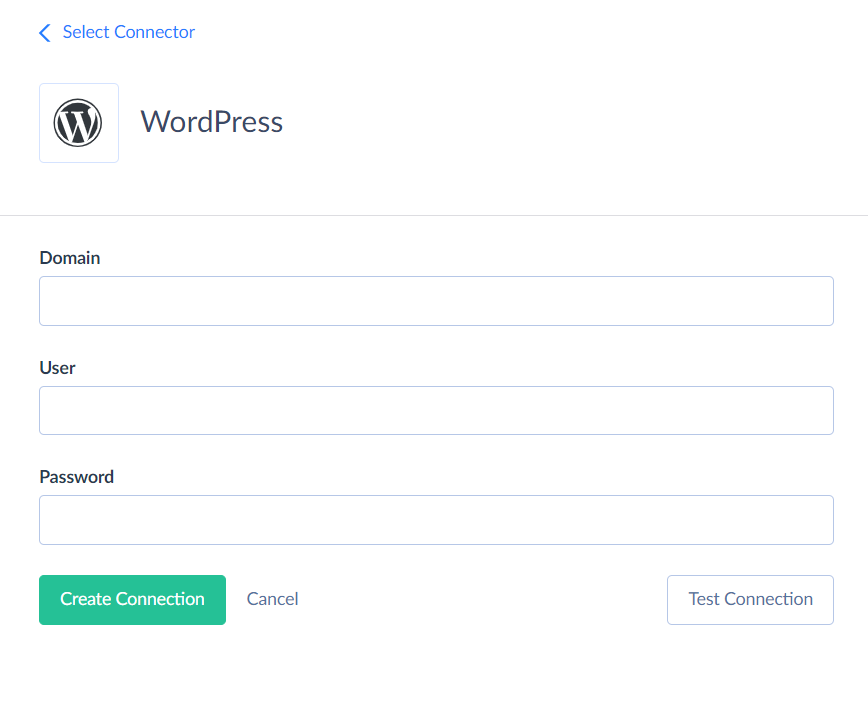
- Enter the Domain where WordPress is running. Use http instead of https when specifying the domain URL.
- Enter the User account name or email used to log in.
- Enter the WordPress application Password.
Use a WordPress application password, not your regular WordPress account password. See this post about application passwords to learn more.
Connector Specifics
Incremental Replication and Synchronization
Skyvia supports Replication with Incremental Updates for the Pages, Posts, and Blocks objects.
Skyvia supports Synchronization for the Pages, Posts, and Blocks objects.
DML Operations Support
| Operation | Object |
|---|---|
| INSERT, UPDATE, DELETE | Categories, Comments, Blocks, Pages, Posts, Tags, Users |
| UPDATE, DELETE | Media |
| DELETE | PostRevisions |
Supported Actions
Skyvia supports all the common actions for WordPress.