October 2025
New Gallery Design
We've enhanced the Gallery with a redesigned interface: now it's easier to explore ready-to-use workflows with predefined connections and configured logic. Check out the Gallery to quickly find, customize, and run templates for common integrations and queries.
Along with a refreshed look, we’ve expanded the template library to include Automation templates.
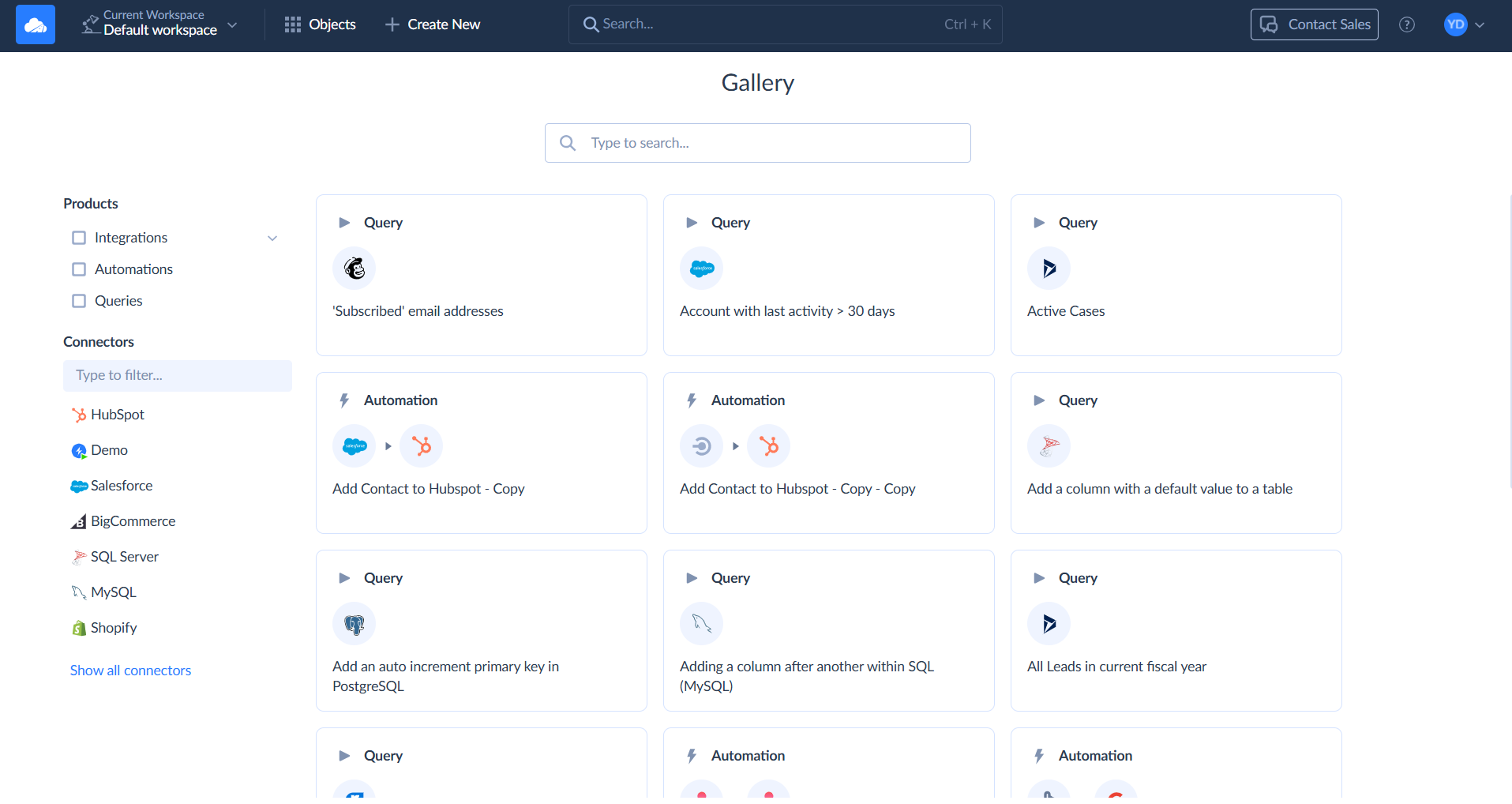
Learn more about these changes in the Gallery topic.
New Expression Function
The proper string function is now available in the expression editor. See the details in the Expression Syntax topic.
New Connectors
Databricks — a cloud-based data warehouse designed to let teams store, process, analyze, and model massive amounts of data in one place.
Notion — an all-in-one platform for individuals and teams to organize thoughts, plans, and workflows.
Qualtrics — a cloud platform for creating, distributing, and analyzing surveys.
Connector Updates
ActiveCampaign
We added support for the >, >=, <, <= native filters on the CreatedDate and UpdatedDate fields of the Contacts object. Learn more about ActiveCampaign.
Brevo
We added the new CompaniesToContacts, CompaniesToDeals and DealsToContacts objects to Brevo connector. Additionally, we added new procedures to work with these objects: CompanyLinkContacts, CompanyLinkDeals, DealLinkContacts, and DealLinkCompanies.
See more about these changes in the Brevo topic.
Dynamics 365
Bypass Business Logic Execution parameter is now available in our connector. More information about this parameter is available in Dynamics 365 topic.
FreshBooks
We added Estimate, EstimateLine, CreditNote and CreditNoteLine objects to this connector. See more details in the Freshbooks topic.
Jira
We released an updated version of our Jira connector. We fixed the connector's stability and improved performance. The new version supports additional Jira objects and now includes custom objects for Issues.
We also added the Issues Custom Fields Merge Behavior option that specifies how Jira’s custom fields from different projects are combined into one Issues object.
The details are available in Jira topic.
LinkedIn Ads
We added a new AccountLeadFormResponses and OrganizationLeadFormResponses objects. They are available for users with administrator rights in LinkedIn. To be able to work with these objects in Skyvia, sign in with your LinkedIn account again in the Connection Editor. More details are available in LinkedIn Ads topic.
Marketo
The Leads object now supports native filtering by the CreatedAt field in Bulk Extract mode. More details are available in Marketo.
Microsoft Ads
You can now upload offline conversions using the ApplyOfflineConversions stored procedure. See more in the Microsoft Ads topic.
Stripe
We added Payment Plans support for the Invoices object. We also added fields from the new API to the Subscriptions, SubscriptionItems, AllSubscriptions, AllSubscriptionItems objects. Learn more about this change in the Stripe topic.
SugarCRM
The RowsAndColumns, Summation, and SummationWithDetails reports are now available in our connector. You can find more details in SugarCRM topic.
Zoho Books
You can now select BankTransactions records of all available statuses. You can filter the records by the Status field. More details are available in the Zoho Books topic.
Zoho Inventory
Nested Objects
Nested Objects feature in Import now works for:
- CustomFields field in Organizations, Contacts, Items, CompositeItems, TransferOrders, SalesOrders, Packages, Invoices, PurchaseOrders, Bills, CustomerPayments, CreditNotes, PurchaseReceives, and ShipmentOrders objects.
- LineItems field in TransferOrders, SalesOrders, Invoices, PurchaseOrders, and Bills objects.
See more details in Zoho Inventory topic.
Fields Required for Mapping
The following fields are no longer required for mapping in integrations:
| Object | Field |
|---|---|
| TransferOrders | TransferOrderNumber |
| SalesOrders | SalesorderNumber |
| PurchaseOrders | PurchaseOrderNumber |
| CreditNotes | CreditNoteNumber |
| PurchaseReceives | PurchaseReceiveNumber |
These fields can automatically generate values for new records, when the Continue auto-generating transfer orders numbers option is enabled in Zoho Inventory UI.
See more details in the Zoho Inventory topic.