Campaign Monitor
Campaign Monitor is an email marketing platform offering drag-and-drop email builders, customizable templates, in-depth analytics, and other features.
Data integration: Skyvia supports importing data to and from Campaign Monitor, exporting Campaign Monitor data to CSV files, and replicating Campaign Monitor data to relational databases.
Backup: Skyvia Backup does not support Campaign Monitor.
Query: Skyvia Query supports Campaign Monitor.
Establishing Connection
To create a connection to Campaign Monitor, enter the API Key and select Client Name from the drop-down list.
Getting Credentials
To obtain the API Key and Client Id, do the following:
- Go to Campaign Monitor and click the user icon in the top right corner.
- Click Account Settings.
Creating Connection
To connect to Campaign Monitor, enter the obtained API Key.
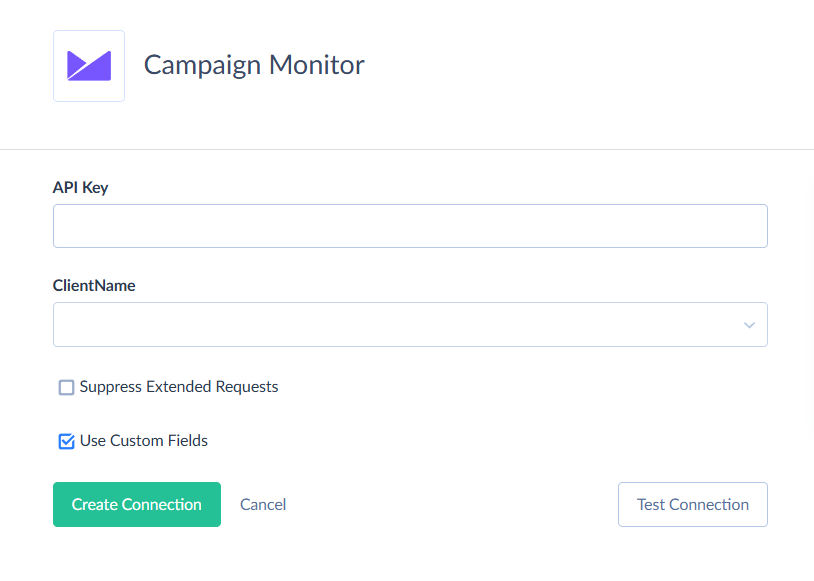
Additional Connection Parameters
Use Custom Fields
Select this checkbox to make custom fields available in Skyvia.
Suppress Extended Requests
Campaign Monitor API returns only part of the fields for some objects when querying multiple records. Skyvia performs additional extended requests to query the values of missing fields. Skyvia performs such API requests for each record of such an object. However, this can decrease performance and significantly increase the number of API calls used.
The additional fields are the following:
| OBJECT | FIELD |
|---|---|
| Lists | UnsubscribePage, ConfirmedOptIn, ConfirmationSuccessPage, UnsubscribeSetting |
| Segments | ActiveSubscribers, RuleGroups |
To reduce the number of API calls, you can enable the Suppress Extended Requests parameter.
Connector Specifics
Object Peculiarities
Data Structure
Campaign Monitor subscribers are stored in 5 separate objects according to status: ActiveSubscribers, BouncedSubscribers, UnconfirmedSubscribers, UnsubscribedSubscribers, DeletedSubscribers.
The BouncedSubscribers, UnconfirmedSubscribers, UnsubscribedSubscribers, and DeletedSubscribers objects are read-only.
Subscribers
Campaign Monitor API doesn't apply the changes immediately when you perform the INSERT or UPDATE operations. It takes up to 60 seconds to apply the changes. Thus, when you use the Returning operation, the connector waits 60 seconds before returning new records to get the newest inserted or updated data.
This behavior may have an impact on the performance of mass inserts or updates.
Filtering Specifics
Campaign Monitor API supports the following native filters:
| Object | Operator | Fields |
|---|---|---|
| SendingDomains | = |
SendingDomain, Selector |
Use these filters to improve performance and save API calls. You can use filters with other fields or operators, but it may increase API call usage.
Custom Fields
Custom fields are available for the ActiveSubscribers, BouncedSubscribers, UnconfirmedSubscribers, UnsubscribedSubscribers, and DeletedSubscribers objects.
You can add custom fields of the following types:
| Campaign Monitor Type | DBType |
|---|---|
| Text | String. Length: 250 |
| Number | Double |
| Date | Date |
| Multiple options (one option) | String. Enum |
| Multiple options (many options) | String. Enum |
| Country | String. Enum |
| US States | String. Enum |
When you enable the Use Custom Fields parameter, the connector automatically creates copies of objects according to the subscribers' lists _<ListName>ActiveSubscribers_. These copies contain standard fields and custom fields. Each list may have different sets of custom fields.
For example, the user has a subscribers list named "Clients" in an ActiveSubscribers object. This list has two custom fields Text and Checkbox. The connector creates a dynamic object ClientList_ActiveSubscribers. This object contains all the standard fields and also Text and Checkbox custom fields.
Incremental Replication and Synchronization
Skyvia supports Replication with Incremental Updates for the ScheduledCampaigns, DraftCampaigns, and SmartEmailListing objects. Incremental Replication detects only new records. It doesn't detect the updated records.
DML Operations Support
| Operation | Object |
|---|---|
| INSERT, UPDATE, DELETE | ActiveSubscribers, ListCustomFields, Lists, People, Segments, Templates, dynamic objects <ListName>ActiveSubscribers |
| INSERT, DELETE | DraftCampaigns, ListWebhooks, SendingDomains |
Stored Procedures
Skyvia represents part of the supported Campaign Monitor features as stored procedures. You can call a stored procedure, for example, as a text of the command in the ExecuteCommand action in a Target component of a Data Flow or in Query.
SendingDraftCampaign
To send a draft campaign, use the command
call SendingDraftCampaign(:CampaignId,:ConfirmationEmail,:SendDate)
| PARAMETER NAME | DESCRIPTION |
|---|---|
| CampaignId | Campaign identifier |
| ConfirmationEmail | 1 to 5 emails that should receive the confirmation once the campaign has been sent |
| SendDate | The date the campaign should be scheduled to be sent. To send a campaign immediately, type Immediately. This date should be in the client's timezone and formatted as YYYY-MM-DD HH:MM. |
UnschedulingCampaign
The following command unschedules the campaign and returns it to drafts. This command won't work if the campaign has already been sent.
call UnschedulingCampaign(:CampaignId)
ActivatingWebhook
To activate a webhook related to List, use the command
call ActivatingWebhook(:ListId,:WebhookId)
DeactivatingWebhook
To deactivate a webhook related to List, use the command
call DeactivatingWebhook(:ListId,:WebhookId)
UnsubscribingSubscriber
The following command changes the active subscriber status to Unsubscribed.
call UnsubscribingSubscriber(:ListId,:EmailAddress)
AddingSegmentRulegroup
The command below adds a new rule group to an existing segment. Adding a RuleGroup will not remove any existing rule groups on the segment, but will simply add an additional requirement for membership.
call AddingSegmentRulegroup(:SegmentId,:Rules)
| PARAMETER NAME | DESCRIPTION |
|---|---|
| SegmentId | The ID of the segment to which the rule will be added. |
| Rules | The rules in JSON format. For example [{ "RuleType":"Name","Clause":"NOT_PROVIDED" },{ "RuleType":"Name","Clause":"EQUALS Subscriber Name" }] |
Supported Actions
Skyvia supports all the common actions and the following custom actions for Campaign Monitor: