Qualtrics
Qualtrics is a cloud platform for creating, distributing, and analyzing surveys.
Data integration: Skyvia supports importing data to and from Qualtrics, exporting Qualtrics data to CSV files, replicating Qualtrics data to relational databases, and synchronizing Qualtrics data with other cloud apps and relational databases.
Backup: Skyvia Backup does not support Qualtrics.
Query: Skyvia Query supports Qualtrics.
Establishing Connection
To create a connection to Qualtrics, provide token, select Data Center, and enter the Directory ID.
Getting Credentials
To get the required credentials, Click the user icon and go to Account Settings. You can find the Dataсenter and token on the User Settings tab.
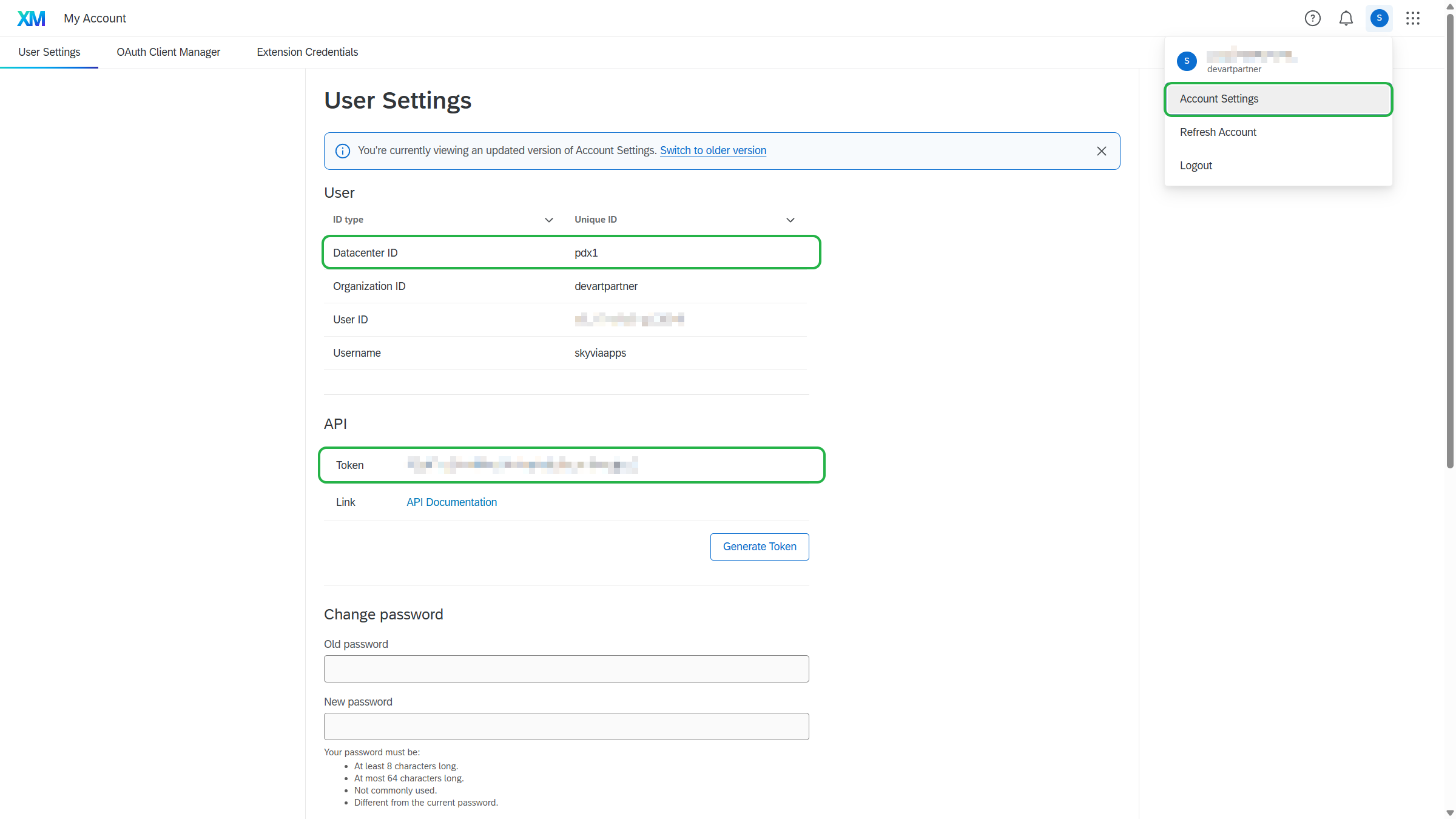
Creating Connection
To connect to Qualtrics, perform the following steps:
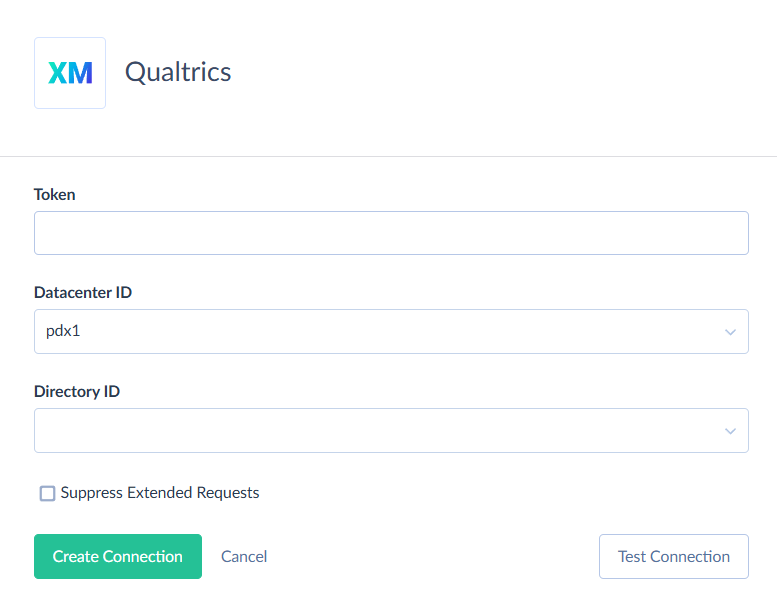
- Enter the obtained token.
- Select the datacenter from the drop-down list.
- Select the Directory ID from the drop-down list.
Additional Connection Parameters
Suppress Extended Requests
Qualtrics API returns only part of the fields for some objects when querying multiple records. Skyvia performs additional extended requests to query the values of missing fields. Skyvia performs such API requests for each record of such object. However, this can decrease performance and significantly increase the number of API calls used.
The additional fields are the following:
| OBJECT | FIELD |
|---|---|
| Groups | Type,DivisionId, AutoMembership,CreatedDate |
| Contacts | CreatedDate, UpdatedDate, EmailDomain, Skipped, DirectoryUnsubscribed, DirectoryUnsubscribeDate, Stats_MonthInviteCount, Stats_LastEmailDate, Stats_LastInviteDate, Stats_ResponseRate, Stats_InviteCount, Stats_LastResponseDate, Stats_EmailCount, Stats_ResponseCount, Stats_AvgTimeToRespond, Stats_MonthEmailCount, MailingListMembership |
| Surveys | OrganizationId, Expiration_StartDate, Expiration_EndDate, Questions, ExportColumnMap, Blocks, Flow, EmbeddedData, Comments, LoopAndMerge, ResponseCounts_Auditable, ResponseCounts_Generated, ResponseCounts_Deleted |
To reduce the number of API calls, you can enable the Suppress Extended Requests parameter.
Connector Specifics
Object Peculiarities
*SurveyResponses Objects
For user convenience, Skyvia organises the survey responses into separate objects for each survey. To improve query performance and save API calls, we recommend querying the required fields only instead of querying the whole object with full set of fields.
Custom Fields
Qualrix surveys may contain different types of questions. The responses data types vary depending on the types of questions. Skyvia processes Qualtrix responses data types in the following way:
| Question Type | DBType | Description |
|---|---|---|
| Text Entry | String | If the field name contains any of the following words: content, html, response, message, memo, note, description, comment, details, or &feedback, the length is set to int.MaxValue. Otherwise, the length is 4000 characters. Subtypes: Single line, Multiple line, Essay text box, Password. |
| Multiple Choice | String | Allow one answer → Enum, length is calculated, minimum 120. - Allow multiple answers → MultiEnum, length is calculated, minimum 255. |
| Matrix Table | Various (depends on subtype) | Represented by columns according to selected strategy (column→row or column→cell). Likert (Enum) table Column → row. Allow one answer, Dropdown list, Drag and Drop → Enum. Allow multiple answers → MultiEnum. Bipolar (Enum table) Column → row. Scale values = numbers 1…N (stored as Enum/String depending on settings). Rank Order (Double) Table of numbers; column → row + column. Each is Double. Constant Sum (Double) Table of numbers; column → row + column. Each is Double. Text Entry (String) Table of texts; column → row + column. Each is String, length is calculated. MaxDiff (Enum table) Column → row. Enum value represents first and second columns. |
| Form Field | String | Set of text subquestions represented by separate fields. Each field is String, length is calculated. |
| Slider | Double | Set of numeric values represented by separate fields. Subtypes: Sliders, Bars, Stars. |
| Rank Order | Int32 | Ranking of a list, represented by fields according to elements. Subtypes: Drag and drop, Radio buttons, Text box, Select box. Value = element rank (1…N). “Text box” subtype allows arbitrary numeric input. |
| Side by Side | Mixed (String, Enum, MultiEnum) | “Table within a table”: each field is a subquestion with its own structure. Many output columns are created (rows × columns). Example 3×4 produces 15 columns. |
| Net Promoter Score | String Enum | Values from 0 to 10. |
| Timing | Double | ReadOnly. represented by: {name}_FirstClick, {name}_LastClick, {name}_PageSubmit, {name}_ClickCount (in seconds). |
| Graphic Slider | Double | Cosmetic subtypes only, no effect on data storage. |
| Constant Sum | Double | Set of numeric values represented by separate fields. Subtypes: Sliders, Bars, Choices. |
| File Upload / Signature / Screen Capture / Video Response | Mixed (String, Binary, Int64) | Each is represented by 4 fields: {name}_Name (String), {name}_Content (Binary), {name}_Size (Int64), {name}_Type (String). |
| Drill Down | String | Cascading dropdowns. Marked as ReadOnly due to metadata mismatch. Saves selected path as string; length is calculated. |
| Heat Map | Int32 | Clicks on image. For each click: {name}_xN, {name}_yN (pixels). Optionally adds region field. ReadOnly. |
| Hot Spot | Enum | Choice of predefined image regions. Usually creates one field per region. |
| Meta Info | String | ReadOnly. represented by: {name}_Browser, {name}_Version, {name}_Os, {name}_Resolution. |
| Highlight | MultiEnum | Word or fragment highlighting. Number of fields = number of categories. |
| Calendar | DateTime | Subtypes: Single date and Range date. Range creates {name}_Start, {name}_End. |
| Unmoderated User Testing | String | Form of multiple rows, represented by separate fields per task. Each field is String, length is calculated. |
| DateTime (UI field) | MultiEnum + TextEntry* | Despite calendar UI, stored as MultiEnum with additional text entry fields. Possibly temporary behavior. |
| ArcGIS Map / Location Selector | String | Both types use string fields, length is calculated. |
| Solicit Reviews | String | Enum field. Length is calculated, but not less than 255. |
| Tree Testing | String | Set of text subquestions represented by separate fields. Each is String, length is calculated. |
DML Operations Support
| Operation | Object |
|---|---|
| INSERT, UPDATE, DELETE | ContactFrequencyRules, Contacts, ContactTransactions, Groups, MailingListContacts, MailingLists, Segments, Users |
| INSERT, DELETE | EventSubscriptions, GroupMembers |
| UPDATE, DELETE | Surveys |
Supported Actions
Skyvia supports all the common actions for Qualtrics.