Jira
Jira is an issue tracking solution with bug tracking, issue tracking, and project management functions.
Data integration: Skyvia supports importing data to and from Jira, exporting Jira data to CSV files, replicating Jira data to relational databases, and synchronizing Jira data with other cloud apps and relational databases.
Backup: Skyvia Backup supports Jira backup.
Query: Skyvia Query supports Jira.
Terminology
Jira API versions. Version 2 and version 3 offer the same collection of operations. However, version 3 provides support for the Atlassian Document Format (ADF) in:
bodyin comments, including where comments are used in issue, issue link, and transition resources.commentin worklogs.descriptionandenvironmentfields in issues.textareatype custom fields (multi-line text fields) in issues. Single line custom fields (textfield) accept a string and don't handle Atlassian Document Format content.
Establishing Connection
Skyvia supports Jira Cloud and Jira Server connections. You may connect to Jira Cloud through API versions 2.0 and 3.0 with OAuth and Basic authentication. Jira server connection provides Basic authentication only.
Getting Credentials
To connect to the Jira instance you need to fill out Site field, your Jira user name, and API token.
- Site is a public IP address of your Jira instance or its DNS analog. Copy its value from the address bar. It should look like https://yourcompanyname.atlassian.net.
- You can manage your Atlassian API tokens on the Atlassian Token Management page. Refer to Atlassian API Tokens Documentation in case of any questions.
Creating Connection
Creating a connection to Jira may slightly differ depending on whether you connect to Jira Server or Jira Cloud.
Jira Server Connection
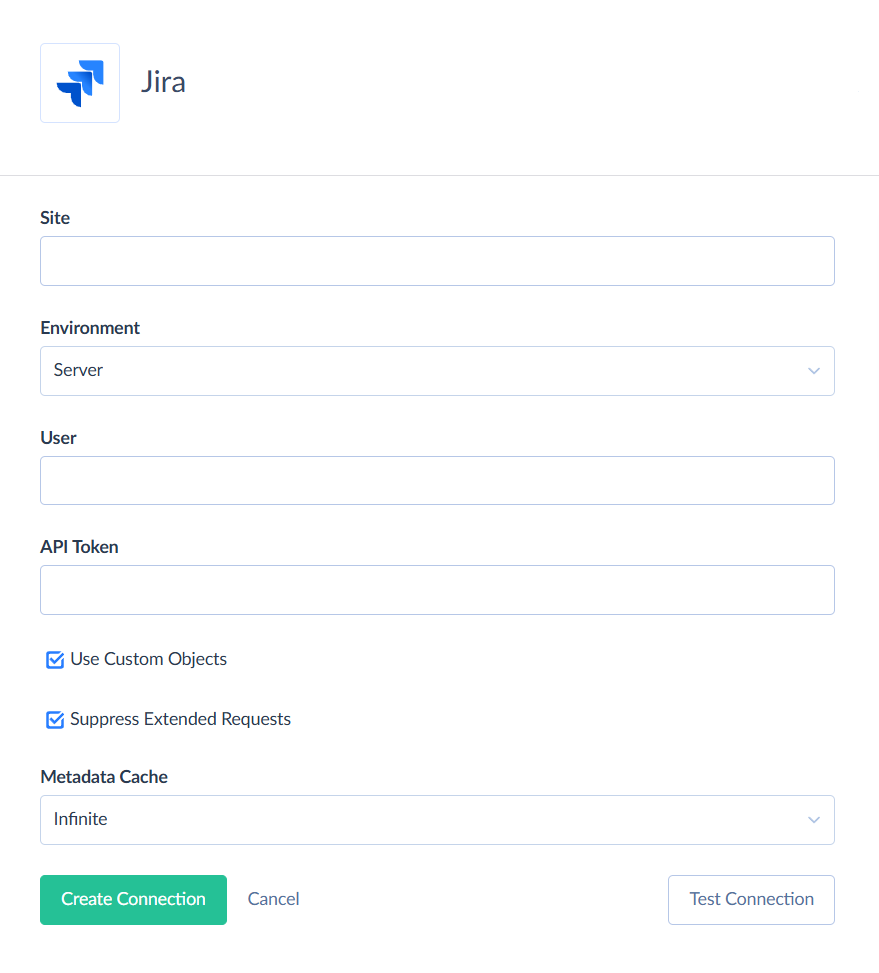
- Enter your Site address.
- Select Server in the Environment dropdown.
- Enter your user name and API token. You can manage your Atlassian API tokens here.
Jira Cloud Connection
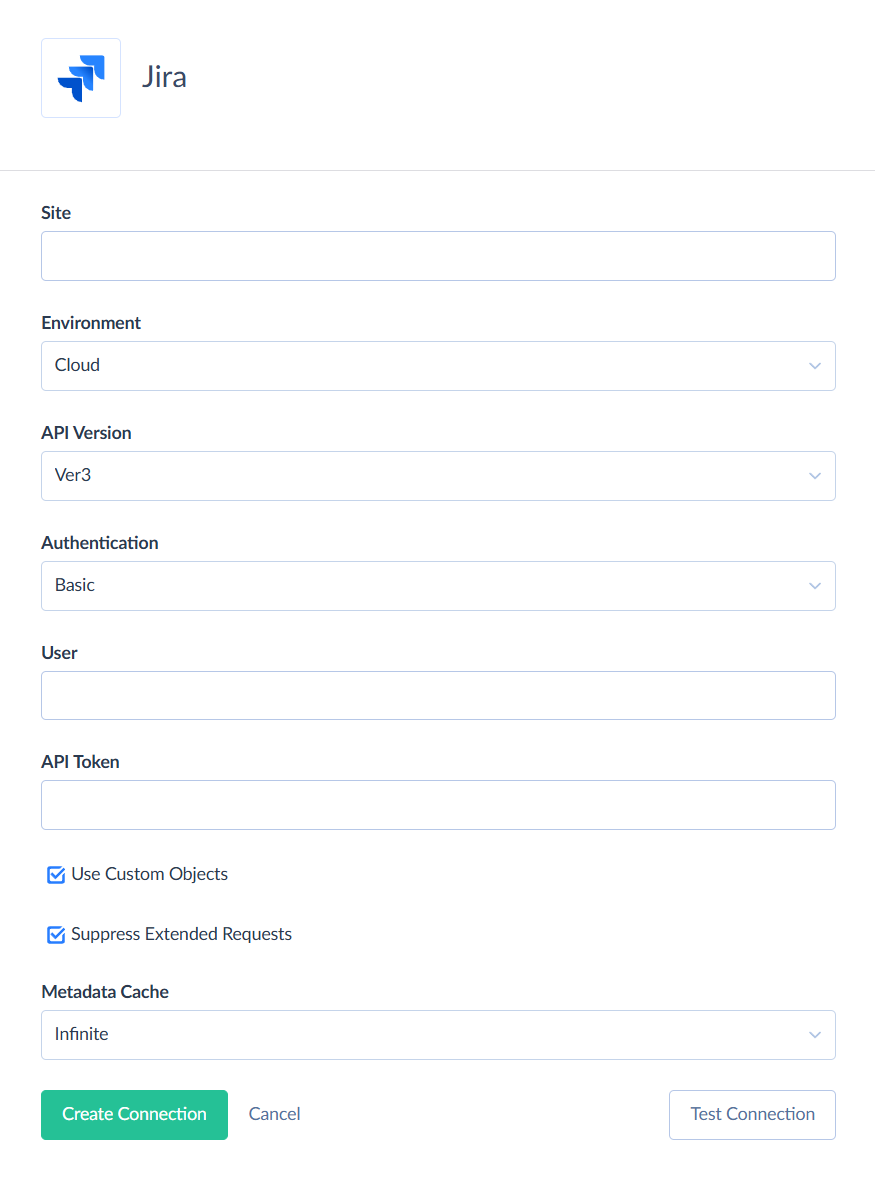
- Enter your Site address.
- Select Cloud in the Environment dropdown.
- Choose the preferred API version.
- Choose the Authentication type. If you choose Basic, enter your Jira login and password. If you choose OAuth, login with your Jira account, your access token will be applied automatically.
Additional Connection Parameters
Use Custom Objects
Select this checkbox to make Jira custom objects available in Skyvia. When enabled, Skyvia creates strongly-typed custom objects for Issues.
- <projectName>_Issues: Contains all custom fields across all issue types in a project.
- <projectName>_<issueType>_Issues: Contains custom fields specific to an issue type within a project.
Suppress Extended Requests
Jira API returns only part of the fields for some objects when querying multiple records. Skyvia performs additional extended requests to query values of missing fields. Skyvia performs such API requests for each record of such object. However, this can decrease performance and significantly increase the number of API calls used.
The additional fields are the following:
| OBJECT | FIELD |
|---|---|
| Attachments | Content |
| IssueVotes | Name, Voters |
| IssueWatchers | AccountId, EmailAddress, AvatarUrls, DisplayName, Active, TimeZone, AccountType |
| Projects | AssigneeType, Lead_Key |
To reduce the number of API calls, enable the Suppress Extended Requests parameter.
Issues Custom Fields Merge Behavior
This parameter controls how Skyvia combines Jira custom fields from different projects into one Issues object. This parameter only impacts the Issues object and is not impacted by Use Custom Objects.
- Without Custom Fields: only standard issue fields are available.
- Join Common Custom Fields: only custom fields that exist in all projects are available.
- Join All Custom Fields: all custom fields from all projects are available. If there are multiple custom fields with the same name, only the first one is kept.
Joining custom fields may affect performance and slow down data loading.
If different projects have custom fields with the same names but another type, such fields will not appear in the Issues object regardless of the Issues Custom Fields Merge Behavior parameter.
Metadata Cache
This parameter defines the period, after which Metadata Cache is considered expired.
Connector Specifics
Object Peculiarities
Some Jira objects can be accessed only via their parent objects. For example, to query ProjectComponents, ProjectStatuses, ProjectProperties and ProjectVersions objects, Jira API requires the id of the corresponding project.
Skyvia does not require id of the parent object from the user. If you don't specify the ids of the parent objects, Skyvia will query all parent objects and get their ids. Then, it will query child objects for parent object records. This allows querying child objects without knowing their parents. However, this method takes a lot of time and consumes many API calls. It uses at least one API call for every parent object even if this object does not have any child records.
It is strongly recommended to use filters on the parent object fields when querying data from child objects. This limits the number of parent object records, for which child object data must be queried.
Filtering Specifics
Jira API supports the following native filters:
| Object | Field | Operator |
|---|---|---|
| Issues | Id | =, IN |
| Key, Summary, IssueType_Id, IssueType_Name, Description_Content, Project_Key, Project_Id, Project_Name, Project_ProjectTypeKey, Project_ProjectCategory, Priority_Name, Priority_Id, Assignee_AccountId, Assignee_EmailAddress, Assignee_DisplayName, Status_Name, Status_Id, Status_StatusCategory_Id, Status_StatusCategory_Key, Status_StatusCategory_Name, Creator_AccountId, Creator_EmailAddress, Creator_DisplayName, Reporter_AccountId, Reporter_EmailAddress, Reporter_DisplayName, TimeSpent, FixVersions, Resolution_Id, Resolution_Name, Workratio, Labels, TimeEstimate, IssueLinks, Components, TimeOriginalEstimate, Subtasks, Environment_Content, Comment_Comments, Worklog_Worklogs, Parent_Id, Parent_Key | = |
|
| Votes_Votes, StatusCategoryChangeDate, ResolutionDate, Watches_WatchCount, LastViewed, CreatedDate, UpdatedDate, DueDate | =, <, <=, >, >= |
|
| <ProjectName>_Issues | Comment_Comments, Id, Key, Summary, IssueType_Id, IssueType_Name, Description_Content, Priority_Name, Priority_Id, Assignee_AccountId, Assignee_EmailAddress, Assignee_DisplayName, Status_Name, Status_Id, Status_StatusCategory_Id, Status_StatusCategory_Key, Status_StatusCategory_Name, Creator_AccountId, Creator_EmailAddress, Creator_DisplayName, Reporter_AccountId, Reporter_EmailAddress, Reporter_DisplayName, TimeSpent, FixVersions, Resolution_Id, Resolution_Name, Workratio, Labels, TimeEstimate, IssueLinks, Components, TimeOriginalEstimate, Subtasks, Environment_Content, Parent_Id, Parent_Key, Worklog_Worklogs | = |
| Votes_Votes, StatusCategoryChangeDate, ResolutionDate, Watches_WatchCount, LastViewed, CreatedDate, UpdatedDate, DueDate | =, <, <=, >, >= |
|
| <ProjectName>_<IssueType>_Issues | Comment_Comments, Id, Key, Summary, Description_Content, Priority_Name, Priority_Id, Assignee_AccountId, Assignee_EmailAddress, Assignee_DisplayName, Status_Name, Status_Id, Status_StatusCategory_Id, Status_StatusCategory_Key, Status_StatusCategory_Name, Creator_AccountId, Creator_EmailAddress, Creator_DisplayName, Reporter_AccountId, Reporter_EmailAddress, Reporter_DisplayName, TimeSpent, FixVersions, Resolution_Id, Resolution_Name, Workratio, Labels, TimeEstimate, IssueLinks, Components, TimeOriginalEstimate, Subtasks, Environment_Content, Parent_Id, Parent_Key, Worklog_Worklogs | = |
| Votes_Votes, StatusCategoryChangeDate, ResolutionDate, Watches_WatchCount, LastViewed, CreatedDate, UpdatedDate, DueDate | =,<,<=,>,>= |
|
| Projects | Id | IN |
| Key | =, IN |
|
| ProjectCategory_Id | = |
|
| UserProperties | AccountId | = |
Use these filters to improve performance and save API calls. You can use filters with other fields or operators, but it may increase API call usage.
Jira doesn't support filters by seconds. For example, when executing the query:
SELECT * FROM BoardIssues WHERE LastViewed = '12/20/2024 11:34:48'the result will include all records where the LastViewed value falls within the range from '12/20/2024 11:34:00' to '12/20/2024 11:34:59'. Due to this behavior, data replication within one minute may result in duplicate records.
Restore Specifics
When a record in the Projects object is deleted, all related records in the child Issues objects are deleted automatically as well.
Therefore, to avoid data loss, it is necessary to perform a restore of Projects and Issues objects together.
Custom Fields
Jira supports the following Issues custom field types:
| DbType (length) | Jira Type | Filtering operator |
|---|---|---|
| Boolean | Checkbox, Last commented by a User Flag | = |
| MultiEnum String (≥255) | Checkboxes, Group Picker (multiple groups), Select List (multiple choices), Version Picker (multiple versions) | |
| Enum String (≥255) | Group Picker (single group), Project Picker (single project), Radio Buttons, Select List (cascading), Select List (single choice), Version Picker (single version) | = |
| String (255) | Labels, Last public comment date, Short text (plain text only), Text Field (single line), Text Field (read only), Time interval, URL Field, User Picker (multiple users), User Picker (single user), User Property Field (<255 chars), Username of last updater/commenter | = |
| String (32768) | Connection, Domain of Assignee, Domain of Reporter, External asset platform, Global Rank, Message Custom Field (for Edit), Message Custom Field (for View), Paragraph (supports rich text), Participants of an issue, Reactions, Time in Status | = |
| Int64 | Days since last comment | |
| Decimal | Number Field, Number of attachments, Number of comments | =, <, <=, >, >= |
| Double | Custom formula, Rating, Slider | =, <, <=, >, >= |
| DateTime (32768) | Date of First Response, Date Time Picker | =, <, <=, >, >= |
| Date (32768) | Date Picker | =, <, <=, >, >= |
Incremental Replication and Synchronization
Incremental Replication requires the object to have either CreateDate or UpdatedDate field. Synchronization requires both fields.
DML Operations
Skyvia supports the following DML operations for Jira objects:
| Operation Group | Objects |
|---|---|
| INSERT, UPDATE, DELETE | Dashboards, Filters, IssueComments, Issues, IssueLinkTypes, IssueTypes, IssueWorklogs, PermissionSchemes, Project, ProjectCategories, ProjectComponents, ProjectRoles, ScreenTabs |
| INSERT, UPDATE | ProjectVersions |
| INSERT, DELETE | SharePermissions, Webhooks |
| UPDATE | ApplicationProperties |
| DELETE | Attachment |
| INSERT | Groups, IssueFields, IssueTransitions, ScreenTabFields, <ProjectName>Issues, <ProjectName><IssueType>_Issues |
Supported Actions
Skyvia supports all the common actions for Jira.