Zoho Invoice
Zoho Invoice is a cloud invoicing and billing software for freelancers and small business owners developed by ZOHO Corporation.
Data Integration: Skyvia supports importing data to and from Zoho Invoice, exporting Zoho Invoice data to CSV files, replicating Zoho Invoice data to relational databases and synchronizing Zoho Invoice data with other cloud apps and relational databases.
Backup: Skyvia Backup supports Zoho Invoice.
Query: Skyvia Query supports Zoho Invoice.
Establishing Connection
To create a connection to Zoho Invoice, select your Data Center, sign in with Zoho and specify your Organization ID.
Getting Credentials
Organization ID
To get your Organization ID:
-
Log in to your Zoho Invoice account.
-
Click your Organization Name at the top right.
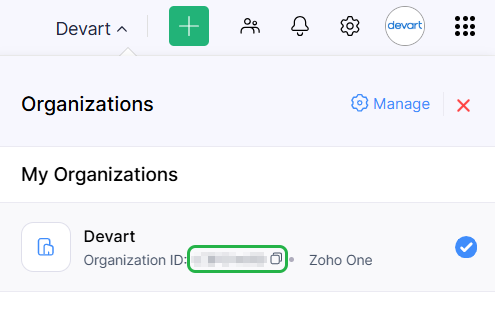
-
Copy your Organization ID.
Creating Connection
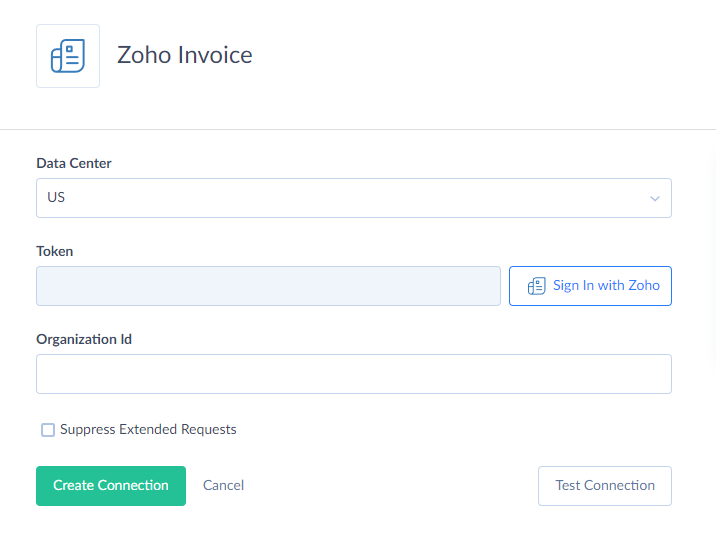
To create a Zoho Invoice connection:
- Select a Zoho Invoice data center location from the Data Center list.
- Enter your Organization ID.
- Click Sign In with Zoho and enter your Zoho login credentials.
- Click the Create Connection.
Additional Connection Parameters
Suppress Extended Requests
For the Contacts, Estimates, Invoices, Items, RecurringInvoices, RetainerInvoices, CreditNotes, Expenses, and RecurringExpenses objects, Zoho Invoice API returns only part of the fields when querying multiple records. In order to query values of lacking fields, Skyvia performs additional extended requests. Such API requests can be performed for each record of such object. However, this can decrease performance and significantly increase the number of API calls used.
To reduce the number of API calls, you can select the Suppress Extended Requests checkbox. However, please note that some of the fields in such objects will not be available in Skyvia (will return empty values) even if they have values in Zoho Invoice because Zoho Invoice API does not return them without extended requests.
Connector Specifics
Objects With a Complex-Structured Data
Invoices, Estimates, Expenses, CreditNotes, RecurringInvoices, RecurringExpenses, and RetainerInvoicesstore objects store complex-structured data. Skyvia represents this information as a LineItems JSON field. Here is an example of the LineItems field value from the Invoice object:
[
{
"item_id": "1305024000000065053",
"salesorder_item_id": "",
"project_id": "",
"time_entry_ids": [],
"expense_id": "",
"item_type": "sales",
"expense_receipt_name": "",
"name": "DGERH35435",
"description": "sample description",
"item_order": 0,
"bcy_rate": 467,
"rate": 467,
"quantity": 7,
"unit": "qty",
"discount": 0,
"tax_id": "1305024000000065051",
"tax_name": "testtax",
"tax_type": "tax",
"tax_percentage": 2,
"item_total": 3269,
"documents": [],
"item_custom_fields": []
},
{
"item_id": "",
"salesorder_item_id": "",
"project_id": "1305024000000065096",
"time_entry_ids": [],
"expense_id": "",
"item_type": "",
"expense_receipt_name": "",
"name": "TestProject",
"description": "sample description 2",
"item_order": 1,
"bcy_rate": 123,
"rate": 123,
"quantity": 1,
"unit": "",
"discount": 0,
"tax_id": "",
"tax_name": "",
"tax_type": "tax",
"tax_percentage": 0,
"item_total": 123,
"documents": [],
"item_custom_fields": []
}
]
For user convenience, data stored in the lines is also available as separate records in objects with LineItems suffix in their names (InvoiceLineItems, BillLineItems, etc). Since the objects with the LineItems suffix in their names are read-only, they can not be used in synchronization and as a Target in the import. To make changes to the line in a Zoho Invoice object, you need to have your updated line data in a JSON format and map it to the LineItems field.
The objects with the LineItems suffix in their names can be found in Backup. You cannot restore data to these objects, as they are read-only. Instead, make changes to the corresponding main (suffixless) objects and those changes will be applied to the objects with Lineitems suffix automatically.
DML Operations Support
CreditedInvoices, CreditNoteComments, Employees, ProjectComments objects do not support UPDATE operation.
Zoho Invoice API Calls Limit
By default, Zoho Invoice has a 1000 API calls per day and 60 API calls per minute limit. Performing backup, replication, or querying all the data from complex objects may quickly use all the API calls available. For example, querying LineItems field values uses additional requests.
Supported Actions
Skyvia supports all the common actions for Zoho Invoice.