Dynamics 365 Finance & Ops
Dynamics 365 Finance & Ops is a cloud-based ERP solution that integrates financial, operational, and supply chain management. It includes two separate Dynamics ecosystem services:
- Dynamics 365 Finance
- Dynamics 365 Supply Chain Management
Data integration: Skyvia supports importing data to and from Dynamics 365 Finance & Ops, exporting Dynamics 365 Finance & Ops data to CSV files, replicating Dynamics 365 Finance & Ops data to relational databases, and synchronizing Dynamics 365 Finance & Ops data with other cloud apps and relational databases.
Backup: Skyvia Backup does not support Dynamics 365 Finance & Ops.
Query: Skyvia Query supports Dynamics 365 Finance & Ops.
Establishing Connection
To create a connection to Dynamics 365 Finance & Ops, enter the organization URL, log in to Dynamics 365, and select the company.
Creating Connection
To connect to Dynamics 365 Finance & Ops, perform the following steps:
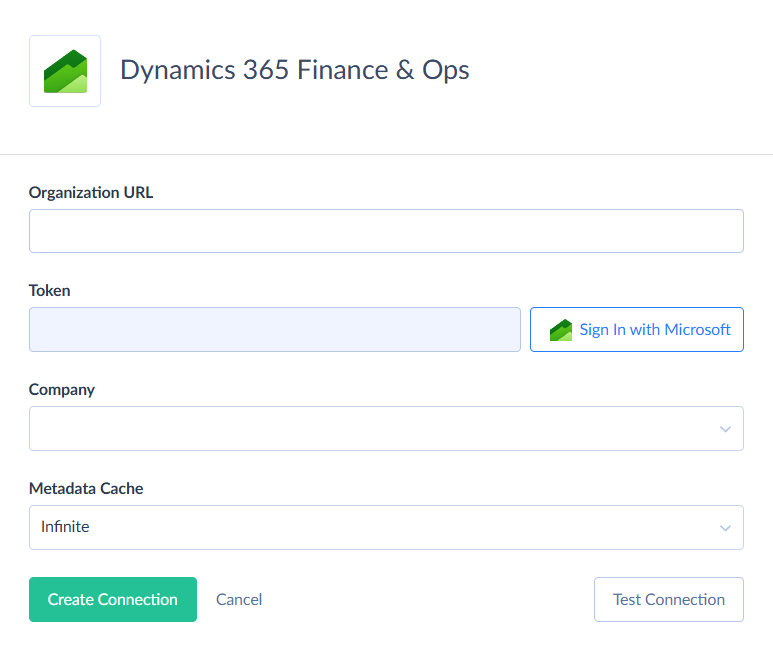
- Enter the organization URL.
- Click Sign In with Microsoft
- Log in to your Microsoft account using your credentials.
Additional Connection Parameters
Company
Optional parameter. If you don't select a company, the default one will be used. You can change the default company in the Microsoft Dynamics UI:
-
Click the gear icon and select User Options.

-
On the Preferences tab, select the company you want to set as the default.
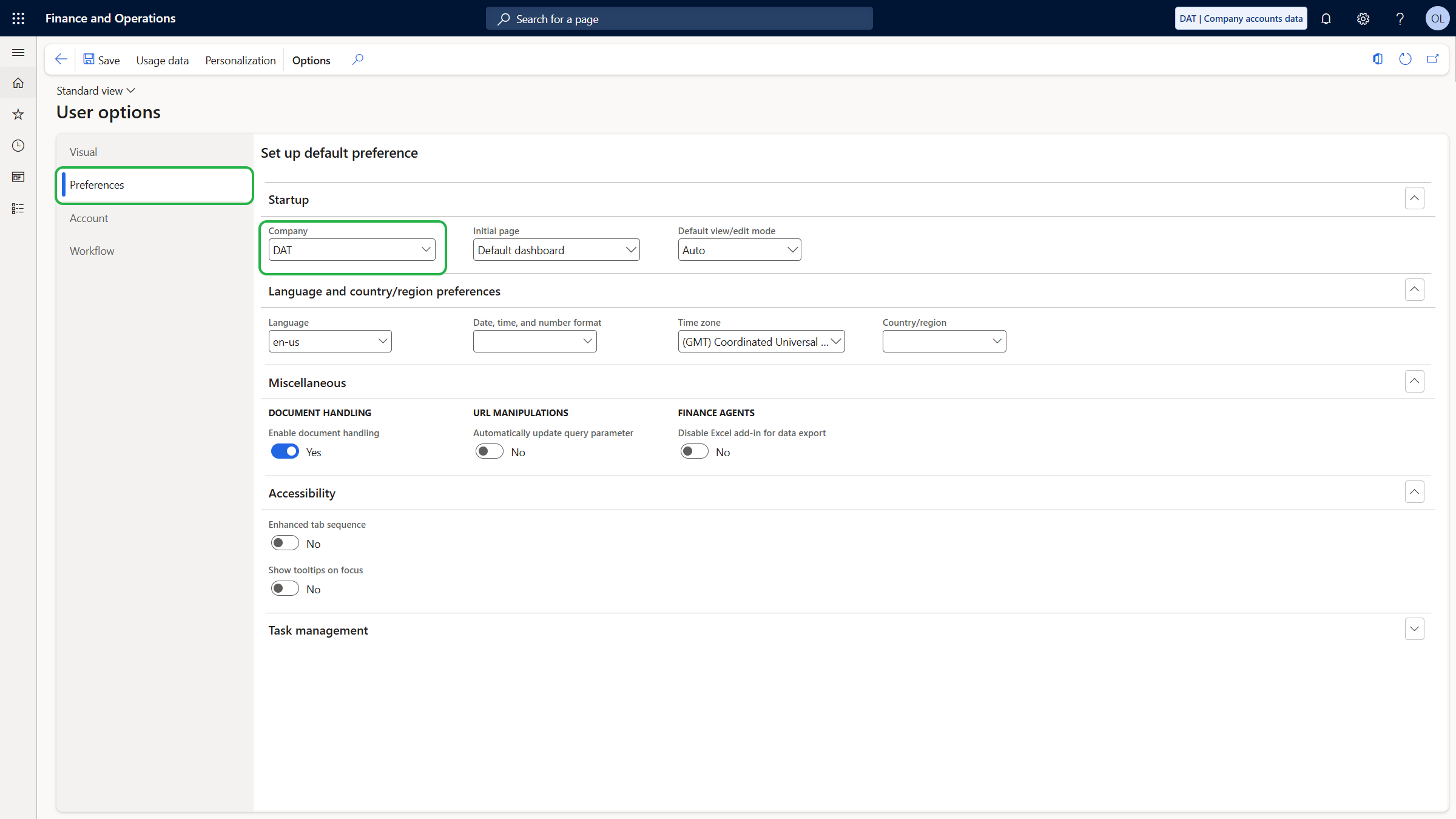
Metadata Cache
You can specify the period after which Metadata Cache expires.
Connector Specifics
Filtering Specifics
Dynamics 365 Finance & Ops API supports the following native filters:
| Field Type | Operator |
|---|---|
| Int32, Int64, Decimal, Date, DateTime | =, !=, <, <=, >, >= |
| String, Guid, Boolean | =, != |
Use these filters to improve performance and save API calls. You can use filters with other fields or operators, but it may increase API call usage.
Incremental Replication and Synchronization
Skyvia supports Replication with Incremental Updates for the objects that contain either CreatedDate or UpdatedDate fields.
Skyvia supports Synchronization for the objects that support Incremental Replication and the INSERT and UPDATE operations.
Supported Actions
Skyvia supports all the common actions for Dynamics 365 Finance & Ops.