FTP
To connect to an FTP server, you need to specify the FTP host, user name to log in, password and, if necessary, port.
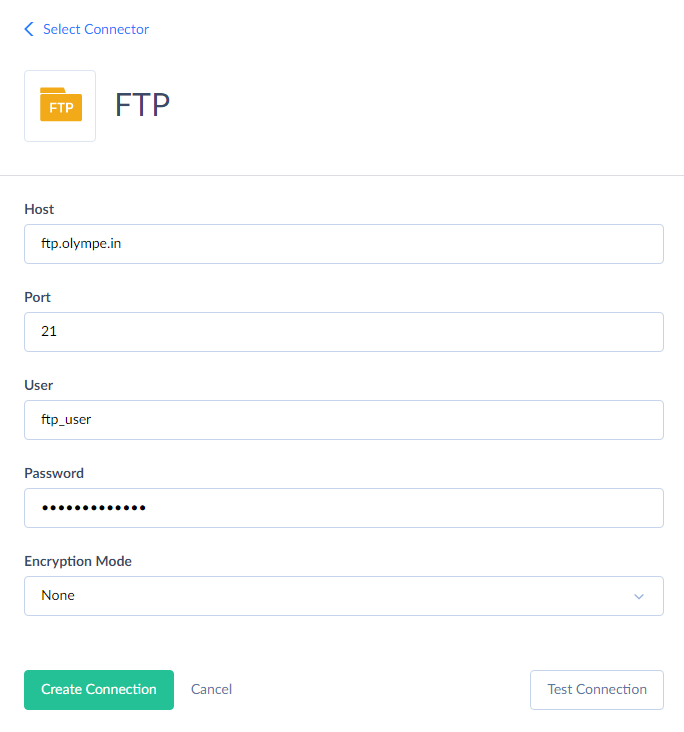
You need to specify the following parameters for FTP connection:
- Host — this parameter specifies the domain name or IP address of the host to connect to.
- Port — this parameter specifies the TCP port, the FTP server listens on.
- User — user name to log in with.
- Password — password to log in with.
- Encryption Mode — this parameter determines the secure protocol to use (TLS or SSL or none). It can have the following values:
- None — default value, no encryption is used.
- Implicit — SSL is used.
- Explicit — TLS is used.
Skyvia will access your server from the following IPs: 40.118.246.204, 13.86.253.112, and 52.190.252.0.
Was this page helpful?